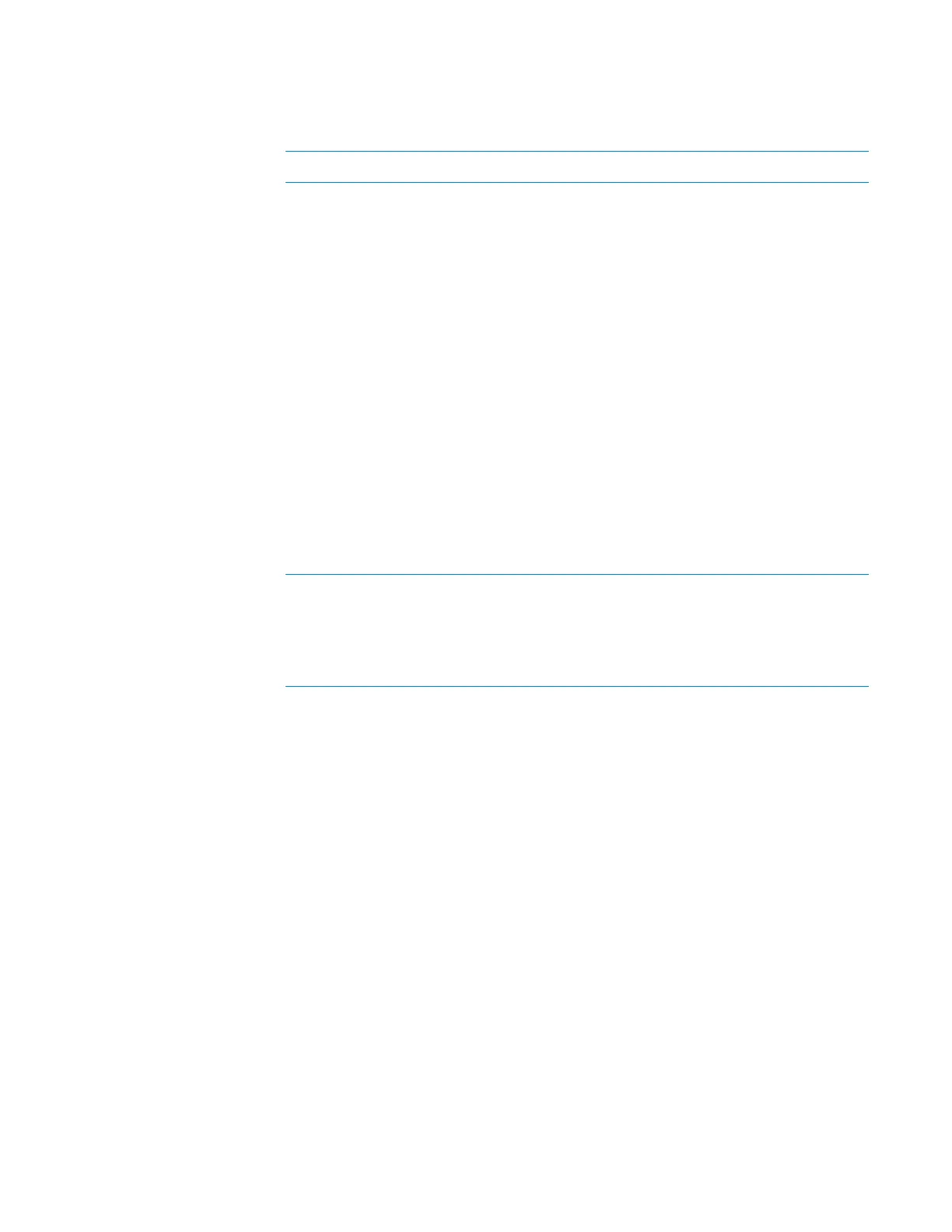245
E Diagnostics quick reference
Processes tab quick reference
Bravo Platform User Guide
Well Selection and Head Mode area
Control or indicator Description
Plate graphical display Provides an interactive display that changes based on
your labware selection. For example, if you use a 96-
tip head and a 96-well microplate, all the wells are
selected (green) by default. If you use a 96-tip head
and a 384-well microplate, only one quadrant of the
wells are selected by default.
To select a quadrant:
Click a well in that quadrant. All the wells in that
quadrant turn green, indicating the selected wells.
Alternatively, right-click the graphical display to
access the following shortcut menu commands:
• Select all wells
• Clear all selected wells
• Select all wells in highlighted row
• Clear all selected wells in highlighted row
• Select all wells in highlighted column
• Clear all selected wells in highlighted column
Set head mode Opens the Head Mode Selector dialog box.
Series III disposable-tip heads and Bravo 96AM Head
only. To use one row or column of channels instead of
all channels in the head, use the controls in the dialog
box to select which channels on the head to use.