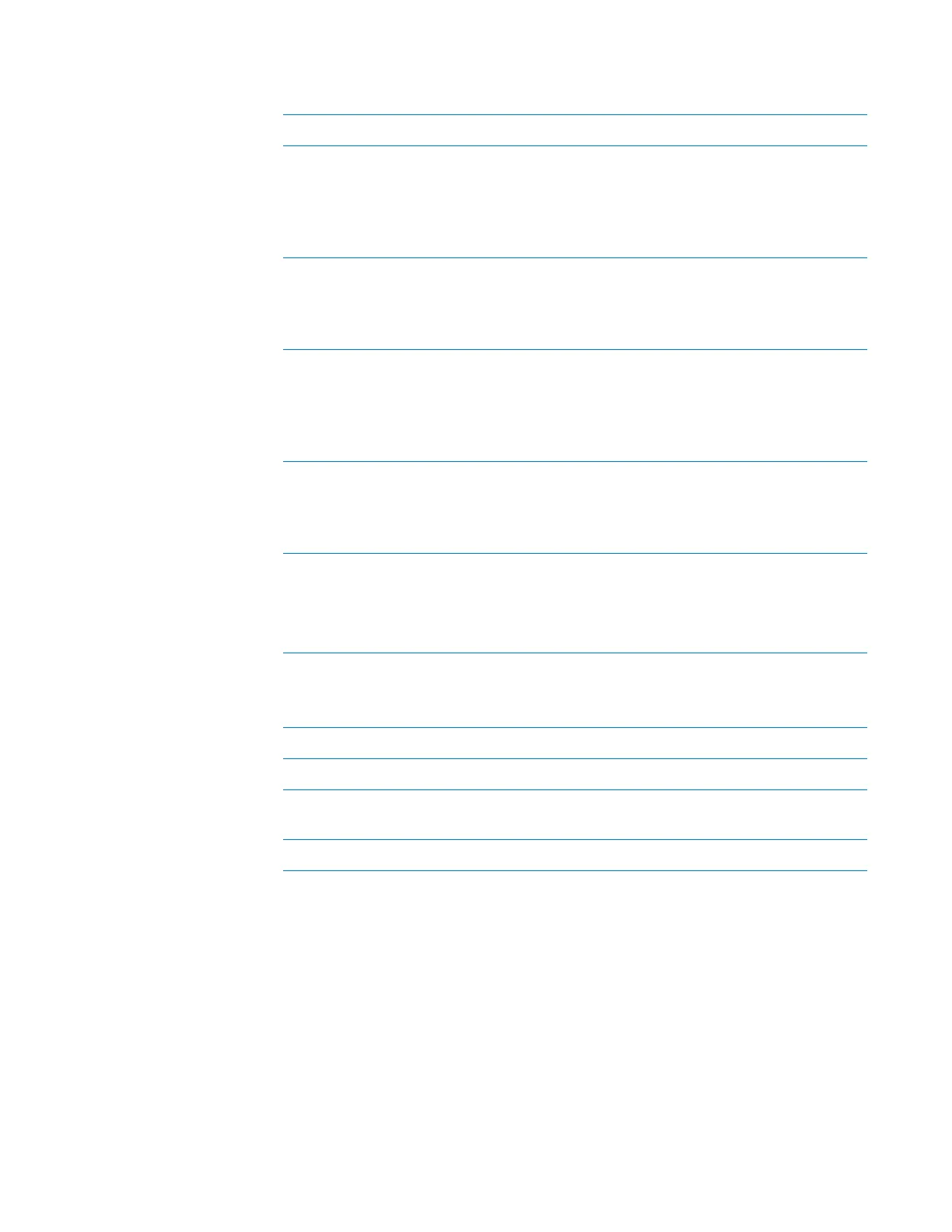E Diagnostics quick reference
Processes tab quick reference
244 Bravo Platform User Guide
Miscellaneous area
Control or indicator Description
Location (Collection) Specifies the Bravo deck location to be used for the
selected process command.
If the selected Command to execute is Assemble
Vacuum, this list is labeled Collection, and the
selection controls the location for the Collection plate.
Labware at selected
location (Collection)
Specifies the labware to be used for the selected
process command.
Note: To add a labware selection to the list, click Open
labware editor, and use the Labware Editor.
Location 2 (Filter) Specifies the Bravo deck location to be used for the
selected process command.
If the selected Command to execute is Assemble
Vacuum, the list is labeled Filter and the selection
controls the location for the Filter plate.
Labware at selected
location (Filter)
Specifies the labware to be used at location 2 for the
selected process command.
Note: To add a labware selection to the list, click Open
labware editor, and use the Labware Editor.
Graphical display of Bravo
deck
An interactive display that provides the following:
• Alternative way to specify the target location.
• Visual display of the type of platepad and labware
configured for each location.
Control or indicator Description
Open labware editor Opens the Labware Editor.
Open pipette technique
editor
Opens the Pipette Technique Editor.
Open liquid library Opens the Liquid Library Editor.