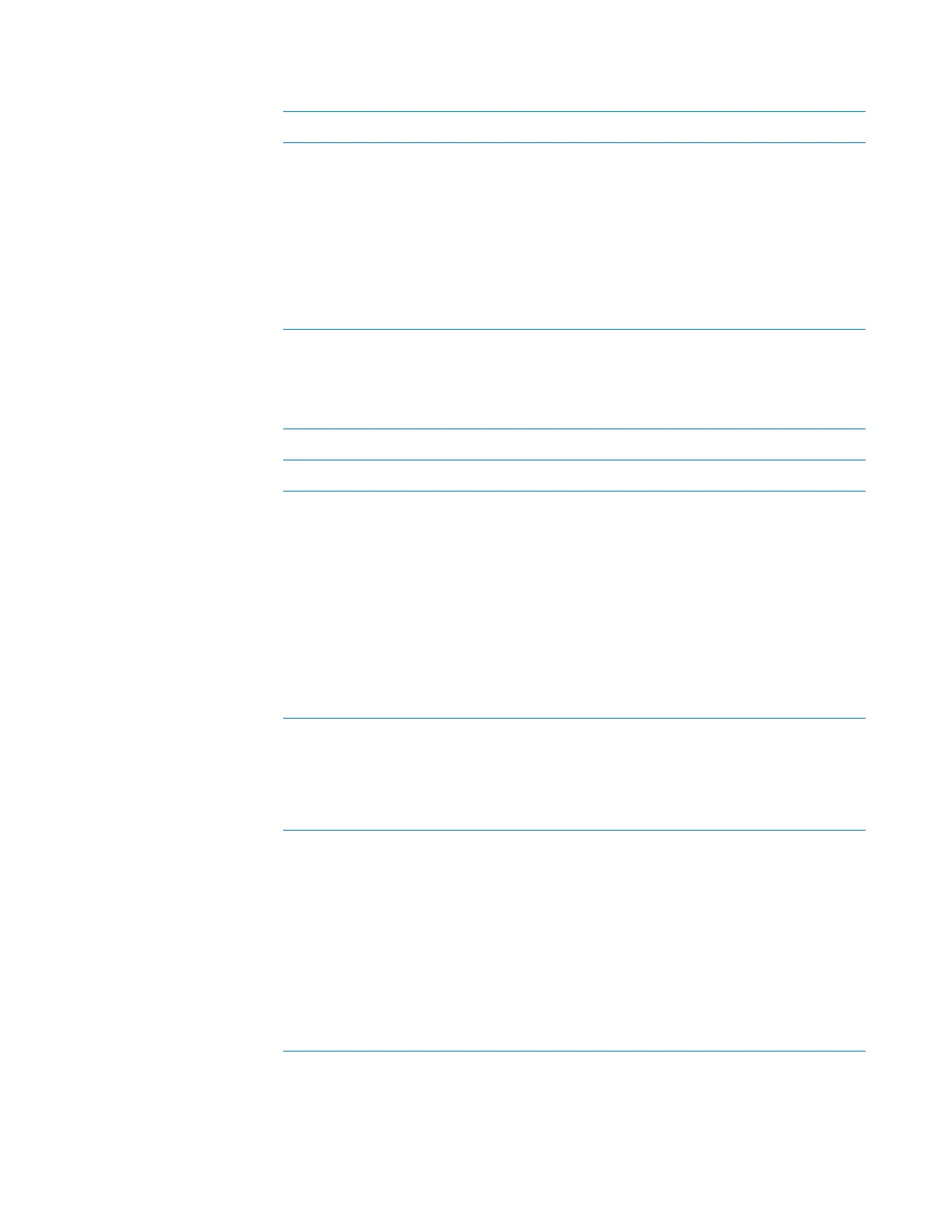E Diagnostics quick reference
Profiles tab quick reference
242 Bravo Platform User Guide
Head Information area
The Head Information area contains the following controls.
This is a Bravo SRT Bravo SRT model only. Specifies that this Bravo
device is the SRT model, which is shorter than the
standard model.
If you are using 250-µL tips on the SRT model, select
this check box, configure the tip box location, and
install the special SRT platepad for 250-µL tip boxes
to ensure greater z-axis clearance and prevent
potential hardware crashes. See “(Bravo SRT only)
Setting up an LT tip box location” on page 172.
Control Description
Control Description
Head type Specifies the liquid-handling head type for the profile.
Change head Starts the Change head wizard, which positions the
liquid-handling head for easy access and provides
prompts that step you through a procedure.
IMPORTANT If you are changing the currently
installed liquid-handling head for the same type of
head and want to edit the profile, you may use the
Change head wizard. Otherwise, see “Changing the
Bravo head” on page 63.
The Change head button is available only after you
initialize a Bravo profile.
Teaching tip type Specifies the type of pipette tip to use for setting the
teachpoints.
If you change the Teaching tip type in a profile, you
must reteach the deck locations using the new tip
type.
Check head type on
initialize
Verifies that the liquid-handling head specified in the
profile matches the head mounted on the Bravo
Platform when the profile is used by a protocol.
CAUTION If this check box is cleared, the Bravo
Platform will run with any liquid-handling head
installed. Therefore, if the profile specifies a 96-
channel head type, but a 384-channel head is
installed, the head will crash.
Note: If this check box is cleared, the w-axis controls
in the Jog/Teach tab will be disabled even when the
device is initialized.