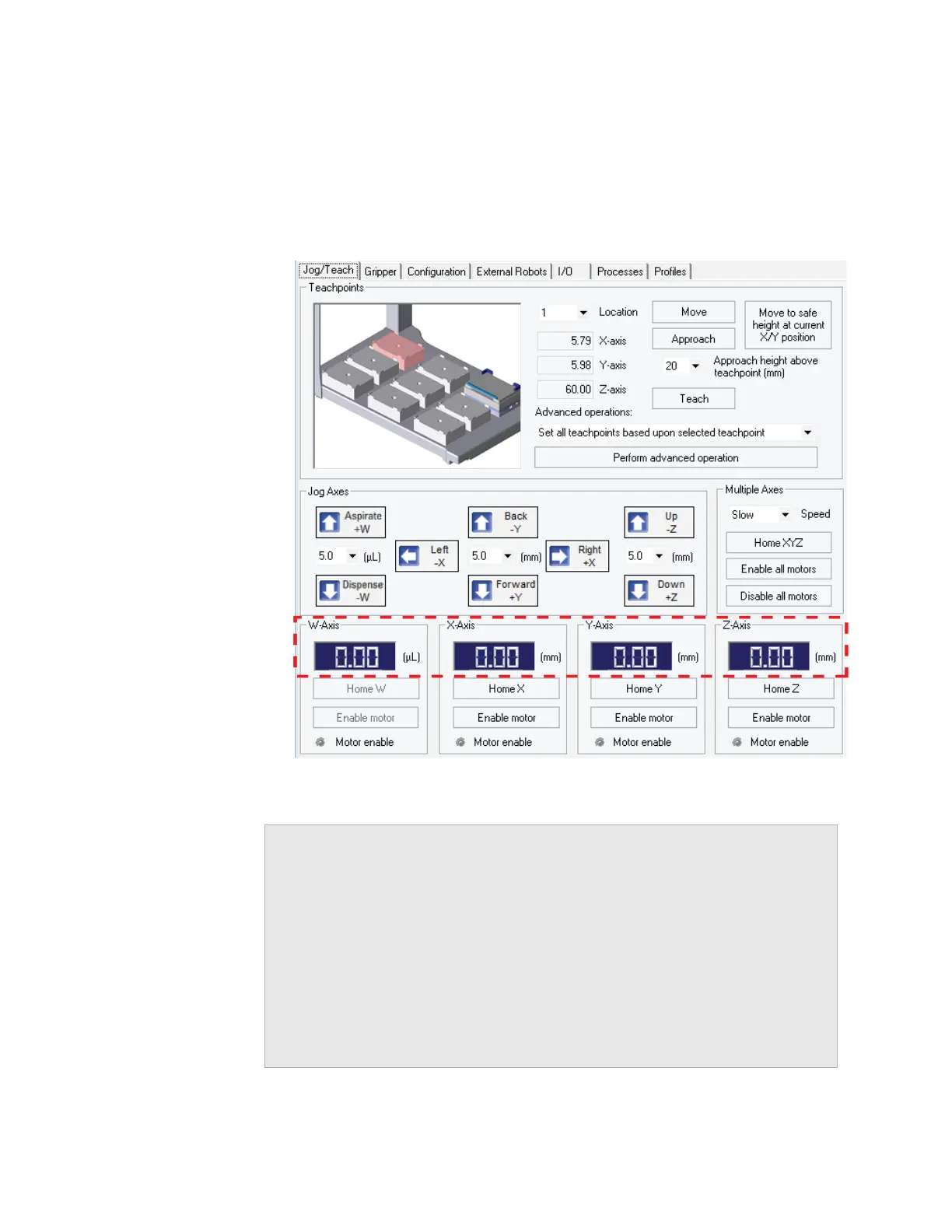5 Using diagnostics software
Jogging the liquid-handling head
94 Bravo Platform User Guide
4 Monitor the current position of the liquid-handling head by checking the W-Axis,
X-Axis, Y-Axis, and Z-Axis displays.
When the given axis is at the home position, a value of 0.00 displays.
When the liquid-handling head is not in the home position, the position is displayed
as the distance from the home position for each axis.
Note: The teachpoint coordinates for the selected location are displayed under the
Location list.
Related information
For information about... See...
Teachpoints “Setting teachpoints” on page 34
Opening diagnostics “Opening Bravo Diagnostics” on page 24
Jog/Teach tab “Jog/Teach tab quick reference” on
page 232
Moving the liquid-handling head
manually
“Manually moving the head or gripper” on
page 77
Setting up the Bravo Platform “Workflow for setting up the Bravo
Platform” on page 16