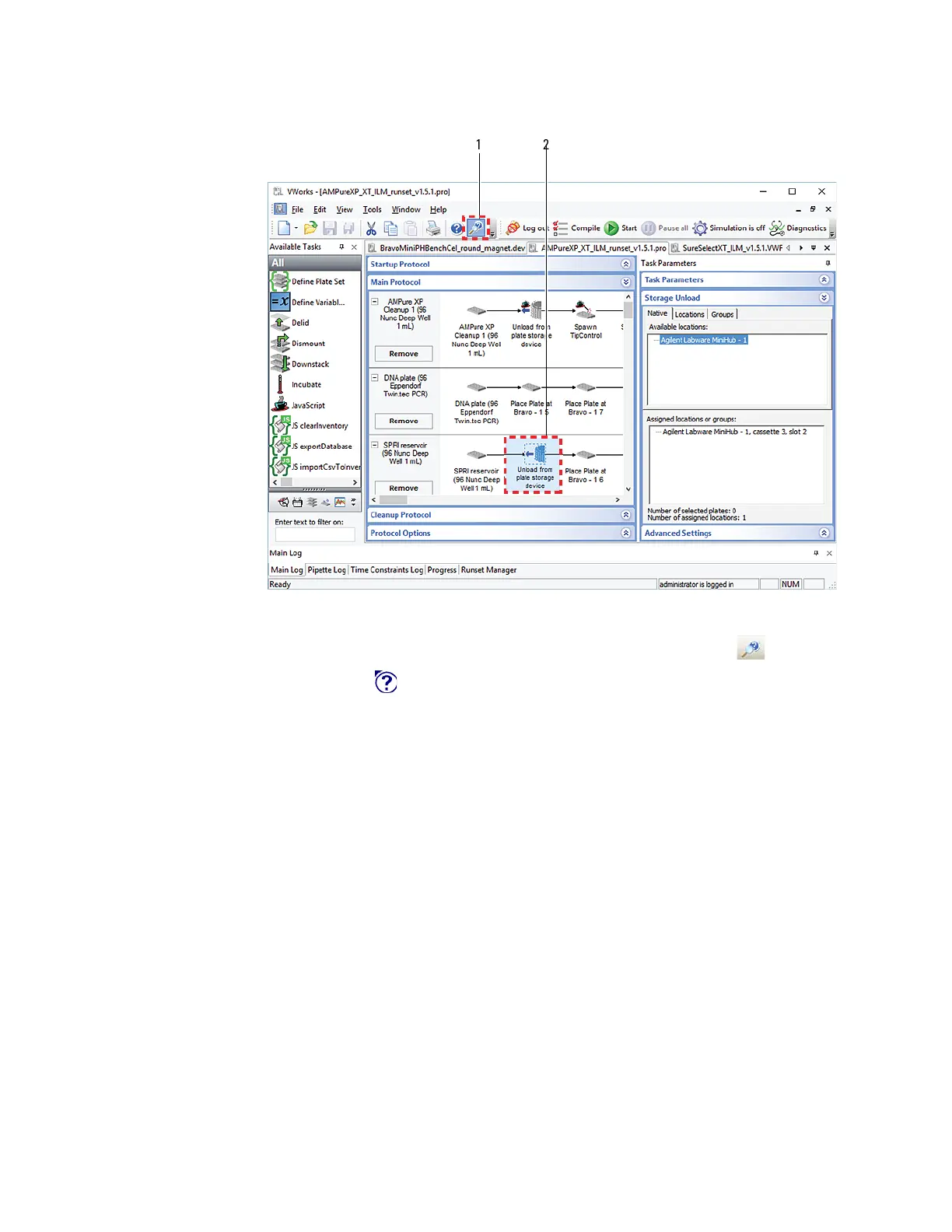xi
Accessing product user information
Bravo Platform User Guide
Opening the help topic for an area in the VWorks window
To access the context-sensitive help feature:
1 In the main window of the VWorks software, click the help button . The pointer
changes to . Notice that the different icons or areas are highlighted as you
move the pointer over them.
2 Click an icon or area of interest. The relevant topic or document opens.