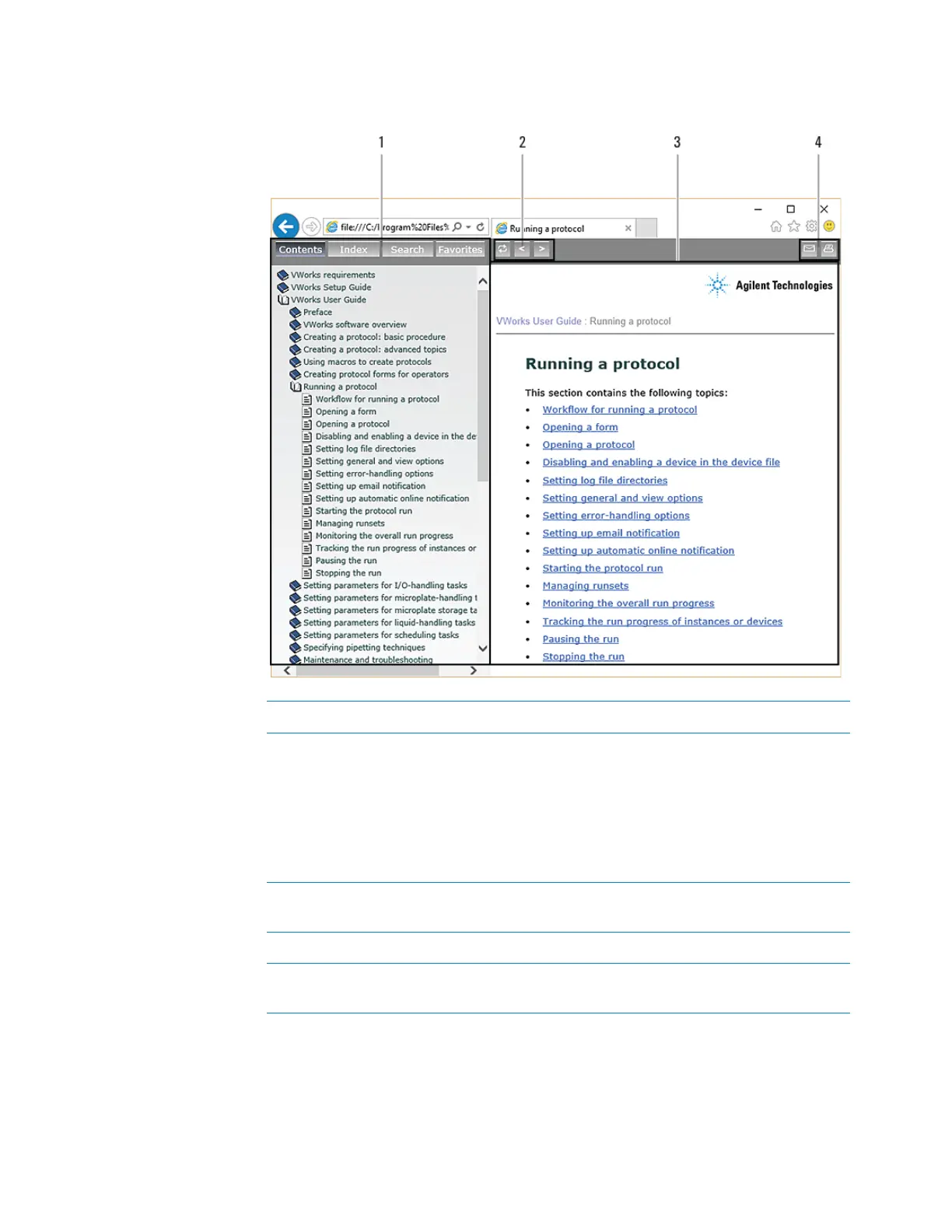Accessing product user information
xii Bravo Platform User Guide
Features in the Knowledge Base window
Item Feature
1 Navigation area. Consists of four tabs:
• Contents. Lists all the books and the table of contents of the books.
• Index. Displays the index entries of all of the books.
• Search. Allows you to search the Knowledge Base (all products) using
keywords. You can narrow the search by product.
• Favorites. Contains bookmarks you have created.
2 Navigation buttons. Enable you to navigate through the next or previous
topics listed in the Contents tab.
3 Content area. Displays the selected online help topic.
4 Toolbar buttons. Enable you to print the topic or send documentation
feedback by email.