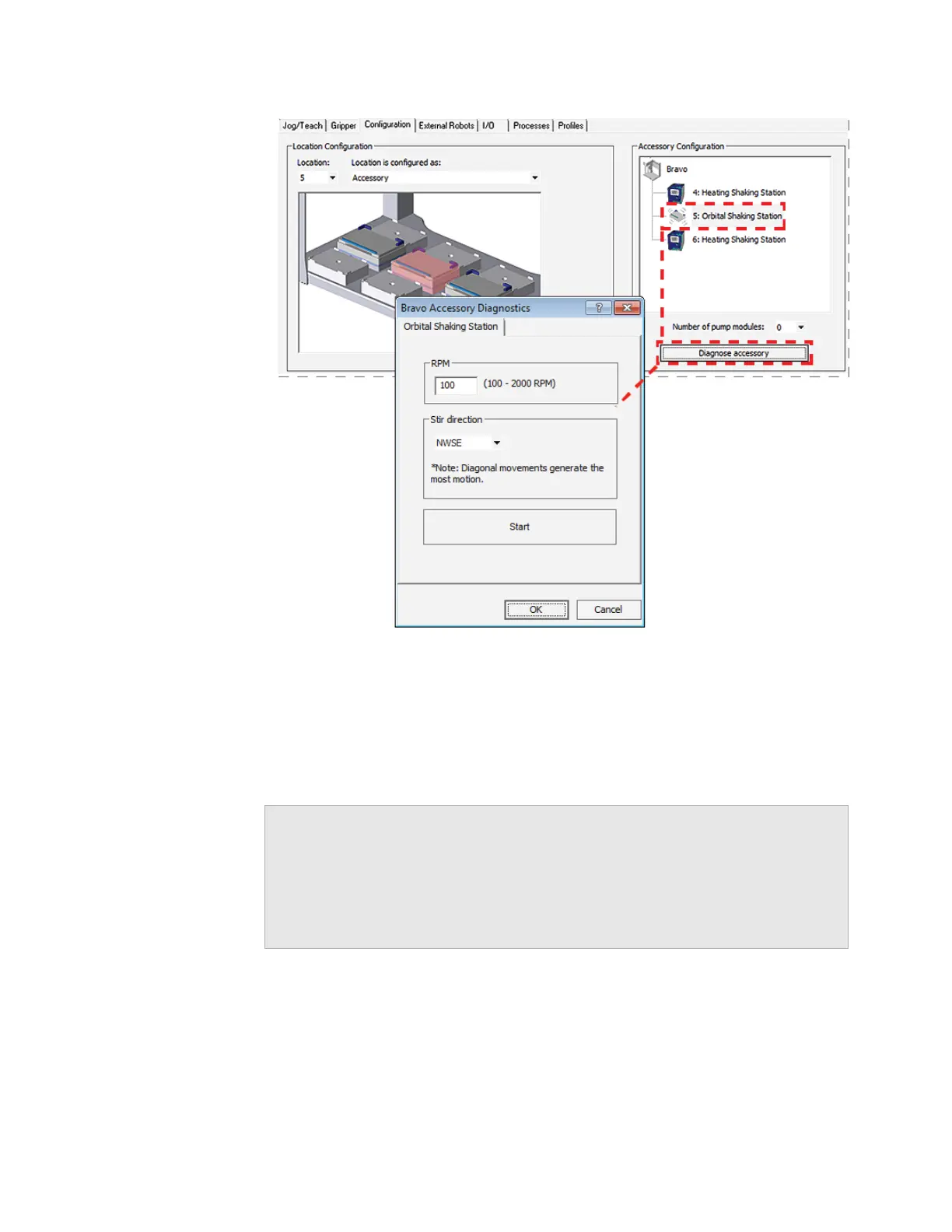A Accessories and platepads
Installing and setting up an Orbital Shaking Station
112
Bravo Platform User Guide
2 Type the RPM, select the Stir direction, and then click Start.
3 At the Orbital Shaking Station on the deck, verify that the accessory operates
correctly.
4 In the Bravo Accessory Diagnostics dialog box, click Stop, and then click OK.
Related information
For information about… See…
Bravo Platform hardware components “Hardware overview” on page 5
Adjusting the teachpoint “Using the teach plate to set the
teachpoint for an accessory” on page 113
Using the accessory in a protocol VWorks Automation Control User Guide
