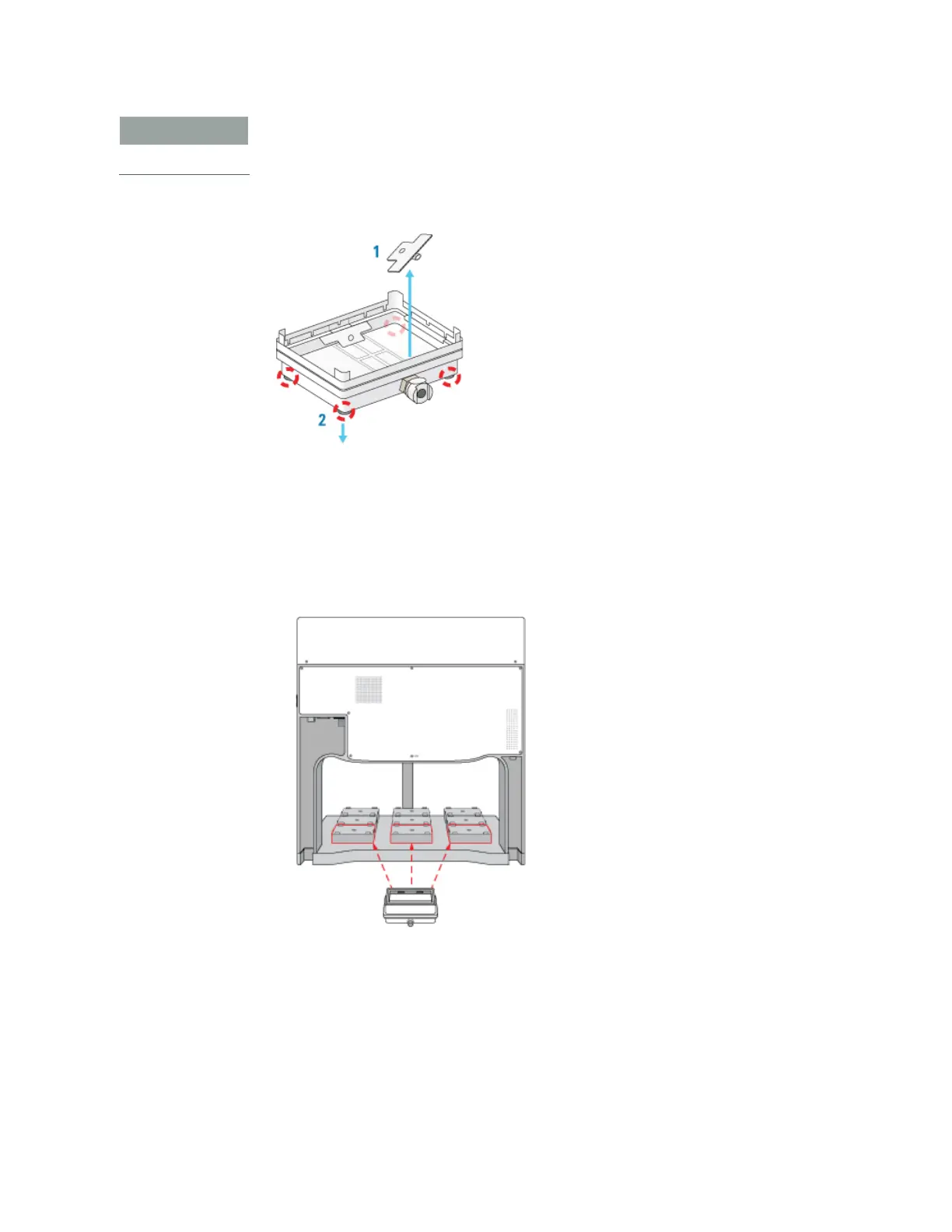119
A Accessories and platepads
Installing and setting up a Vacuum Filtration Station
Bravo Platform User Guide
Inspect the Vacuum Filtration Station base to ensure that it is ready for robotic use: (1)
Remove the plug, if present, that blocks the vacuum port from within the base. (2)
Unscrew the four rubber feet if installed on the base.
Figure Removal of (1) plastic plug from vacuum port and (2) rubber feet from base
Determining the installation location
Make sure that the installation location for the Vacuum Filtration Station base enables
routing of the tubing.
For example, on the Bravo deck, you can install the Vacuum Filtration Station on a
platepad at deck location 1, 2, or 3 if you want to route the tubing out the rear opening.
Figure
Installation options on the Bravo deck: location 1, 2, or 3 on the back row
Installing the station
To install a Vacuum Filtration Station:
1 Place the base of the Vacuum Filtration Station on the platepad (typically, an SRT
platepad).
Ensure that the base sits level and that the vacuum port faces in the correct
orientation for the tubing exit.
2 To secure the base, use a M1.5 hex wrench to tighten the setscrew in the platepad
tab.