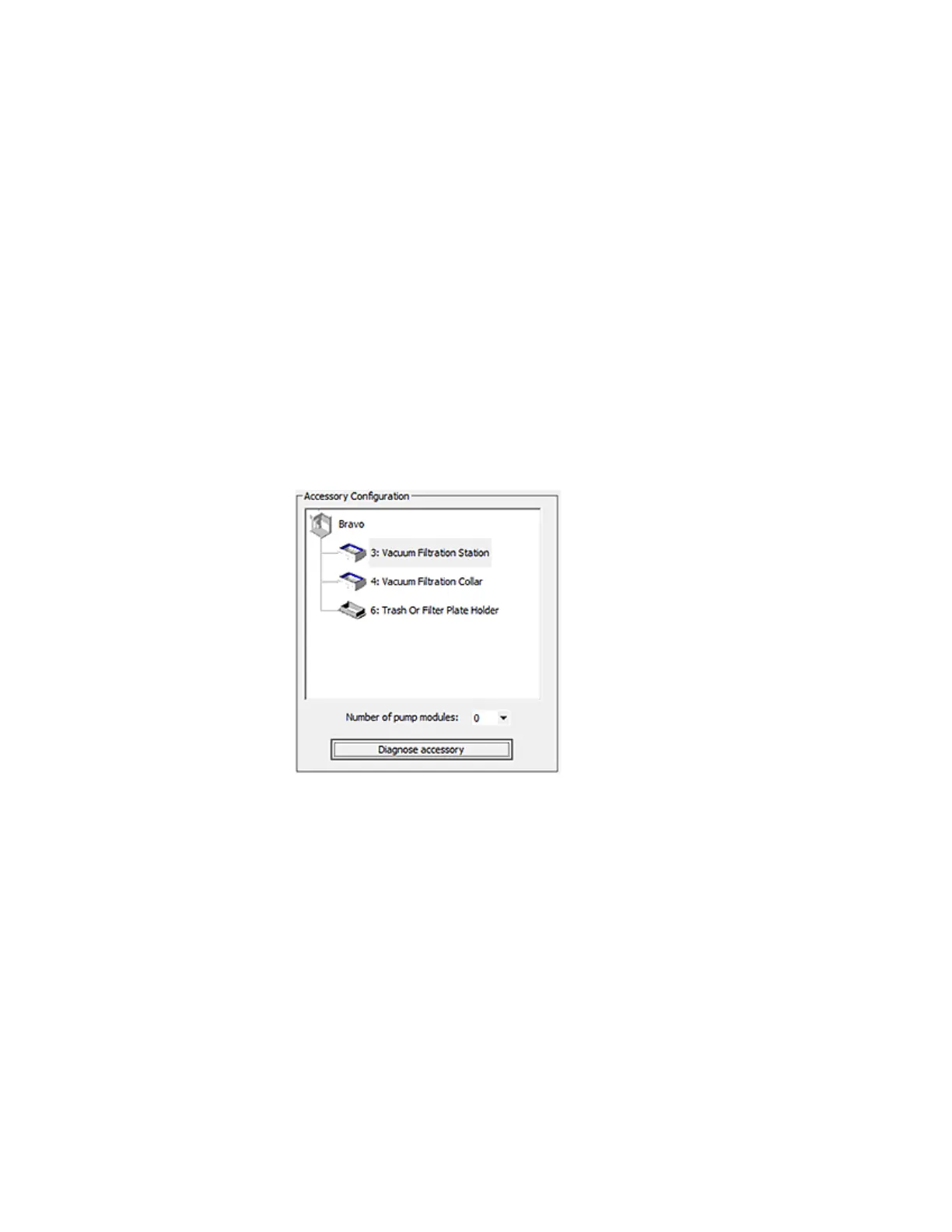131
A Accessories and platepads
Installing and setting up a Vacuum Filtration Station
Bravo Platform User Guide
a Set the Vent valve to Open.
b Set the Vacuum valve to Closed.
c Click Execute.
6 Click OK.
Configuring the ME4C NT VARIO Vacuum Pump and testing the vacuum
If you selected the ME4C Vario connection when configuring the Vacuum Filtration
Station, use the following procedure to configure the pump settings and test the
vacuum supply to the station.
For more details on the ME4C NT VARIO Vacuum Pump, see the manufacturer’s user
guide.
To configure the ME4C NT VARIO Vacuum Pump and test the station:
1 Verify that the pre-assembled Vacuum Filtration Station is in place on the target
deck location and connected to the VARIO Vacuum Pump.
2 In Diagnostics, click the Configuration tab.
3 In the Accessory Configuration area, highlight Vacuum Filtration Station, and then
click Diagnose accessory.
The Accessory Diagnostics dialog box opens.