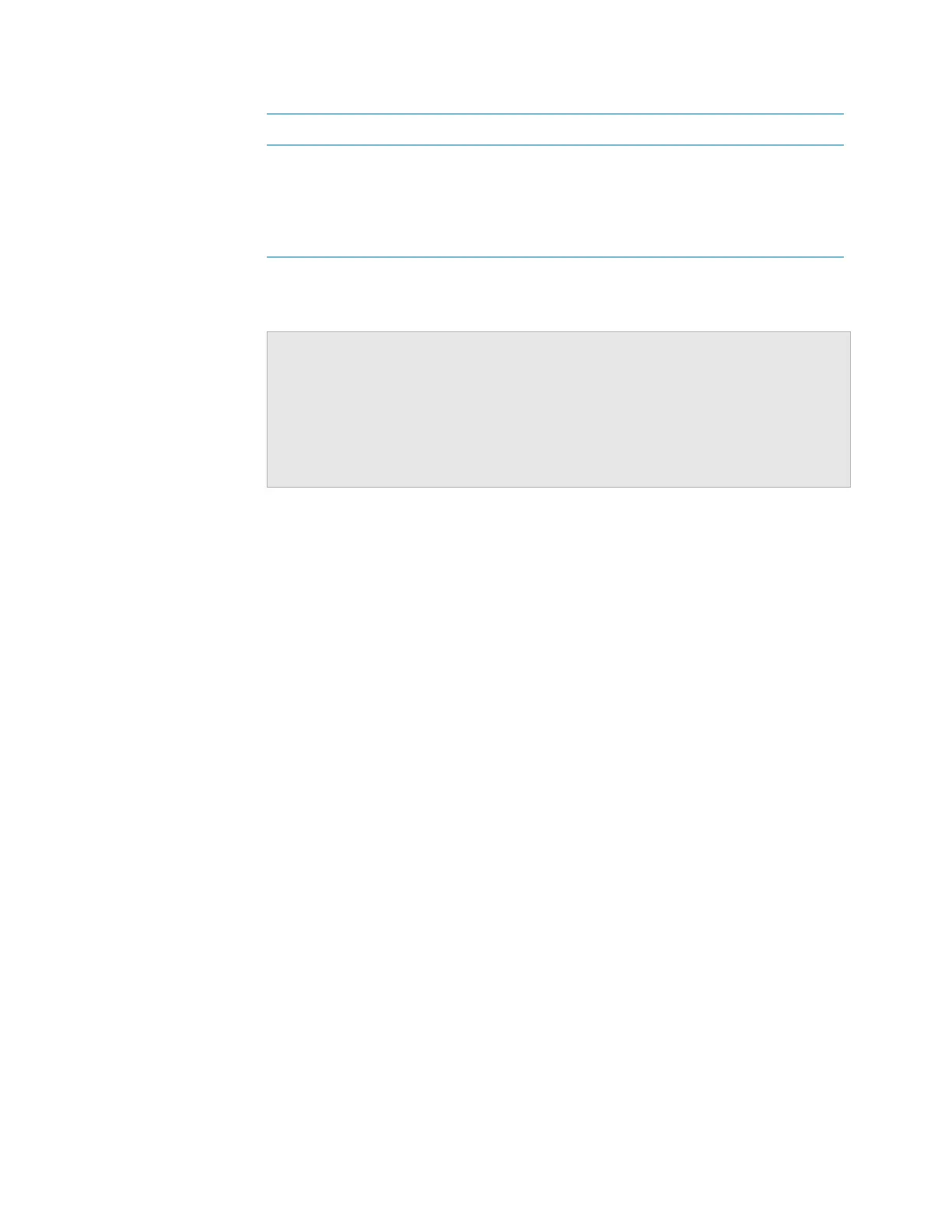155
A Accessories and platepads
Setting up the Thermal Station (cooling pad)
Bravo Platform User Guide
Related information
5 Make sure the unit is on, and set the
temperature on the front display. Press ENTER
and then press START/STOP to start the
cooling.
Verify that the cooling pad gets cold.
Liquid chilling unit
manufacturer’s user
documentation
Step Procedure See…
For information about… See…
Verifying and setting the teachpoint for
the accessory
• “Using the teach plate to set the
teachpoint for an accessory” on
page 113
• “Setting teachpoints” on page 34
Using the accessory in a protocol VWorks Automation Control User Guide
