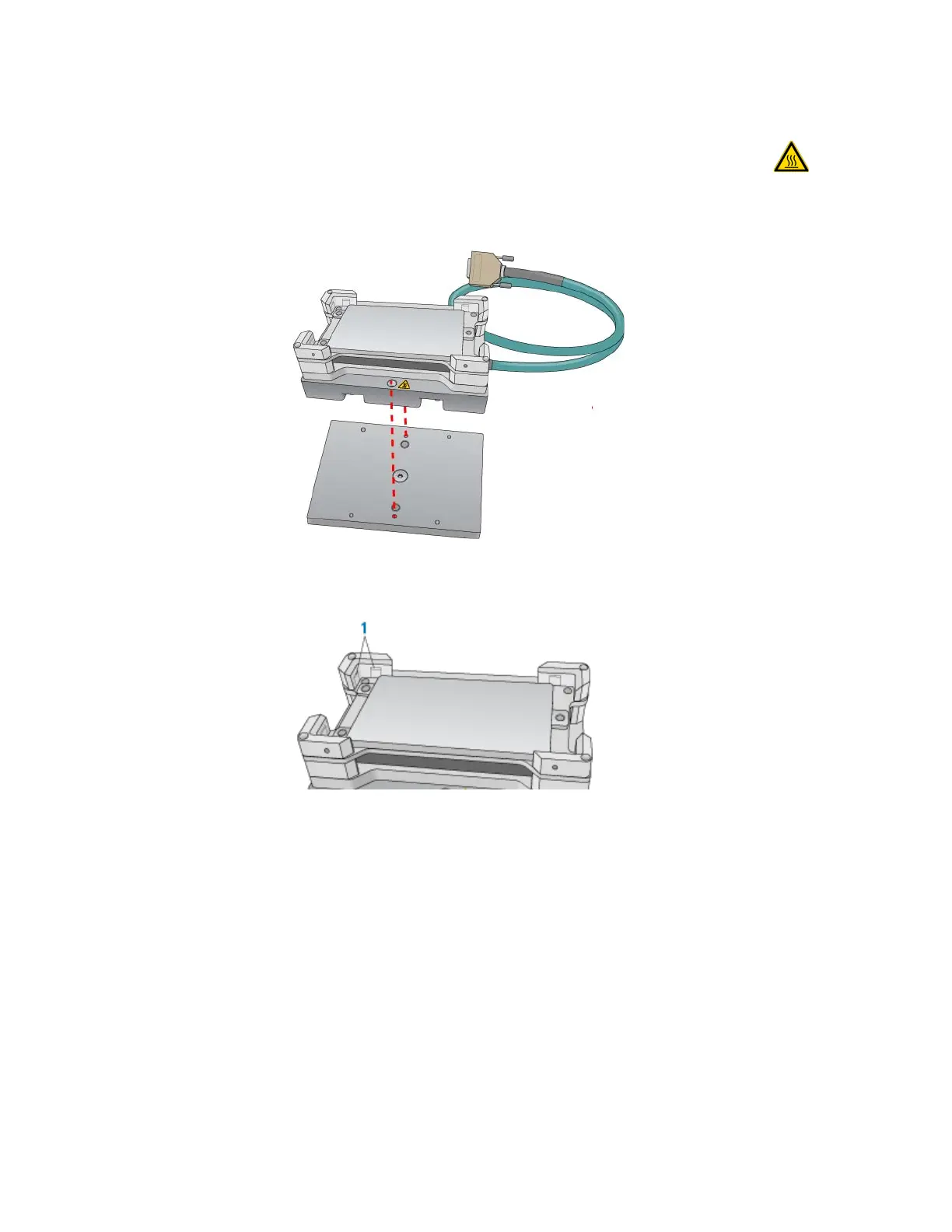A Accessories and platepads
Installing a Heating Shaking Station
158
Bravo Platform User Guide
4 Place the Heating Shaking Station on top of the adapter pad.
Ensure that the station sits level on the adapter pad and the safety label faces
the front of the workspace.
5 Insert the two M3-x-18-mm socket-head cap screws into the holes at the front and
back end of the adapter pad and use the 2.5-mm hex wrench to tighten the screws.
6 Determine if the pairs of alignment tabs (figure, item 1) in each corner of the plate
nest require adjustment as follows:
a Position a labware in the plate nest, ensuring that it is fully seated.
b Make sure that the labware fits in the nest so that it is not too loose or too tight.
To test the fit, lift the labware and re-seat it several times.
c If necessary, use a flathead driver to adjust the setscrews so that the tabs are
recessed or extended, as needed.
7 Connect the cables:
a Connect the cable from the Heating Shaking Station to the Inheco STC or MTC
Controller.
Note: The accessory cable is color-coded to match the card installed in the
STC or MTC.
b Connect the STC or MTC Controller power and communication cables. See the
Inheco user documentation for details on how to connect the STC or MTC.
c Press the STC or MTC Controller power switch to the on (|) position.