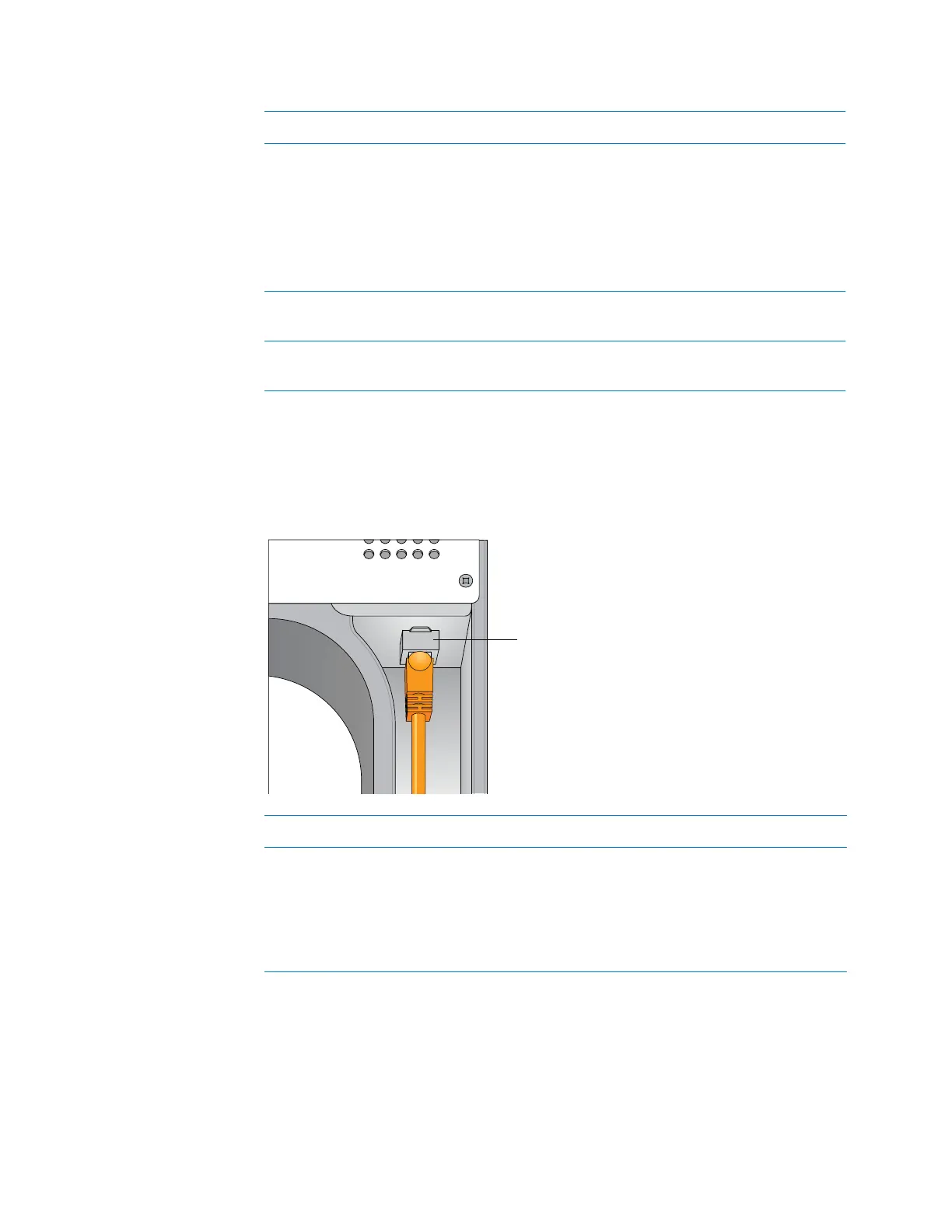1 Introduction
Connection panel description
10 Bravo Platform User Guide
Pump I/O port
The following figure shows the Pump I/O port on the back of the Bravo Platform. The
table below describes the Pump I/O port in detail.
Figure
Pump I/O port (Bravo Platform back view)
2 Pendant port Connects the emergency-stop pendant and a Bravo
light curtain to the Bravo safety interlock circuit.
The connection is made through an emergency-stop
control, such as the Robot Disable Hub.
IMPORTANT The safety interlock circuit must be
closed for the Bravo Platform to operate.
3 Fuse holder Houses the AC inlet fuse and a spare fuse for the Bravo
Platform.
4 AC power entry Connects the Bravo power cord to an AC outlet with a
grounded circuit.
Item
Feature Description
Item
Feature Description
1 Pump I/O port An RJ-45 I/O port that connects the Pump Module to
the Bravo Platform. The connection is made with a
straight-through shielded Cat-5 or Cat-6 (Ethernet)
cable.
IMPORTANT This is not an Ethernet port.
