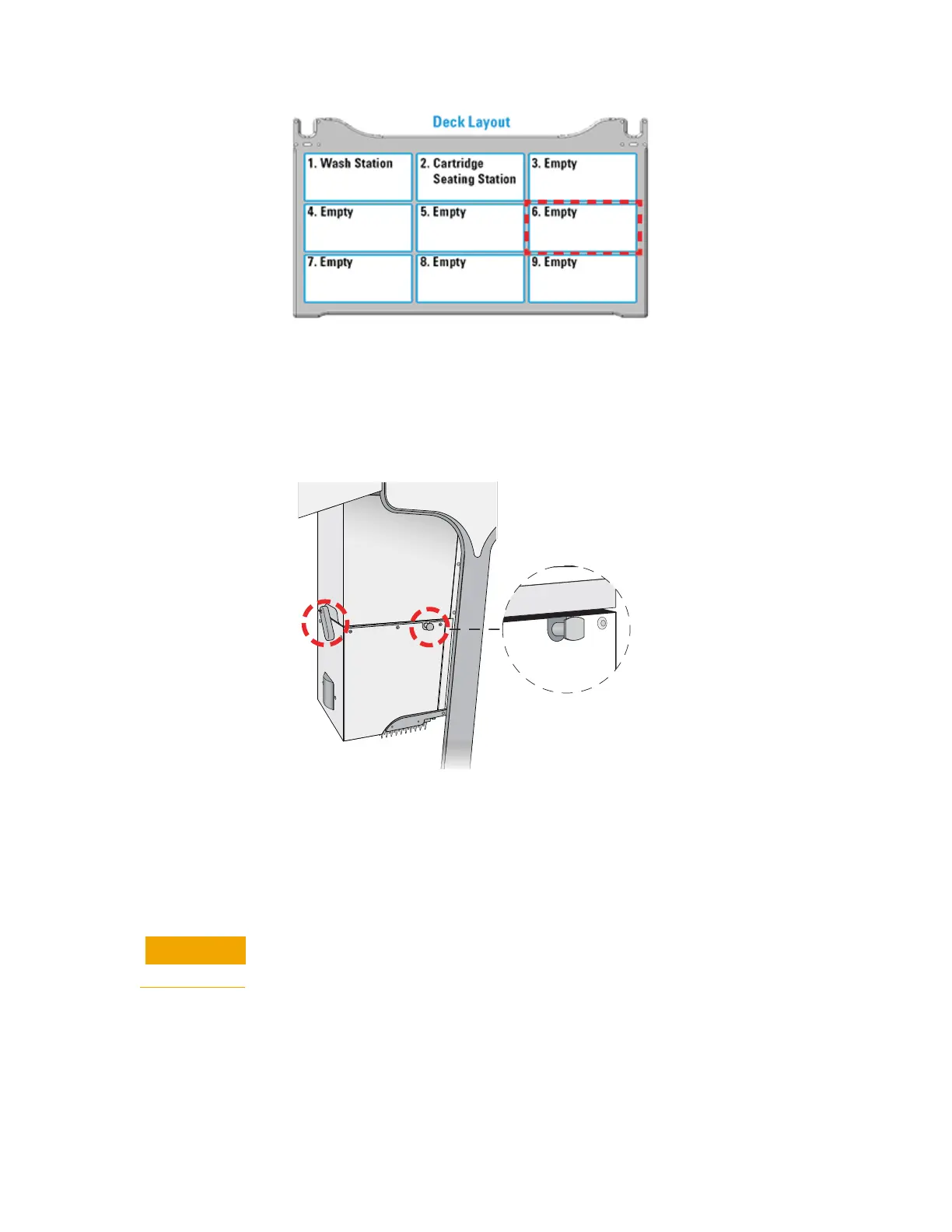D AssayMAP Bravo Platform
Installing and using the Bravo 96AM Head
210 Bravo Platform User Guide
5 To unlock the mounted head, refer to the following figure:
a Pull out and twist the (1) two head-retainer pins one-quarter turn (90°) so that
they remain retracted.
Note: The straight edge of the retainer pins should be horizontal.
b Turn the (2) head lock counterclockwise until it clicks into position.
Figure
Installed head: (1) retainer pin and (2) head lock
6 Reaching from the left side of the Bravo tie bar, grasp the head firmly as follows:
a With your left hand firmly grip the left side of the head.
b Place your right hand under the flat area just to the left of the syringe array to
support the weight of the head.
7 While supporting the head with your hands, slide the head to the left and out of the
Bravo head mount.
Support the head securely without touching the probes. Dropping the head or
bumping the probes will damage the syringes.