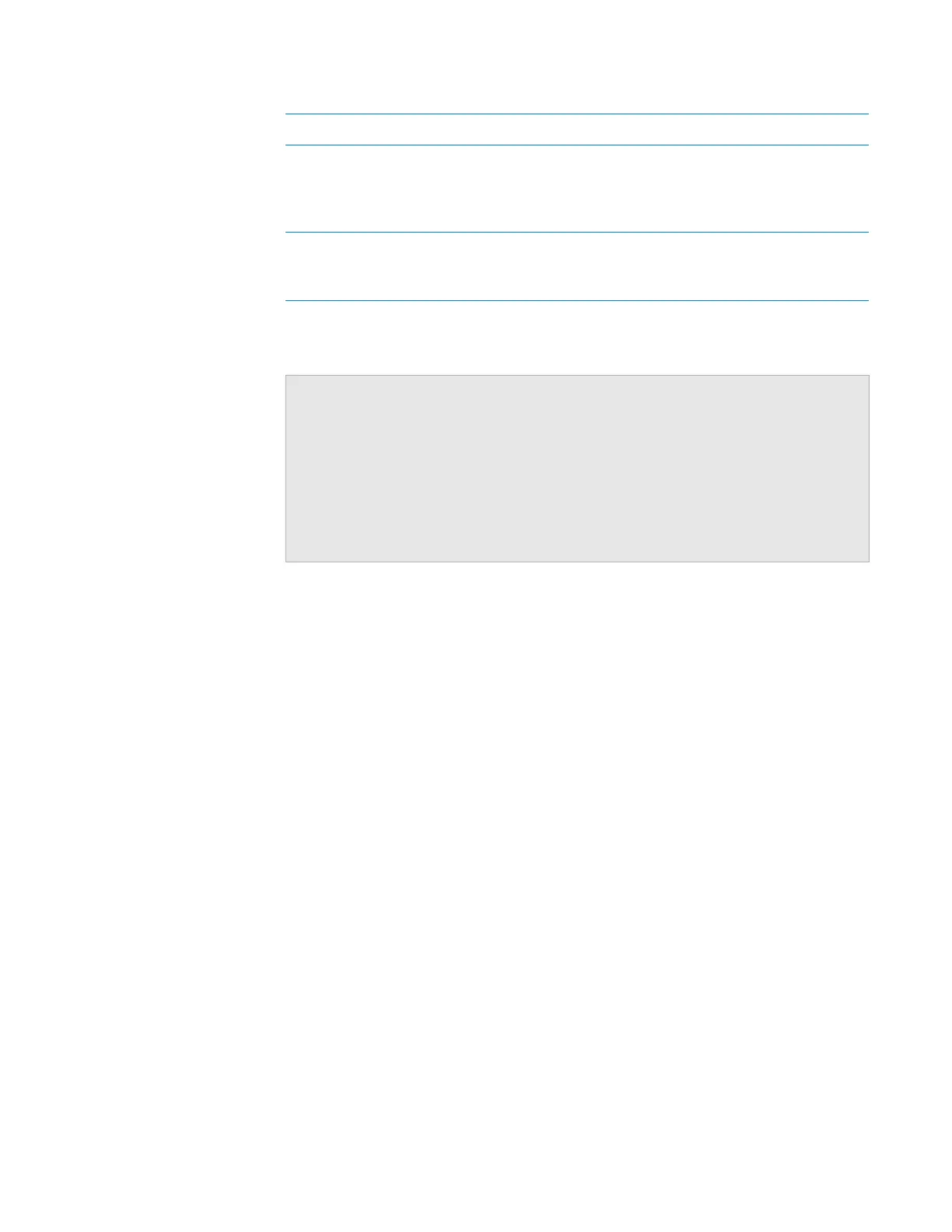231
E Diagnostics quick reference
IO tab quick reference
Bravo Platform User Guide
Related information
Go button is pressed Available only for the robot-disable pendant model
that has a Go button in addition to the emergency-
stop button. This indicator lights bright green when
the Go button on the pendant is pressed.
Plate present in gripper Available only for a Bravo Platform that has a gripper.
This indicator lights bright green when the plate
presence sensor detects a plate in the gripper.
Control or indicator Description
For information about… See…
Opening Diagnostics “Opening Bravo Diagnostics” on page 24
Troubleshooting problems • “Troubleshooting hardware problems”
on page 81
• “Troubleshooting hardware-related
error messages” on page 85
Reporting a problem “Reporting problems” on page 87
