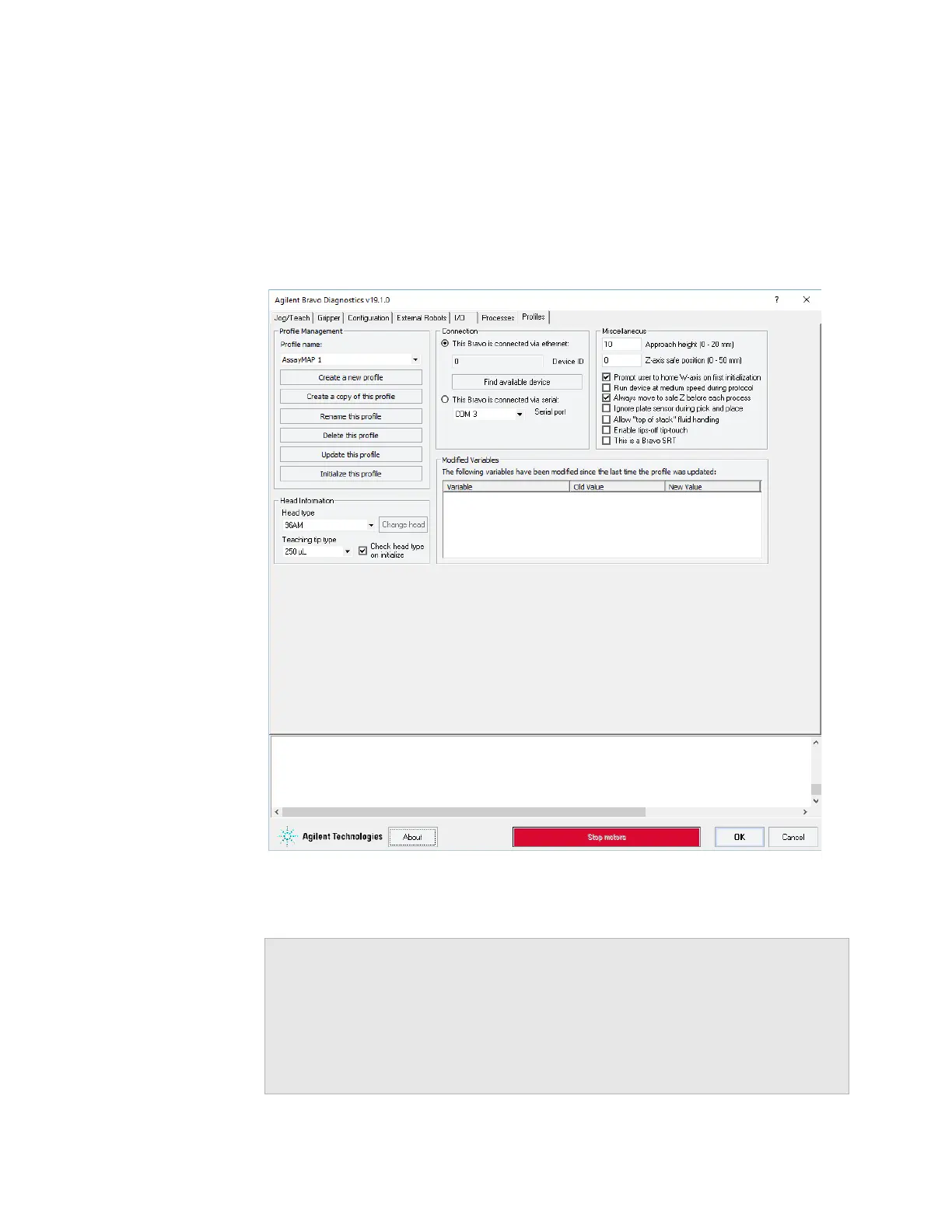1 Introduction
Software overview
14 Bravo Platform User Guide
• Verify that the device functions properly and troubleshoot problems. The controls
enable you to:
– Run tasks individually. For example, you can perform a Tips On or Tips Off task
independently of a protocol.
– Home the head and send the head to home position.
– Control the motions of an individual axis or disable the motors of selected axes
for manual moves.
Figure
Bravo Diagnostics dialog box
Related information
For more information about... See...
Using Bravo Diagnostics “Using diagnostics software” on page 89
VWorks software • VWorks Automation Control Setup
Guide
• VWorks Automation Control User
Guide