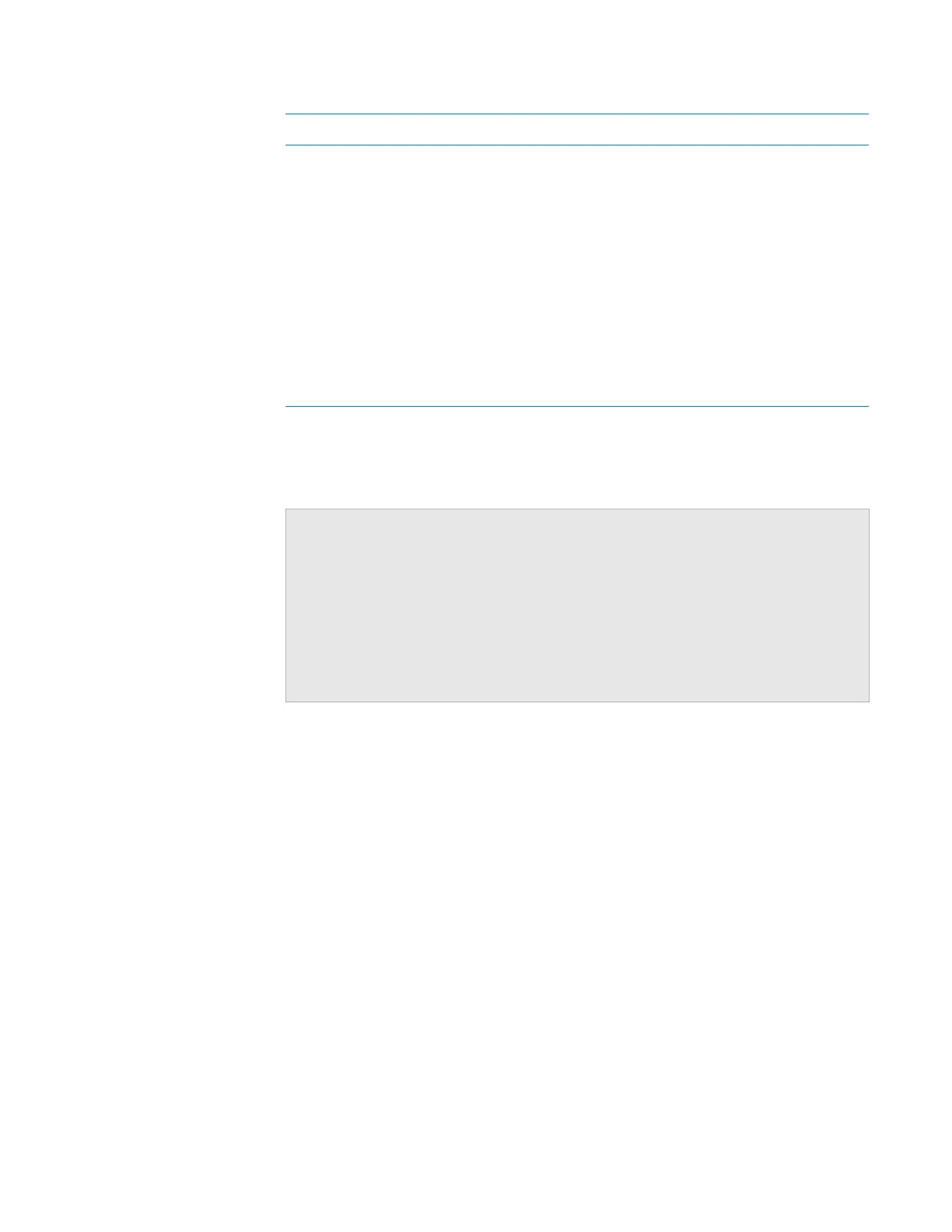249
E Diagnostics quick reference
Aspirate task parameters
Bravo Platform User Guide
Related information
Tip touch horizontal offset
(–5 to 5 mm)
The horizontal distance the tips move. The value
is based on the well diameter specified by the
labware definition.
For example, if you set a value of:
• 0, the tips move a horizontal distance equal to
the well radius
• > 0, the tips attempt to move past the well
radius, which results in a more forceful tip
touch
• < 0, the tips move a distance less than the
radius of the well, resulting in a lighter tip
touch
Parameter Description
For information about… See…
Opening Diagnostics “Opening Bravo Diagnostics” on page 24
Editing the labware classes, liquid
library, or pipetting techniques
VWorks Automation Control Setup Guide
Performing a diagnostic task “Performing a task using Bravo Diagnostics”
on page 100
Reporting a problem “Reporting problems” on page 87
