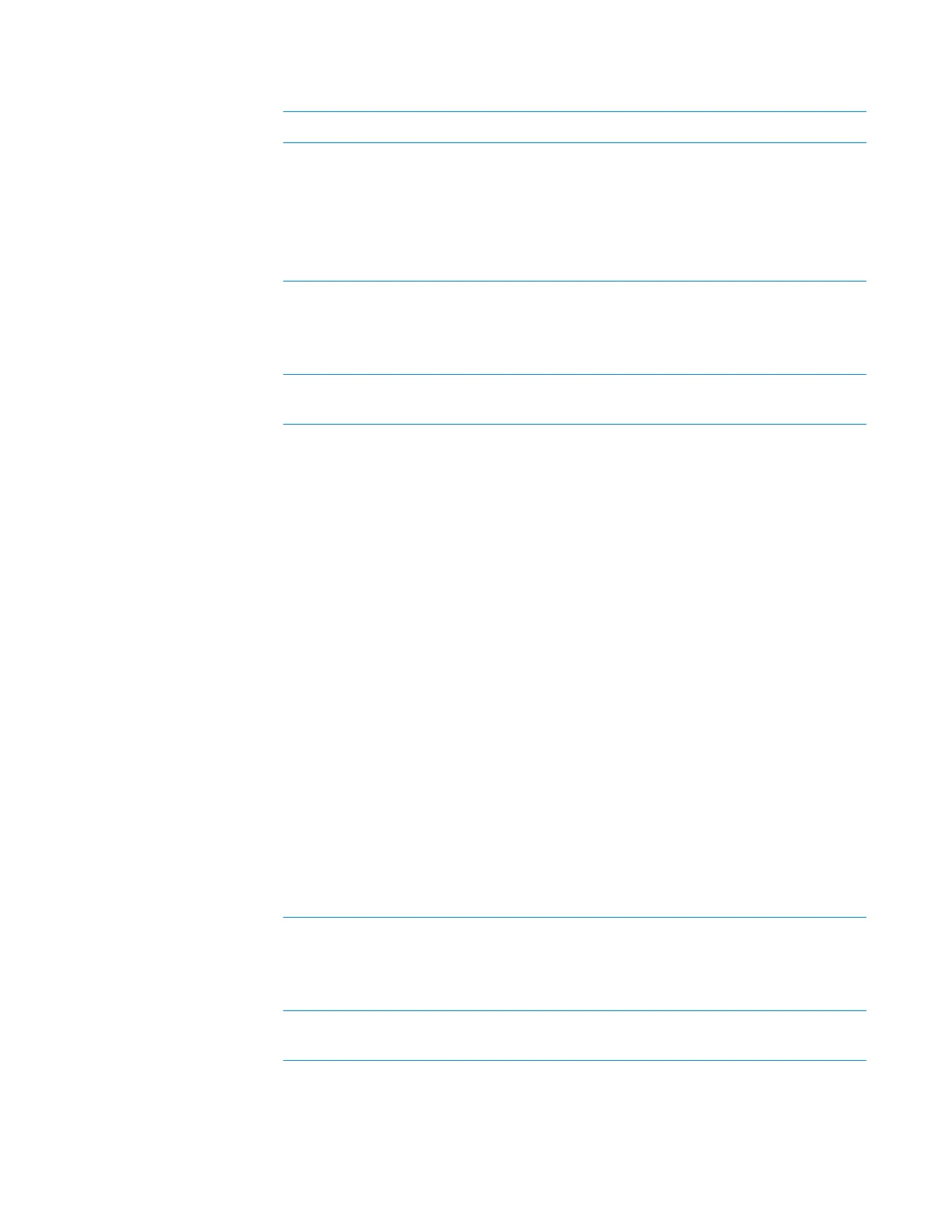E Diagnostics quick reference
Mix task parameters
256 Bravo Platform User Guide
Aspirate distance
(0–100 mm)
The distance between the end of the pipette tips
and the well botttoms during the aspirate action.
IMPORTANT The labware definition must be
accurate and the teachpoint must be precise in
order for the system to position the tips at the
correct distance from the well bottom.
Dispense at different distance The option to dispense at a pipette tip height that
is different than the aspirate distance.
Select the check box to enter a value for the
dispense distance.
Dispense distance
(0–100 mm)
The distance between the end of the pipette tips
and the well bottoms during the dispense action.
Dynamic tip extension
(0–20 mm/µL)
The rate at which the pipette head moves during
the Aspirate task. The software calculates the
distance over which the tips will move without
crashing.
Use dynamic tip extension to prevent spills as the
pipette tips displace the liquid.
To move the tips:
• At the same rate as the volume change.
Calculate dynamic tip extension (DTE) as
follows:
DTE = (well depth)/(well vol) = 1/A, where A is
the cross-sectional area of a well with straight
walls
• Faster than the volume change.
DTE > 1/A
• Slower than the volume change.
DTE < 1/A
The starting and ending positions can be
calculated as follows:
(V
aspirated
* DTE) + Distance
well bottom
Note: Instead of a negative aspirated volume, the
software automatically moves downward toward
the well bottom with each aspirate action.
Pipette technique The pipette location offset you want to use for the
Dispense task.
The list of pipette techniques are defined in the
Pipette Technique Editor.
Perform tip touch The option to touch the pipette tip on one or more
sides of the well.
Parameter Description