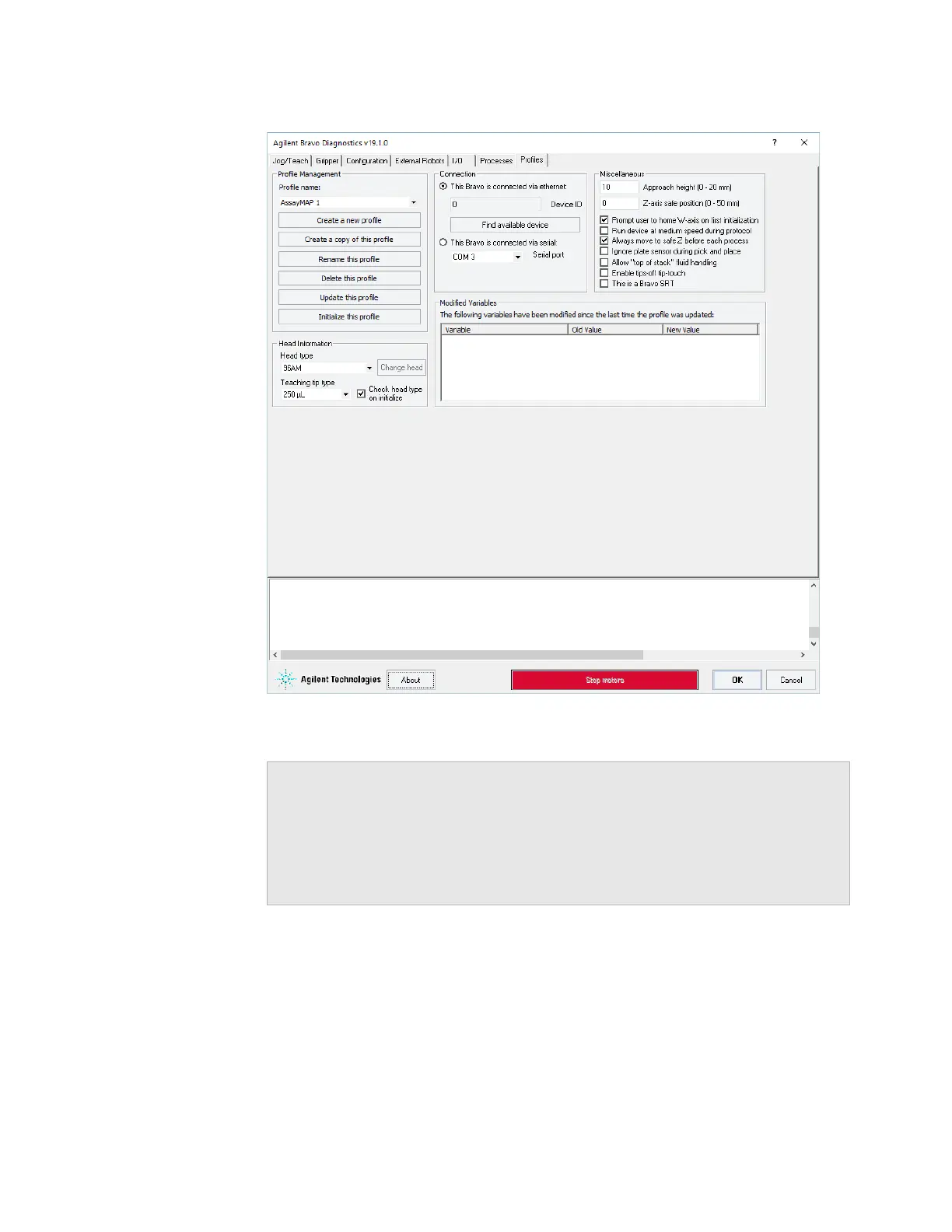25
2 Setting up the Bravo Platform
Opening Bravo Diagnostics
Bravo Platform User Guide
Figure
Bravo Diagnostics dialog box
Related information
For information about... See...
Profiles “Creating and managing profiles” on
page 26
Teachpoints “Setting teachpoints” on page 34
Bravo Diagnostics “Using diagnostics software” on page 89