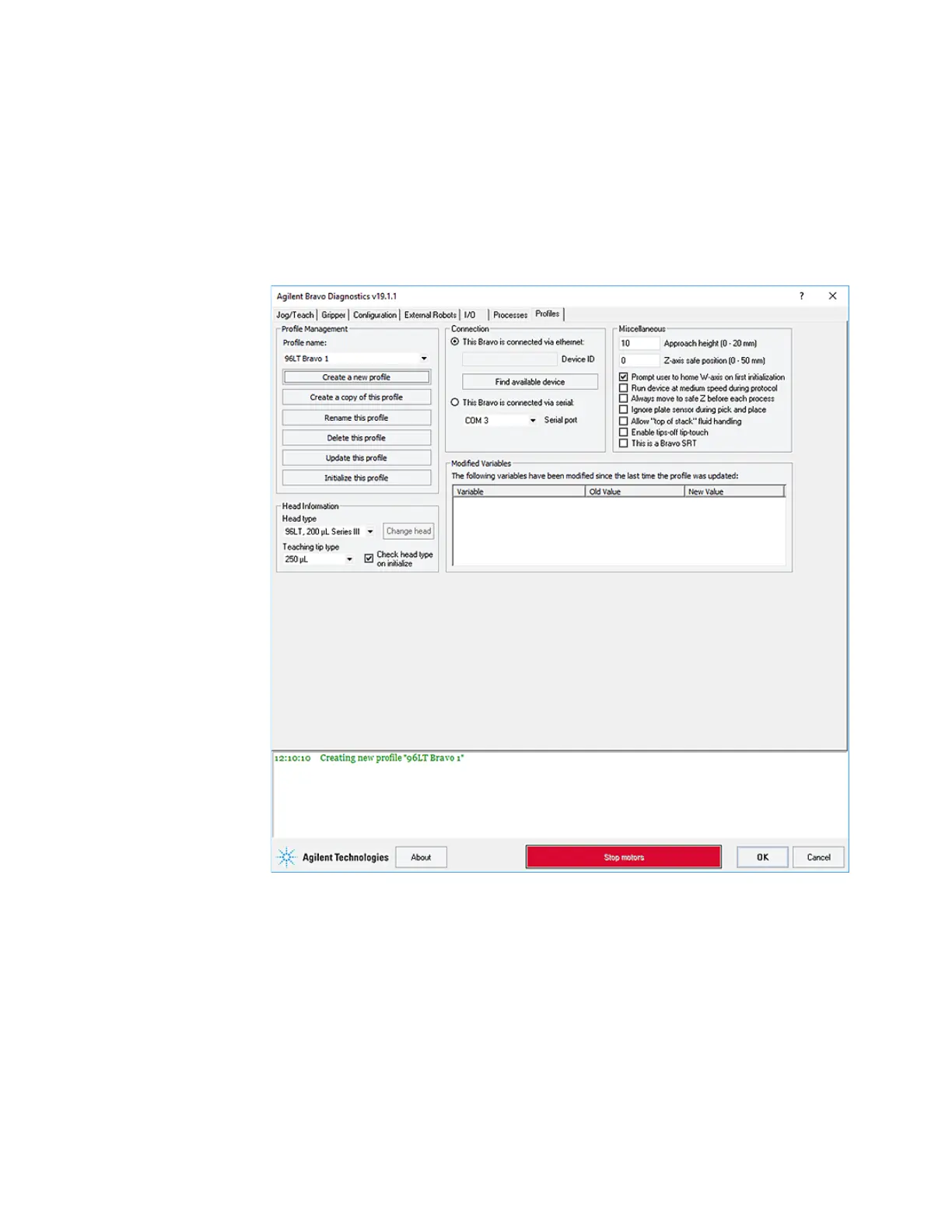27
2 Setting up the Bravo Platform
Creating and managing profiles
Bravo Platform User Guide
For information about device files, see “Creating or adding a Bravo device” on page 19.
For a detailed description of the relationships between the device file, profile, and
teachpoints, see the VWorks Automation Control User Guide.
About managing profiles
You use the Profiles tab in Bravo Diagnostics to manage the Bravo device profiles.
Figure
Bravo Diagnostics Profiles tab
The Profiles tab enables you to:
• Create a new profile
• Copy a profile to use for creating a profile
• Rename, update, or delete a profile
• Initialize a profile
A log of these events appears in the box at the bottom of the Bravo Diagnostics
window. The VWorks software records these events and stores the information in the
Main log. For details on the logs, see the VWorks Automation Control User Guide.