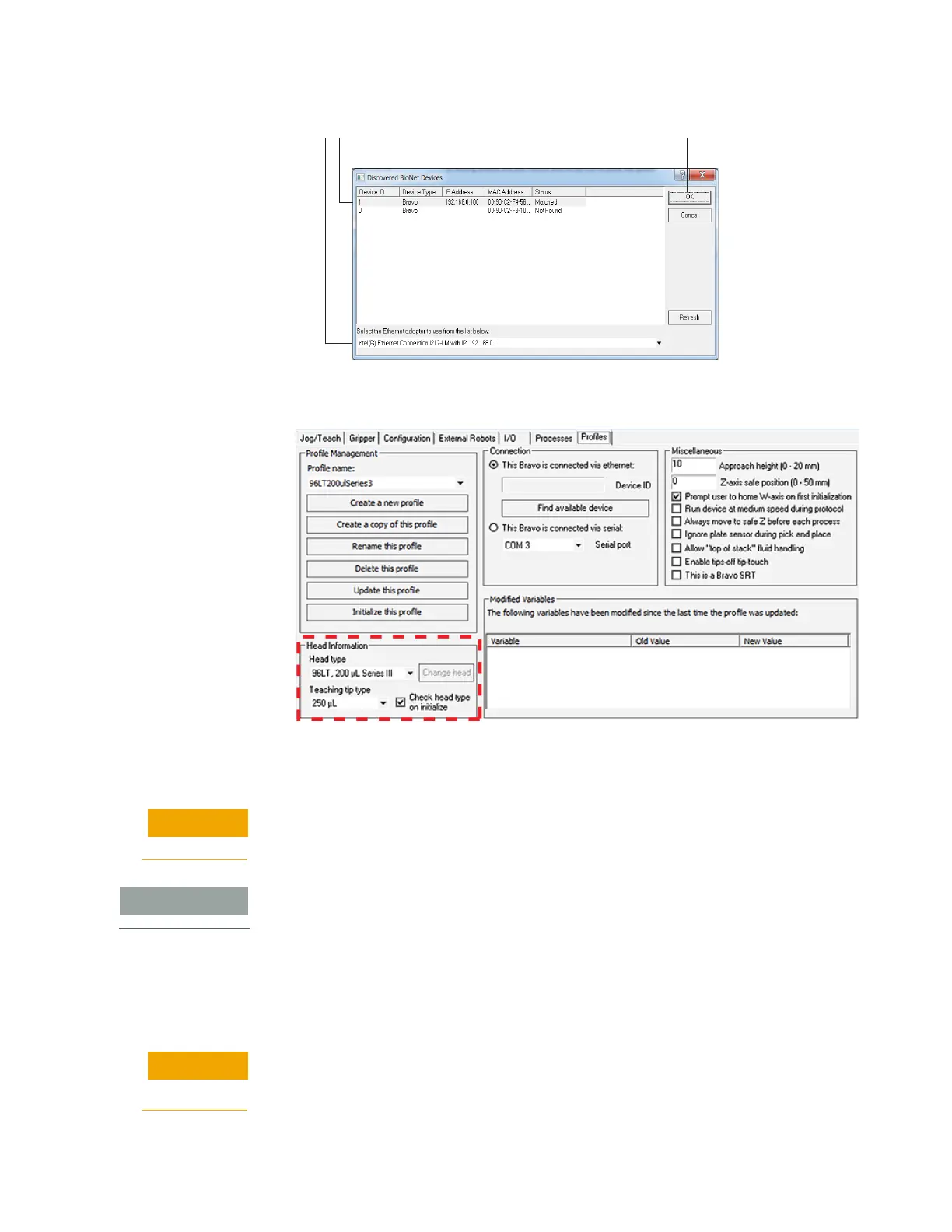29
2 Setting up the Bravo Platform
Creating and managing profiles
Bravo Platform User Guide
6 Under Head Information, configure the following:
a Select the Head type from the list.
b Select the Teaching tip type from the list.
Selecting the wrong Teaching tip type can result in a head crash. Ensure that you
select the correct Teaching tip type.
Disposable pipette tips must be an Agilent brand.
c Ensure that the Check head type on initialize check box is selected.
Note: If the Check head type on initialize check box is cleared, the w-axis
controls in the Jog/Teach tab will be disabled even when the device is
initialized.
If this check box is cleared, the Bravo Platform will run with any head installed.
Therefore, if the profile specifies a 96-channel head type, but a 384-channel head is
installed, the head will crash.
a b c