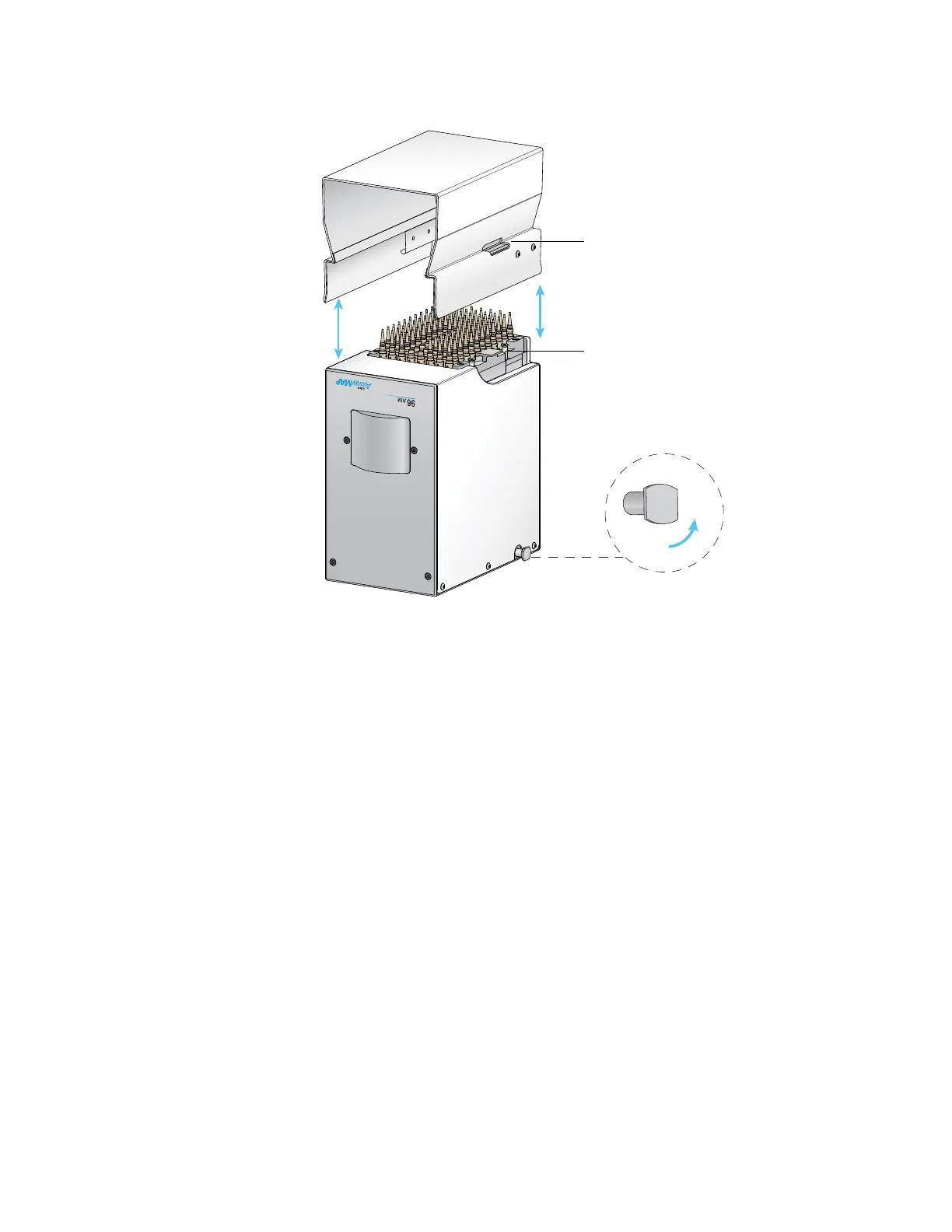4 Maintenance and troubleshooting
Changing the Bravo head
68 Bravo Platform User Guide
Figure
Removing or inserting the stand on the head
• Pin Tools. Ensure that the top of the head is resting on a clean, stable
surface so that the pins are facing up. Slide the stand off of the head.
4 With your left hand, firmly grip the left side of the head. Place your right hand
under the flat area just to the left of the array to support the weight of the head.
5 While supporting the head with your hands, slide the head onto the Bravo head
mount. Press the head firmly into place to ensure the head is plugged into the
connector receptacle on the head mount. You should hear the click when the
retaining pins snap into place.
1
2