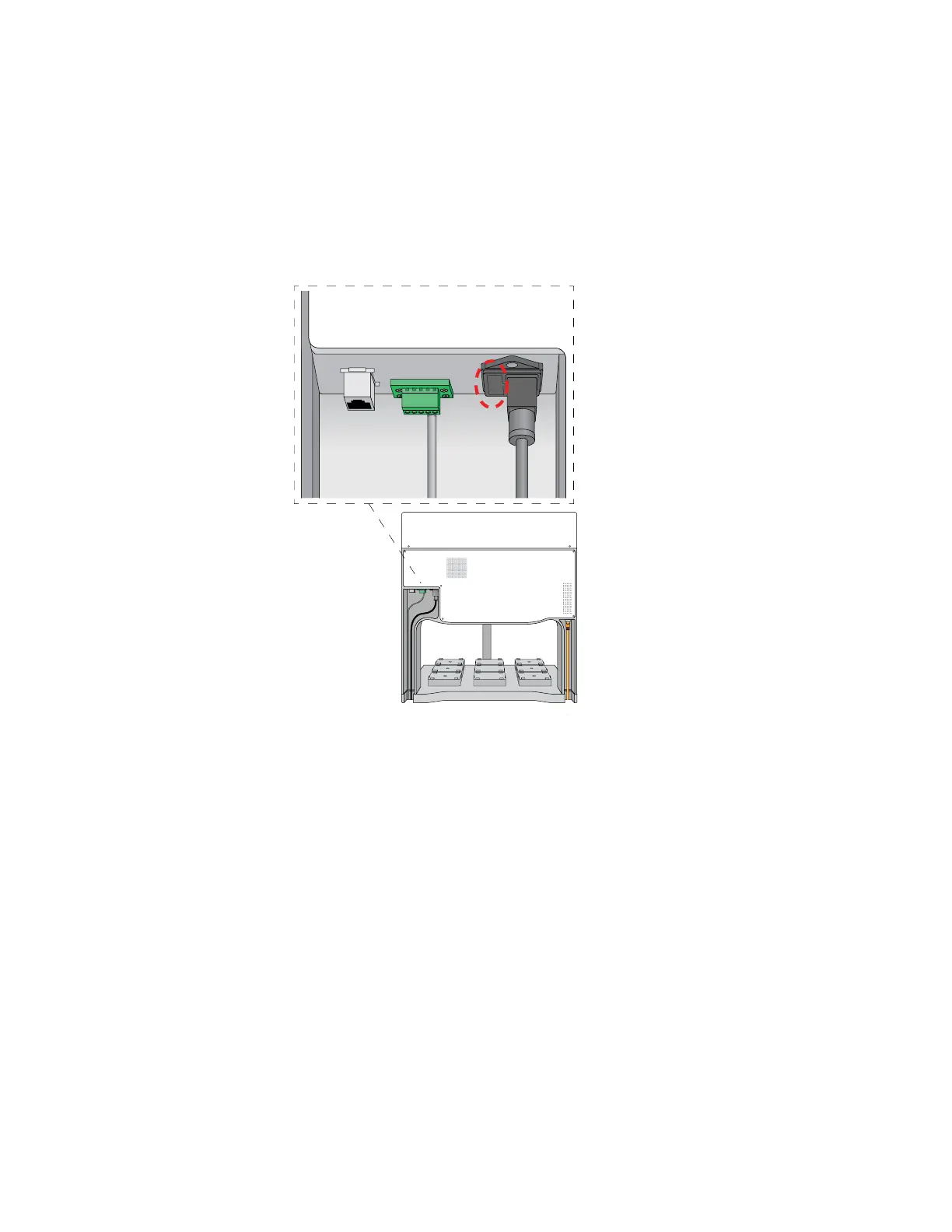4 Maintenance and troubleshooting
Replacing the fuse
74 Bravo Platform User Guide
Procedure
To repla ce the fuse in the power switch:
1 Shut down the Bravo Platform, and unplug the power cable from the rear panel
connector.
2 At the rear panel power switch enclosure, use a small flat-head screwdriver (2.5
mm) to pry open the tab on the fuse enclosure and open the enclosure cover.
3 Insert the screwdriver head in the enclosure notch to dislodge the fuse cartridge.
Slide the fuse cartridge all the way out of the enclosure.
4 Replace the fuse in the cartridge.
5 Slide the fuse cartridge back into the fuse enclosure.
6 Press the enclosure cover securely into the closed position.
7 Plug in the power cable at the rear panel connector, and then start up the Bravo
Platform.
