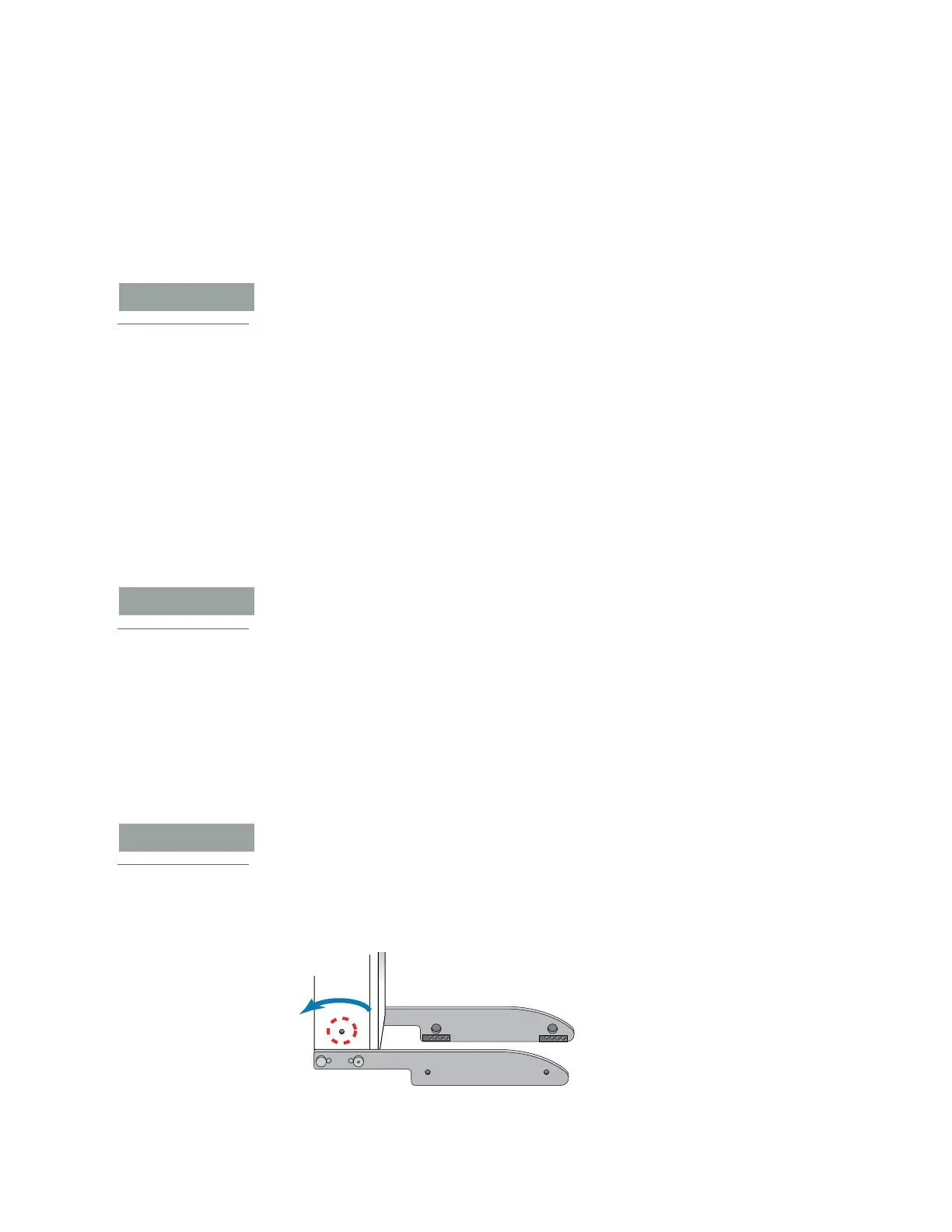4 Maintenance and troubleshooting
Manually moving the head or gripper
78 Bravo Platform User Guide
Manually moving the head in the x-axis and y-axis
To move the head manually in the x-axis and y-axis:
1 Disable the motors in one of the following ways:
• Press the emergency-stop button on the pendant.
• In Bravo Diagnostics, click Disable all motors on the Jog/Teach tab.
2 Use your hands to gently move the head along the x-axis and y-axis.
The z-axis brake engages when the z-axis is disabled, preventing you from moving
the head manually in the z-axis.
3 After you complete the manual moves, re-enable the motors in one of the
following ways:
• If the emergency-stop is engaged, release the red button on the pendant by
turning it clockwise.
• If the motors are disabled, click Enable all motors in the Jog/Teach tab of
Bravo Diagnostics.
Manually opening the gripper
If you perform an emergency stop while the gripper is holding labware, you can use
the following procedure to open the gripper manually.
The Zg-brake engages when the Zg-axis is disabled, preventing you from moving the
gripper assembly manually in the Zg-axis.
To open the gripper manually:
1 Disable the G-axis motor in one of the following ways:
• Press the emergency-stop button on the pendant.
• In Bravo Diagnostics, click the Gripper tab. In the G-Axis area, click Enable
motor to disable the motor. Ensure that the Motor enable light is off.
2 On the rear-facing surface of the gripper assembly, locate the access hole for
the G-axis lead screw.
The lower gripper must be extended in the Zg-axis to expose the access hole.
3 While ensuring that one hand is free to support the labware held by the gripper,
use a 2.5-mm flat-blade screwdriver to turn the G-axis lead screw
counterclockwise to open the gripper and release the labware.