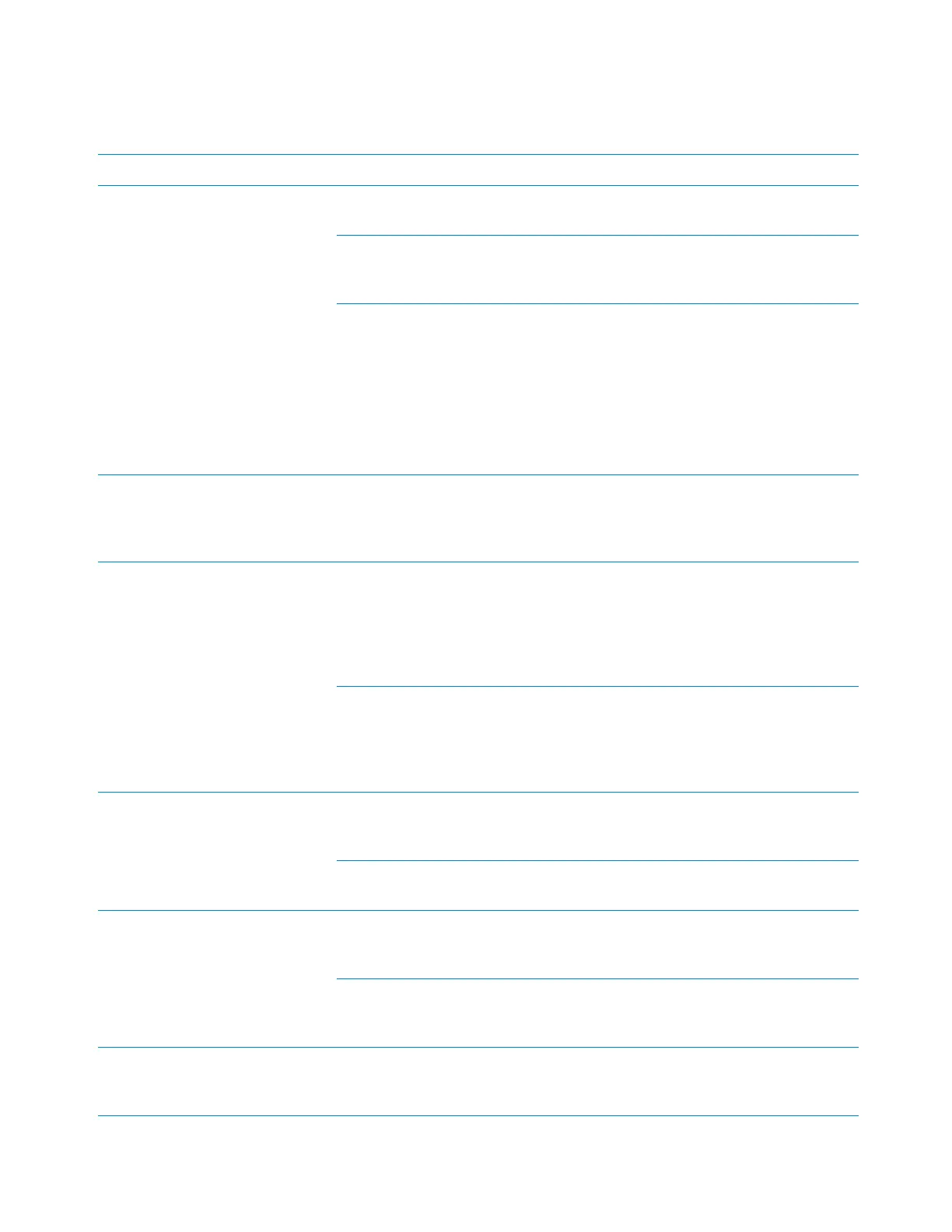83
4 Maintenance and troubleshooting
Troubleshooting hardware problems
Bravo Platform User Guide
Pipetting or teachpoint problems
Problem Potential cause Solution
The Bravo head fails to put tips
on.
The tips are damaged or
deformed.
Repeat the operation using a fresh
box of good tips.
The labware definition for the tip
box is incorrect.
Verify that the correct tip box is in the
correct location and that the labware
definition is correct.
The deck location teachpoint is
incorrect for the installed liquid-
handling head. An Alignment
Station might be required for Tips
On operations.
See “Setting teachpoints” on page 34.
IMPORTANT Pressing pipette tips
on the head requires a high degree of
precision in the positioning of the
head relative to the tip box, especially
for 384-well tip boxes. The Alignment
Station provides greater tip-loading
precision than a platepad.
The tip box raises off the
platepad during Tips On
operations.
The tip box stripper pins on the
liquid-handling head are retracted.
Release the tip box stripper pins on
the liquid-handling head. See
“Retracting tip box stripper pins” on
page 75.
Tips Off operations are not
successful.
Stacked tips on a barrel. Static
electricity is causing the tip to cling
to the barrel during Tips Off
operations, and then a second tip
is pressed on during Tips On
operations.
To resolve Tips Off problems caused
by static electricity, select the Enable
tips-off tip-touch option in the profile.
Dropped tips. Static electricity is
causing tips to cling to the barrels
during Tips Off operations. As the
Bravo head moves, these tips drop
on top of a tip box or on the deck.
To resolve Tips Off problems caused
by static electricity, select the Enable
tips-off tip-touch option in the profile.
Tips are askew in the tip box or
not returned to their designated
well locations after Tips Off
operations.
The tip box on the deck does not
match the labware definition
specified in the protocol.
Verify that the correct tip box is in the
correct location.
The tip box location requires a
teachpoint adjustment.
See “Setting teachpoints” on page 34.
The pipetting accuracy is
inconsistent or poor.
The bias table in the liquid class
requires adjustment for your
pipetting device.
See the Calibrating the pipettor topic
in the VWorks Automation Control
Setup Guide.
The liquid-handling head might
have damaged barrels or require
an O-ring replacement.
Contact Automation Solutions
Technical Support.
Liquid fails to pump into or drain
from an autofilling reservoir.
The Pump Module tubing has
deteriorated or is not connected
properly.
Inspect the tubing and the
connections, and replace, if
necessary.