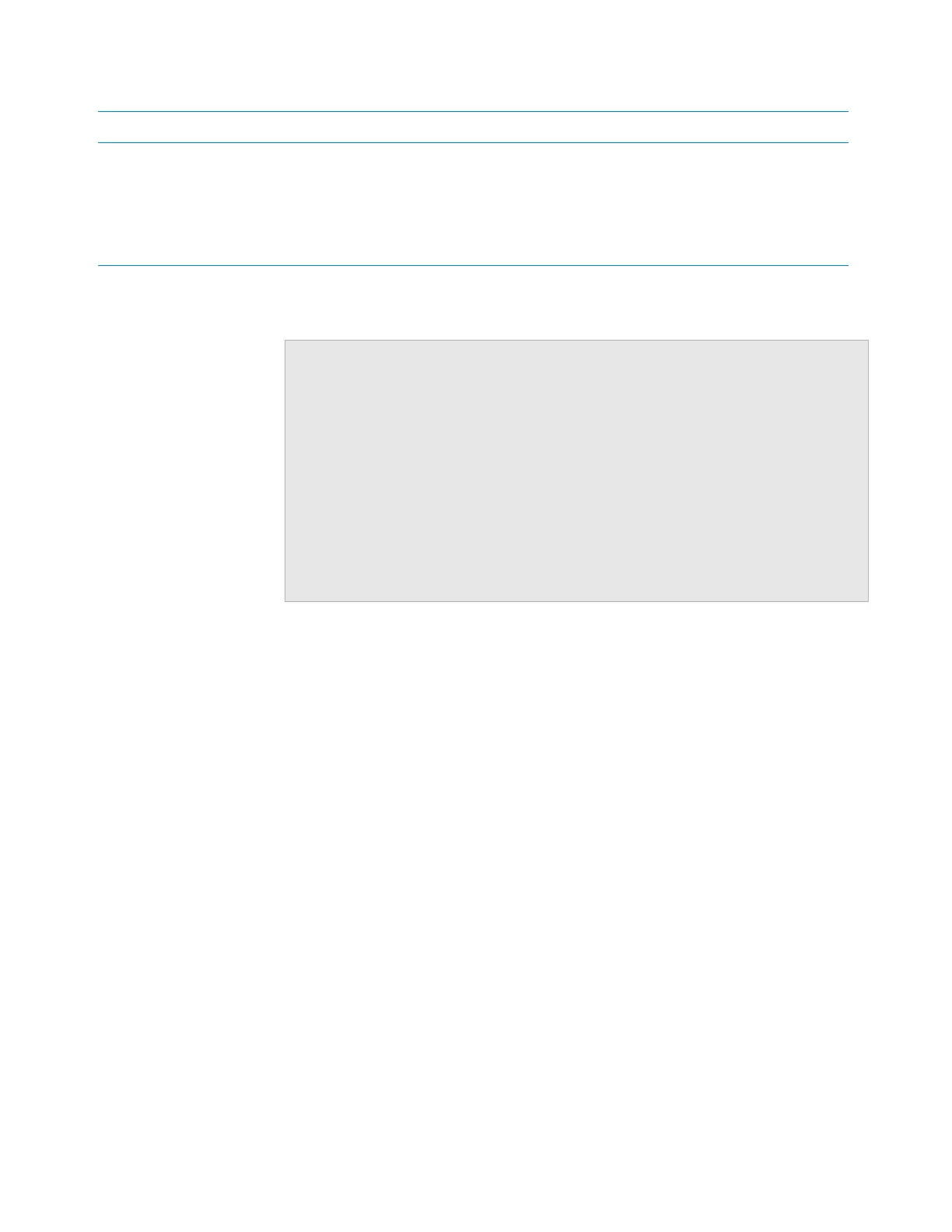4 Maintenance and troubleshooting
Troubleshooting hardware-related error messages
86 Bravo Platform User Guide
Related information
Motor power fault error. Problems with the Bravo
servo motors
To clear the fault:
1 Turn off and then turn on the power switch.
2 Initialize the device.
If the problem persists, contact Agilent
Automation Solutions Technical Support.
Error message/problem Cause Recommended actions
For information about... See...
Discovered BioNet Devices dialog box “Creating and managing profiles” on
page 26
Turning on or off the Bravo “Starting up and shutting down” on
page 17
Preparing the Bravo for a run “Workflow for preparing a protocol run” on
page 56
Hardware components “Hardware overview” on page 5
Connecting Ethernet cables G5562A, G5563A Bravo Platform Safety
and Installation Guide