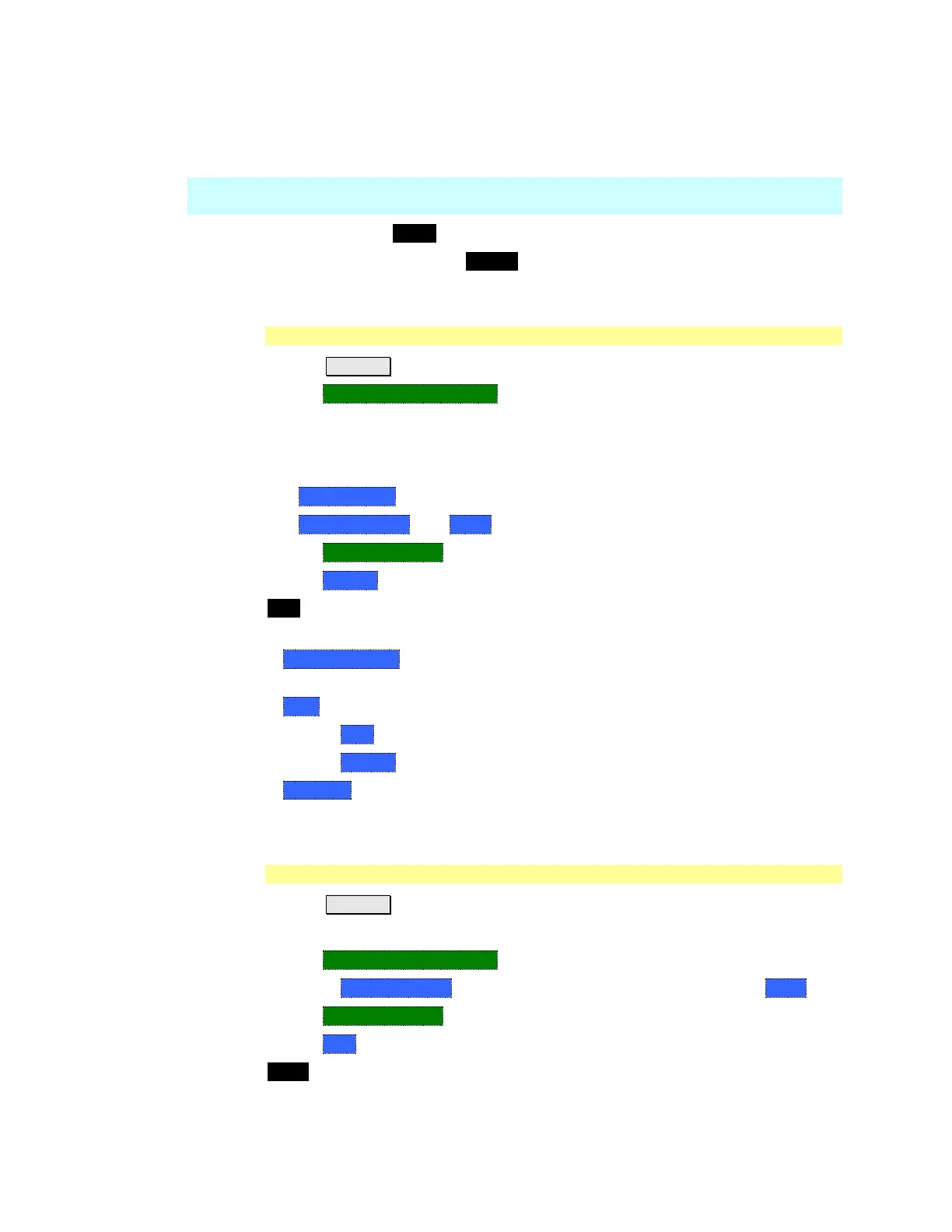112 N9912A FieldFox User’s Guide
When GPS is enabled and displayed, the current location and elevation are
annotated at the bottom of the playback display. Learn more about GPS on
page 165.
NOTE If Recording or Playback is not occurring when you think it should, check the
following:
Is the sweep in HOLD ? (upper-left annotation)
Is Recording or Playback Paused ? (mid-left annotation)
Is the Record or Playback Interval set to a long delay? (Configuration settings.)
How to Record a Session
Press Trace 6
Then Record Playback Setup
Optionally set resolution (points). Learn how on page 89. This can NOT be
changed after a session is opened.
Then either:
o New Session OR
o Recall Session then Open and select a session.
Then Recorder Player
Then Record
REC is displayed in the left of screen graticules.
During recording, choose from the following:
Pause Resume Temporarily halts recording until pressed again. The
incoming trace continues to sweep. Press again to continue recording.
Stop Immediately stops recording. Then choose from the following:
o Press Play to start replaying the recording from the beginning.
o Press Record to continue recording.
User Tag Press to insert a User Tag at the current recorded trace. This allows
you to quickly move to this location during playback. Learn more in About
State and User Tags on page 111.
How to Playback a Session
Press Trace 6
If the session is already open, skip the following step. Otherwise:
Then Record Playback Setup
o Press Recall Session Then select a session to playback and press Open.
Then Recorder Player
Then Play
PLAY is displayed in the left of screen graticules during playback. When the end
of the recording is reached, playback begins again at trace 1 and continues to
loop indefinitely.
