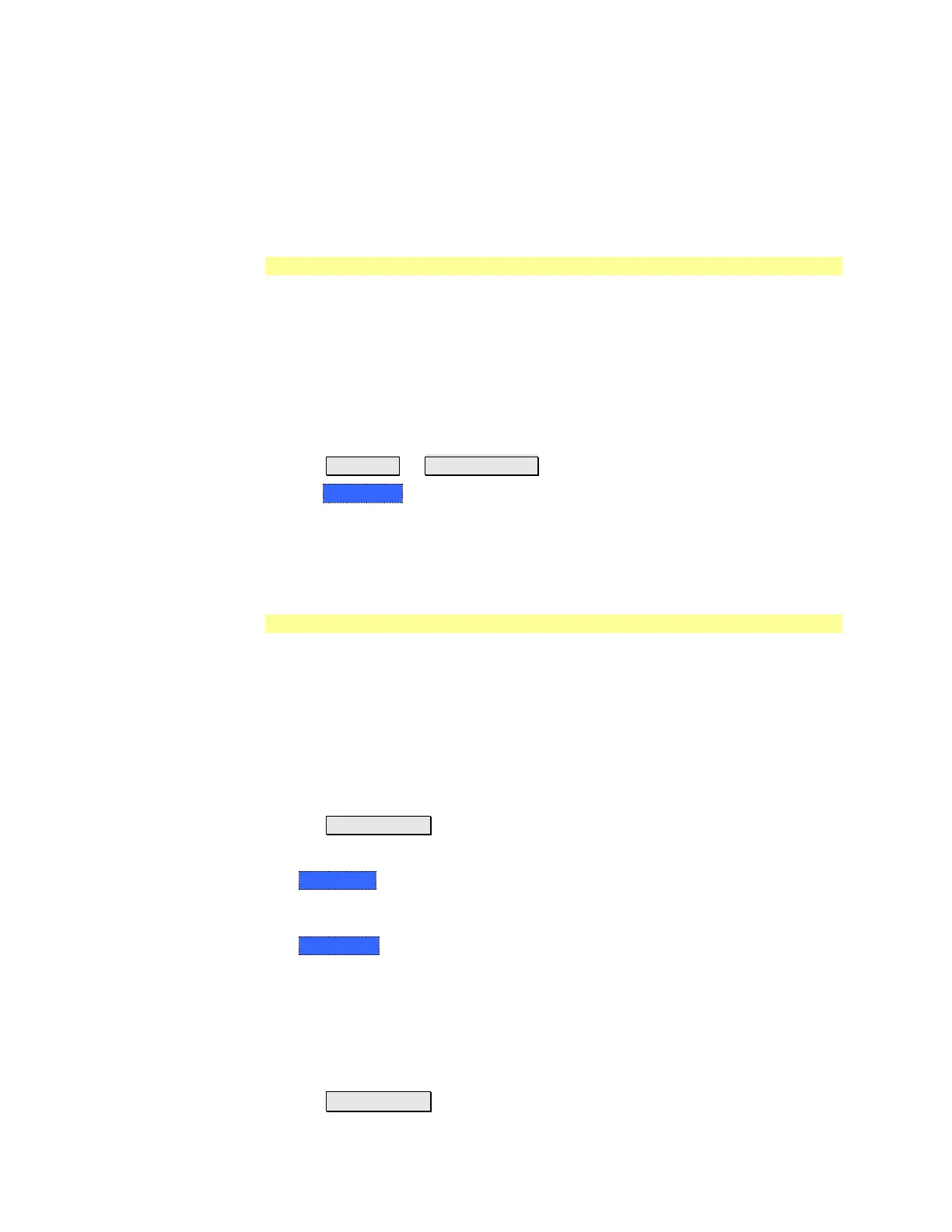Power Meter Mode – Option 302 123
While either Internal or External Zeroing is being performed, “Zeroing...” is
shown on the FieldFox screen. While this message is present, do NOT make any
changes to the FieldFox.
In addition, once External Zeroing has started, the power source must be OFF for
the entire time that the Zeroing message is present. Otherwise, the calibration
will be compromised but NO warning is shown.
Frequency
A table of correction factors versus frequency is stored within the Agilent U2000
Series Power Sensors. The frequency of the power to be measured is entered in
the FieldFox so that the appropriate correction factor can be used.
The frequency of the power measurement is NOT limited by the frequency range
of the FieldFox, but the frequency range of the power sensor, which can be much
wider.
How to Enter Frequency of the Power Measurement
Press Freq/Dist or Meas Setup 4 .
Then Frequency.
Then type a value using the numeric keypad. The default frequency is 50 MHz.
Then press a multiplier key. Learn about multiplier abbreviations on page 19.
The current frequency is shown on the FieldFox screen.
Scale
The scale of the Power Meter display can be set manually or automatically. The
major and minor ticks are set automatically and can NOT be changed. Although
the scale settings are limited, you can view measurements beyond these settings
by performing Autoscale.
How to Scale the Power Meter display
Manually:
Press Scale / Amptd.
Then choose from the following:
o Scale Min Sets the low power level of the power meter display. Type a
number and select the units or press Enter. This value is limited to –100
dBm.
o Scale Max Sets the high power level of the power meter display. Type a
number and select the units or press Enter. This value is limited to 100
dBm.
Autoscale:
Using Autoscale, the current reading is used for the center of the scale, and Min
and Max values are set accordingly.
Press Scale / Amptd.