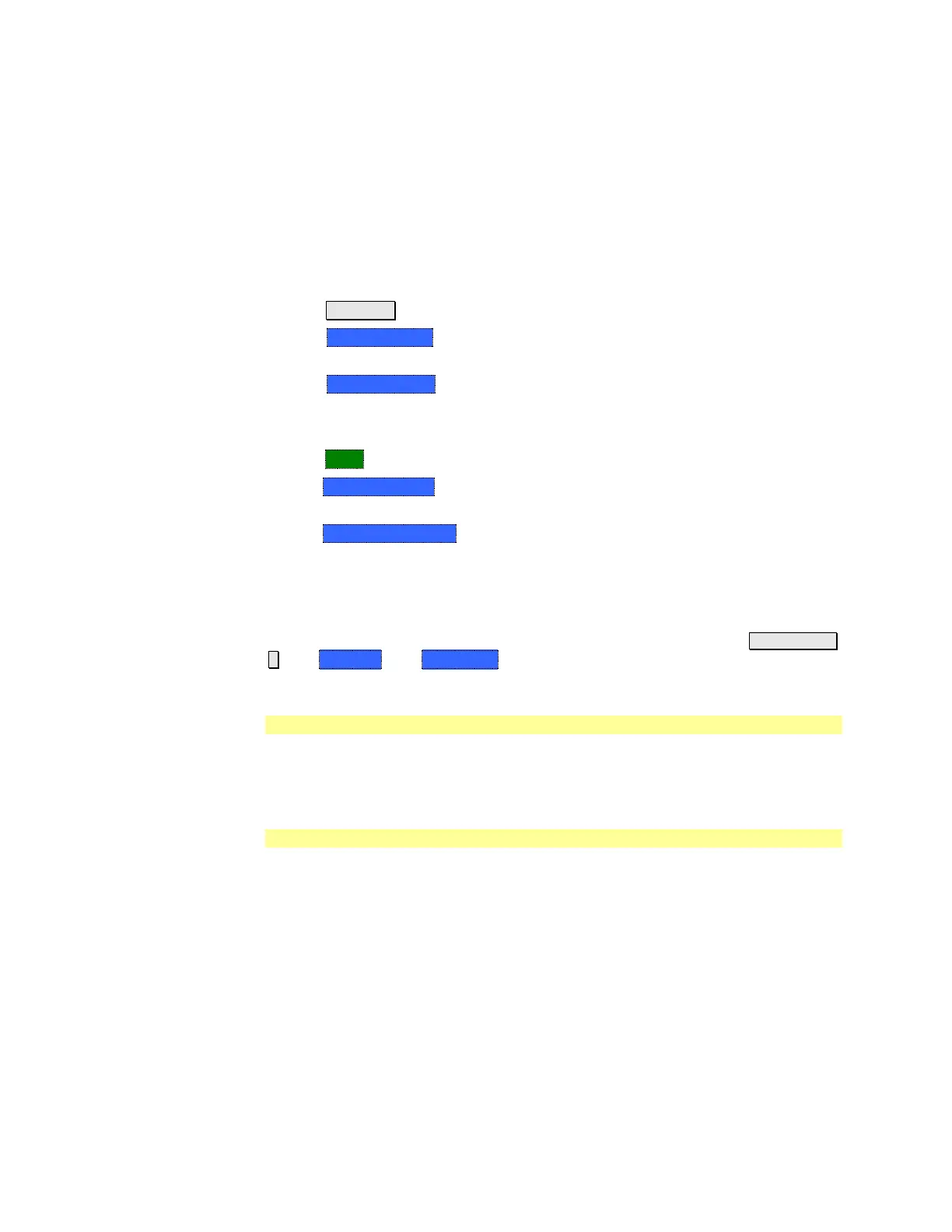34 N9912A FieldFox User’s Guide
Typically, you will set the frequency range of the measurement to the passband
of the filter. However, you may also want to test the ability of the filter to reject
unwanted frequencies. In this case, set the frequency range to include those
frequencies which the filter may not be adequately rejecting.
When the DTF frequencies are set manually, they may not be the optimum
frequencies for measuring the distance to fault. The distance may no longer be
alias-free. Learn more about alias-free range on page 38.
How to manually set Frequencies in Bandpass Mode
Press Freq/Dist
Then Min Start Freq and type the start frequency to use for the DTF
measurement.
Then Max Stop Freq and type the stop frequency to use for the DTF
measurement.
OR
Press More
Then Max Freq Span and type the frequency range to use for the DTF
measurement.
Then Center Frequency and type the center frequency of the range to use for
the DTF measurement.
These settings specify the minimum and maximum frequencies to be used for the
DTF measurement. These exact frequencies may not be used, but a narrower
frequency range may be used that will still pass through the bandpass filter.
To see the frequencies that are used in the DTF measurement, press Meas Setup
4 then Settings then Next Page. The calculated Start and Stop frequencies
determine the exact frequency range being used.
Coupled Frequency
When both a DTF and non-DTF measurement are present, this setting allows you
to have different frequency ranges for each measurement. Learn more on page
23.
Cable (Correction) Specifications
By default, the FieldFox does NOT correct DTF measurements to account for the
inherent loss of a cable. However, to make more accurate DTF measurements, the
Cable Loss and Velocity Factor values should be considered.
About Velocity Factor and Cable Loss
o Velocity Factor is a property of the physical material of a cable. A VF of 1.0
corresponds to the speed of light in a vacuum, or the fastest VF possible. A
polyethylene dielectric cable has VF = 0.66 and a cable with PTFE dielectric
has VF = 0.7.
o Cable Loss is specified in dB/meter. In addition to the length of the cable,
loss is also directly proportional to the frequency of the signal that passes
through the cable.
