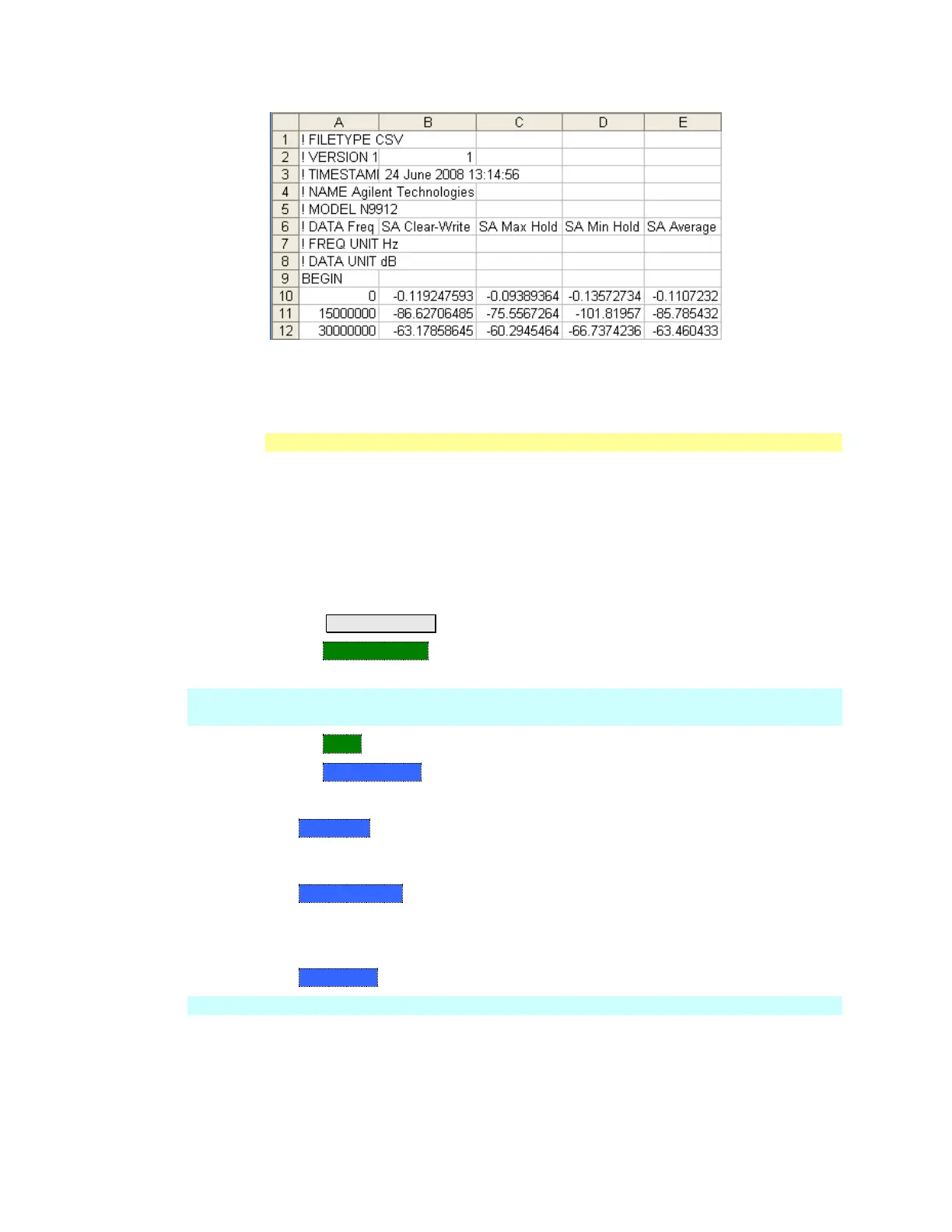File Management 155
Image of header information and three rows of data from a *.csv file saved in SA
Mode with 4 traces visible. Column A is always the frequency at which the data is
measured.
Manage Files
Files that are stored in the FieldFox internal memory, microSD card, and USB
Flash drive, can be copied to another device or deleted.
For Copy File and Copy All operations, files are always copied to the root
directory of the destination device. They can NOT be copied to other folders. To
get a file to another folder, it must be saved to the specified folder.
How to Manage files
Press Save/Recall 9 .
Then Select Device to select the location (Internal, USB, or microSD Card) of
the file to copy or delete.
NOTE When selecting Internal, it may also be necessary to first select Manage Folders
to specify an active folder which contains the files to copy or delete.
Then More.
Then Manage Files.
Then choose from the following:
o Copy File Select a file to copy. Then select a destination to copy the file to.
Choose from Internal, USB (must be inserted), or SD Card (must be
inserted). The file is copied to the root directory of the destination device.
o Copy All Files All files that appear will be copied. Then select a destination
to copy the files to. All of the displayed files are copied to a new folder at the
root directory of the destination device. The new folder name is the current
date-time.
o Delete File The selected file is deleted after a warning prompt is displayed.
NOTE Insert only ONE USB Flash Drive in the FieldFox when saving or copying files.