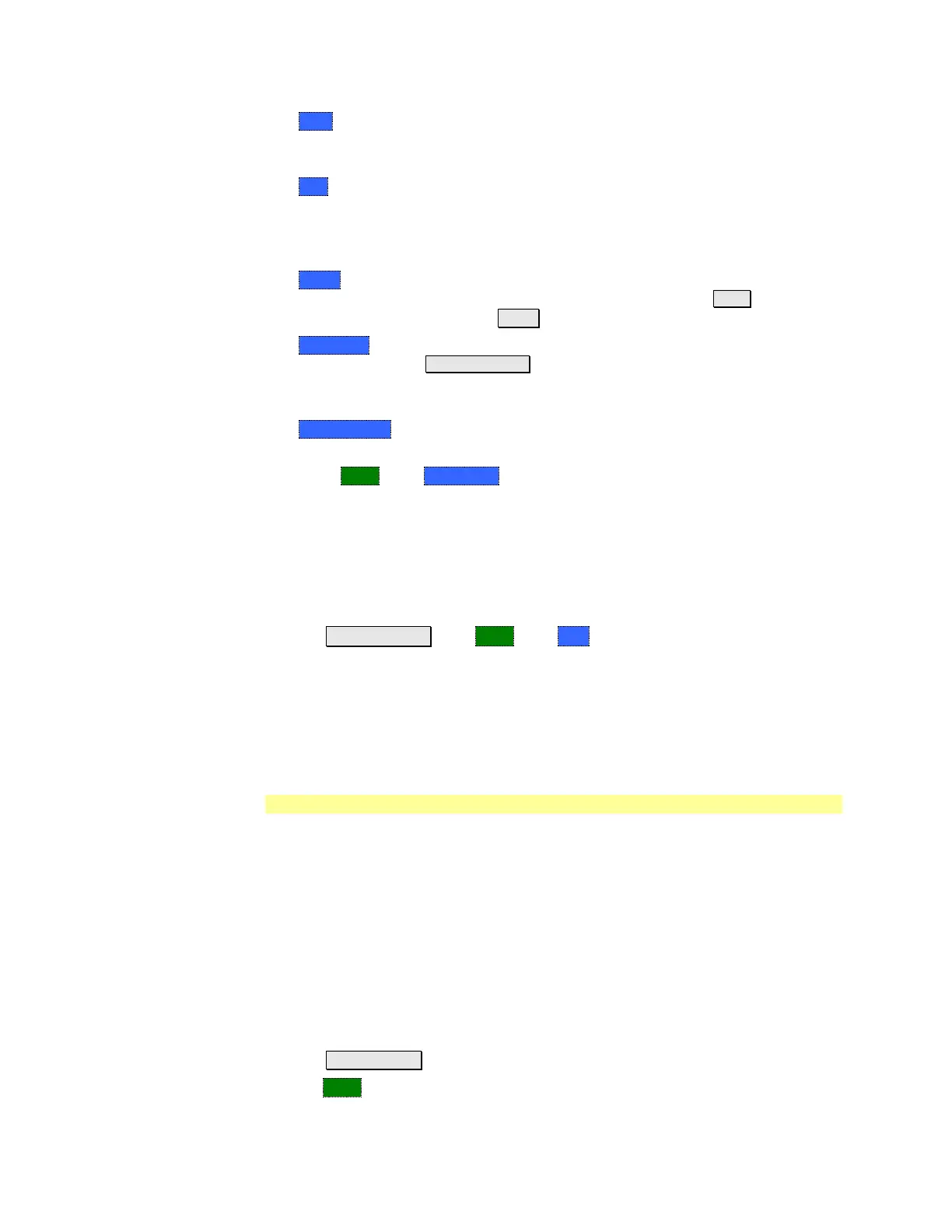SA (Spectrum Analyzer) Mode 75
o Log Logarithmic scale (default setting). The Y-axis reference line represents
the specified absolute Reference Level in the current Unit selection. Y-axis
graticules show dB below or above the reference line.
o Lin Linear scale. The Y-axis reference line represents the specified absolute
Reference Level in the current Unit selection. Y-axis graticules show percent
of Reference Level (%) below or above the reference line.
Manually set Scale, Reference Level, and Reference Position.
o Scale Manually adjust the scale per division to view specific areas of the
current trace. Enter a value using the numeric keypad, the ▲|▼ arrows, or
the rotary knob. Then press Enter.
o Ref Level Manually set the value of the reference line. Enter a negative
value by pressing Run/Hold (+/-) either before or after typing a value. This
can also change the RF Attenuation setting. See Attenuation Control –
Auto.
o Ref Position Manually set the position of the reference line. Values must be
between 0 (TOP line) and 10 (BOTTOM line). Default position is zero (top).
o Press More, then Autoscale Automatically adjusts the Y-axis to comfortably
fit the Min and Max amplitude of the trace on the screen.
How to set Y-axis Units
The Unit setting appears for the reference line, marker readouts, and trigger
level. All Unit choices are available in both Log and Linear Scale Types.
The UNIT setting survives Mode Preset, but NOT Preset.
Press Scale / Amptd, then More, then Unit
Then choose from the following:
o dBm (default setting), dBmV (dB milli Volts), dBuV (dB microVolts), W
(watts), V (volts), A (amps), dBmA (dB milliAmps), dBuA (dB microAmps).
Antenna correction units are available ONLY by loading or editing an Antenna
file that contains the desired units setting. Learn more on page 78.
External Gain
When using an external amplifier or attenuator, the SA Mode trace amplitude
values can be offset to compensate for the effect of the external device. This
effectively moves the reference plane of the SA measurement port out to just
beyond the external device. For example, when using an external preamp with
gain of +10 dB, enter this value for External Gain, and the data trace across the
displayed frequency span will be adjusted down by 10 dB.
When RF Atten is set to Auto, you may see a change in the RF Attenuation value.
This is an attempt to measure the signal at top of screen (the Reference Level)
without overloading the SA first mixer.
How to set External Gain
Press Scale/Amptd.
Then More
