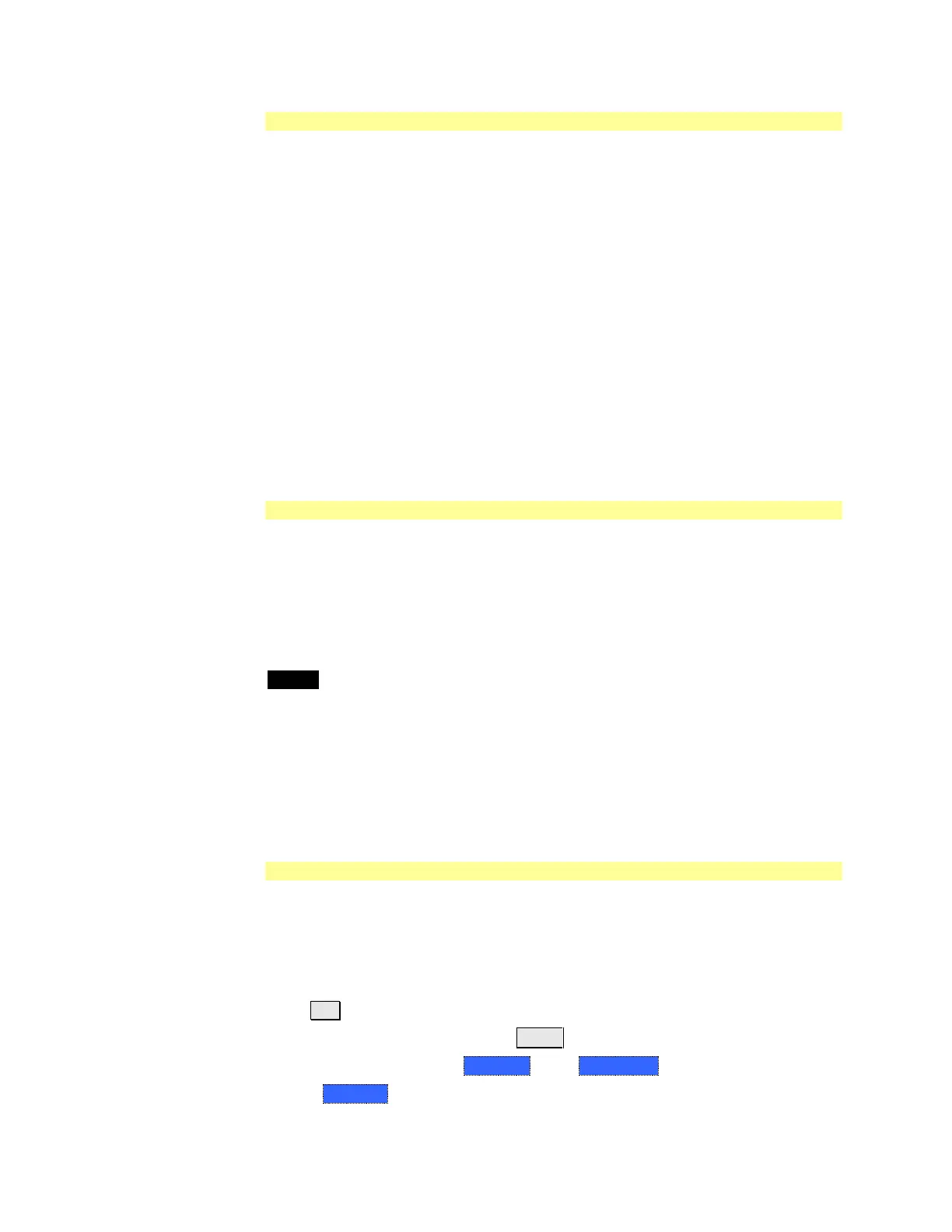62 N9912A FieldFox User’s Guide
Definitions
DUT (Device Under Test) is the cable, antenna, transmission line, or anything
else that is connected to the FieldFox that is to be measured.
OPEN, SHORT, and LOAD are calibration standards. These are precision
components that are used during calibration and to terminate a DUT during
some measurements. When an RF signal ‘hits’ these components, the signals are
reflected in a predictable manner.
A SHORT and OPEN standard both cause 100% of an RF signal to be reflected.
The difference between these two standards is what happens to the phase of
the reflected signal, which is beyond the scope of this discussion. Although an
OPEN standard is a precision component, simply leaving nothing connected at
the end of a cable can be a reasonable substitute for an OPEN.
A LOAD standard completely absorbs the incident signal and NO signal is
reflected back to the source.
Calibration Reference Plane is the point at which cal standards are connected
during a calibration. This can be either the FieldFox RF OUT connector, or at the
end of a jumper cable or adapter.
Preset Calibration (also known as CalReady)
Every FieldFox is factory calibrated at the RF Out connector over the entire
frequency range of the FieldFox using a number of data points that allows
reasonable interpolation over the FieldFox frequency range.
This CalReady condition allows you to start using your FieldFox immediately if
you are measuring a device that is directly connected to the RF Out test port.
CalReady applies to the entire frequency range of the FieldFox. It can be used to
check the integrity of the jumper cable.
Cal ON is shown on the screen when powered ON or Preset.
When measuring a DUT using a jumper cable or adapter - NOT a direct
connection to the RF Out connector – then a QuickCal or O,S,L Cal is
recommended.
The factory CalReady error terms are updated ONLY when you send your
FieldFox to Agilent for Instrument Calibration. Learn more about Instrument
Calibration on page 205.
QuickCal
QuickCal (option 111) is ideal for making DTF and 1-Port Cable Loss
measurements at the end of a jumper cable or adapter. QuickCal corrects for
phase shift, time delay, and loss, of adapters or jumper cables.
How to perform a QuickCal
Press Esc at any time during the QuickCal to stop the calibration.
In CAT, NA, or VVM Mode, press Cal 5.
Then (if necessary) press Cal Type to see [QuickCal].
Then Start Cal.
