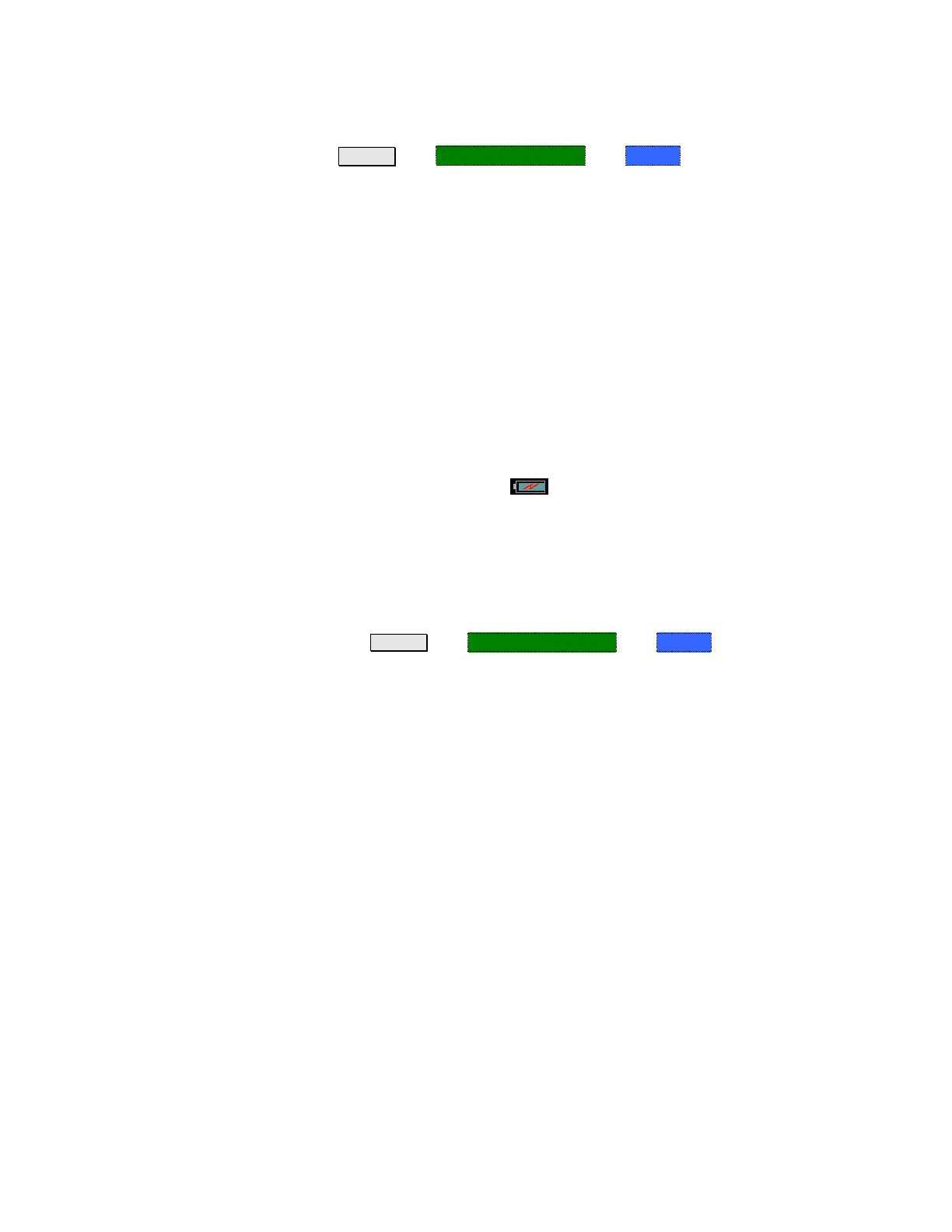176 N9912A FieldFox User’s Guide
How to determine if a battery needs reconditioning
1. Press System then Service Diagnostics then Battery.
2. On the Battery screen, if the Max Error is 10% or greater, the battery needs to
be reconditioned.
This error will affect many of the displayed battery charge indicators.
After reconditioning, if the battery is not fully charged or continues to show
more than a 9% Max Error reading, repeat the reconditioning procedure.
If the third reconditioning does not restore a full charge and give an error
reading of 9% or less, the battery may need replacement.
You can recondition a battery internally, or with the External Charger (N9910X–
872). The external charger process is faster and simpler.
How to perform Internal Reconditioning
1. Fully charge the battery inside the FieldFox (either ON or OFF) using the
AC/DC adapter.
2. Confirm that the battery is fully charged. When fully charged, the following
icon appears on the FieldFox:
3. Fully discharge the battery by disconnecting the AC/DC adapter, then leave
the FieldFox ON until it shuts down (about four to five hours).
4. Remove the battery from the FieldFox, wait one minute, then re-install the
battery.
5. Reconnect the AC/DC adapter.
6. Charge the battery and verify a full charge.
7. Check the System then Service Diagnostics then Battery screen to verify
that the Max Error is less than 10%.
How to Recondition with the External Battery Charger (N9910X–872)
1. Insert a battery into the left bay of the external charger.
2. Press the button labeled Push to Recalibrate Left Battery Bay
3. The charger will charge the battery fully, discharge it completely, then
recharge it fully again. The entire process can take up to 12 hours.
4. Install the battery into the FieldFox.
5. On the System, Battery screen, verify that the battery is fully charged and
reconditioned.
Battery Care
Visually inspect the battery periodically for signs of degradation, such as
swelling, cracking of the battery shell, or leakage of fluid. If degradation occurs,
replace the battery and dispose of it properly. Learn how on page 177. Operation
with a degraded battery could result in damage to the FieldFox. Learn more on
page 190.