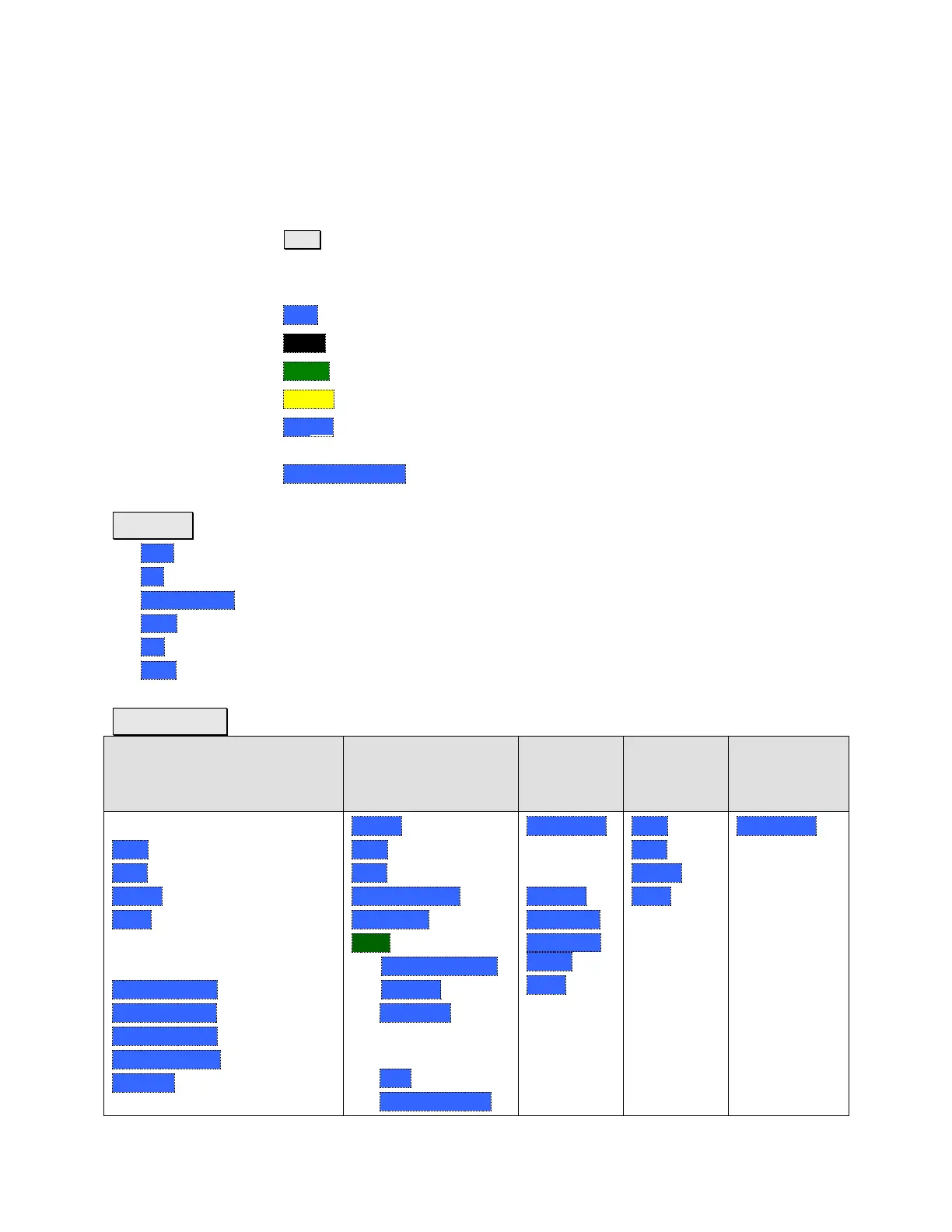178 N9912A FieldFox User’s Guide
Hardkey/Softkey Menus
This section shows the FieldFox Hardkey and Softkey menu structure.
The following conventions are used in the FieldFox and in this manual:
Grey bordered indicates front panel hardkey selections. Hardkeys are
dedicated keys that do not change functionality.
The following softkeys change dynamically:
Blue indicates available settings.
Black indicates the factory default or currently selected setting.
Green indicates more settings are available at a new menu level.
Yellow indicates an active entry is in process.
On Off Underlined items indicate current setting. Press to toggle between
settings.
Resolution [201] Brackets indicate the factory default or currently selected
setting. Press to select a different setting.
Mode .
CAT Cable and Antenna Test
SA Spectrum Analyzer
Power Meter Power Meter (USB)
CPM Channel Power Meter
NA Network Analyzer
VVM Vector Voltmeter
Freq/Dist .
All Meas except DTF
Start
Stop
Center
Span
All DTF Modes ONLY
Start Distance
Stop Distance
Min Start Freq
Max Stop Freq
Settings
Center
Start
Stop
Zero/last Span
Freq Span
More
Radio Standard
CF Step
Full Span
With Radio Std
selected:
Unit
Chan Direction
Frequency
CPM Only
CF Step
Radio Std
Unit [Freq
Chan]
Span