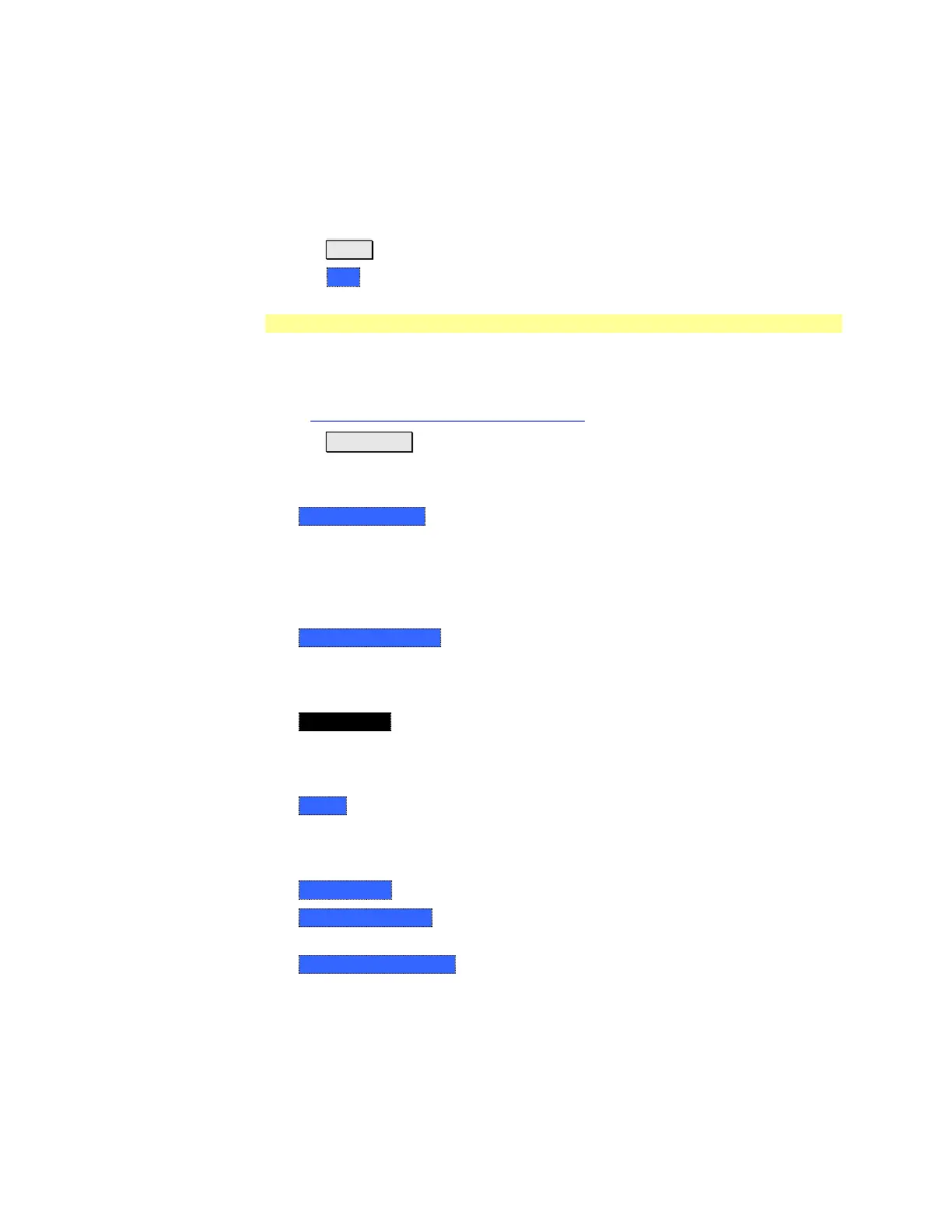CAT (Cable and Antenna Test) Mode 21
CAT Mode Settings
Select CAT Mode before making any setting in this chapter.
How to select CAT Mode
Press Mode.
Then CAT.
Measurement Selection
How to select a CAT Mode Measurement
Learn more about the following measurements in the Supplemental Online
Help: http://na.tm.agilent.com/fieldfox/help/
Press Measure 1.
Then choose one of the following: These softkeys also appear after CAT Mode
is selected.
o Distance to Fault 1-port reflection measurement that uses Inverse Fourier
Transform (IFT) calculations to determine and display the distance to, and
relative size of, a fault or disruption in the transmission line. Units are in
return loss format, expressed as a positive number in dB, unless the
measurement selected is DTF (VSWR). Learn more about DTF Measurements
on page 31.
o Return Loss & DTF Displays both a Return Loss measurement and a DTF
measurement. Use this format to display the frequency settings that are used
to make the DTF measurement. This pair of measurements is created as a
Dual-Trace configuration. Learn more on page 22.
o Return Loss 1-port reflection measurement that displays the amount of
incident signal energy MINUS the amount of energy that is reflected. The
higher the trace is on the screen, the more energy being reflected back to the
FieldFox. Learn how to measure Return Loss on page 27.
o VSWR (Voltage Standing Wave Ratio – also known as SWR) 1-port reflection
measurement that displays the ratio of the maximum reflected voltage over
the minimum reflected voltage. The higher the trace is on the screen, the
more energy being reflected back to the FieldFox.
o DTF (VSWR) Distance to Fault in VSWR format.
o 1-Port Cable Loss 1-port reflection measurement that displays the loss of a
transmission line. Learn more on page 27.
o 2-Port Insertion Loss (Option 110 ONLY) 2-port transmission measurement
that accurately displays the loss through a cable or other device in dB. Both
ends of the cable must be connected to the FieldFox. NO phase information
is included in this measurement. Learn more on page 30.