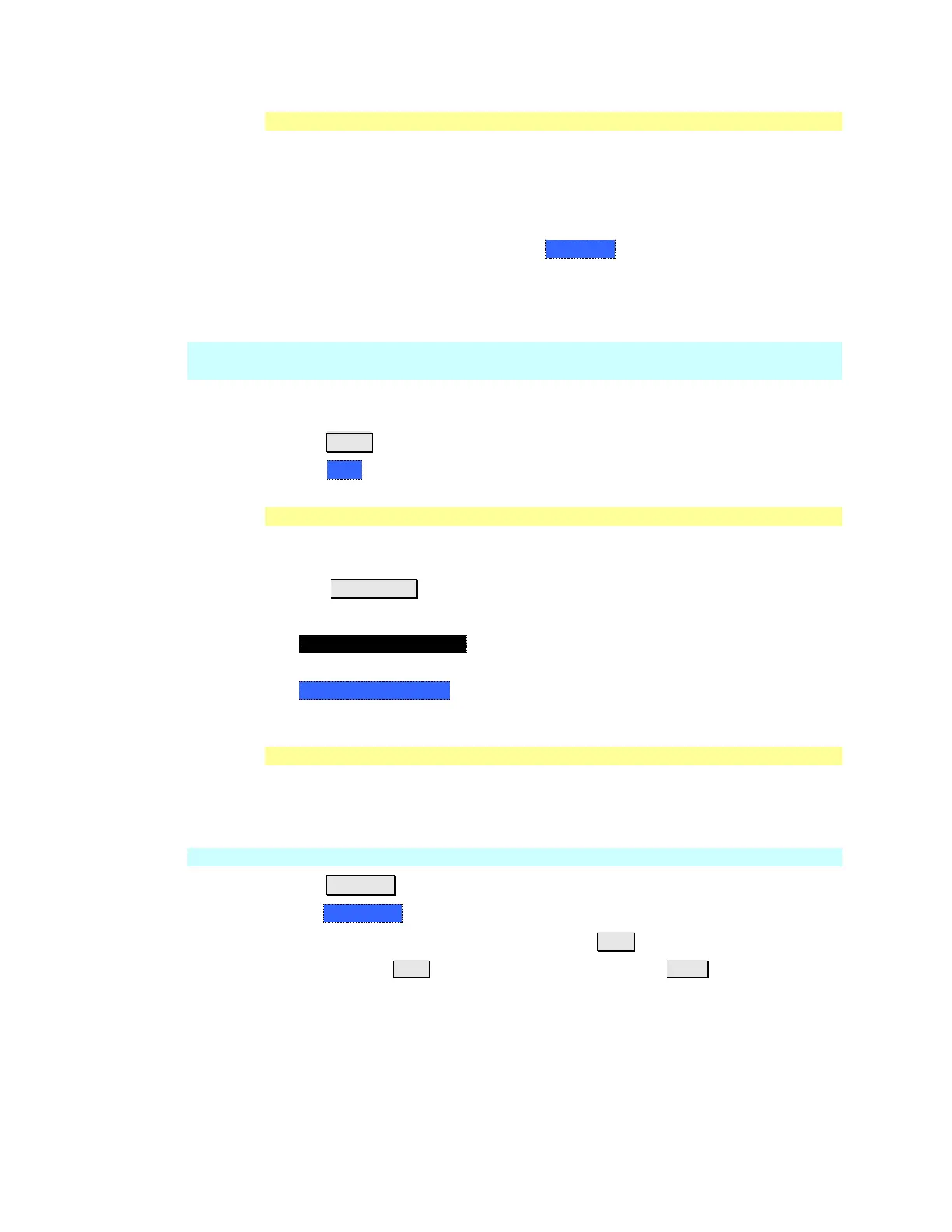VVM (Vector Voltmeter) Mode – Option 308 129
VVM Calibration
In VVM Mode, calibration is performed in the same manner as in CAT and NA
Modes. In summary, a Preset Cal is sufficient when the DUT is connected
directly to the FieldFox RF Out test port. When using an adapter or jumper cable
to connect the DUT, first perform a QuickCal + Load or OSL Cal before making
measurements. Learn more about these FieldFox calibrations on page 53.
To make an accurate measurement, set Zero OFF before calibrating.
VVM Mode Settings
Select VVM Mode before making any setting in this section.
NOTE In VVM Mode, the power level out of the internal FieldFox source is always
approximately +5 dBm and can NOT be changed.
How to select VVM Mode
Press Mode
Then VVM
Measurement Selection
How to select a VVM Measurement
Press Measure 1
Then choose from the following:
o 1-Port Cable Trimming 1-port reflection measurement. Learn how to make
this measurement on page 132.
o 2-Port Transmission 2-port transmission MAGNITUDE ONLY measurement.
Learn how to make this measurement on page 133.
Frequency Selection
VVM measurements are made at a single CW frequency.
How to set Frequency
NOTE Frequency can be set to 1 Hz resolution.
Press Freq/Dist
Then Frequency
Enter a value using the numeric keypad, the ▲|▼ arrows, or the rotary knob.
After using the ▲|▼ arrows or the rotary knob, press Enter. The increment
setting of the arrows is based on the current span and can NOT be changed in
VVM Mode.
After using the keypad, select a multiplier key. Learn about multiplier
abbreviations on page 19.
