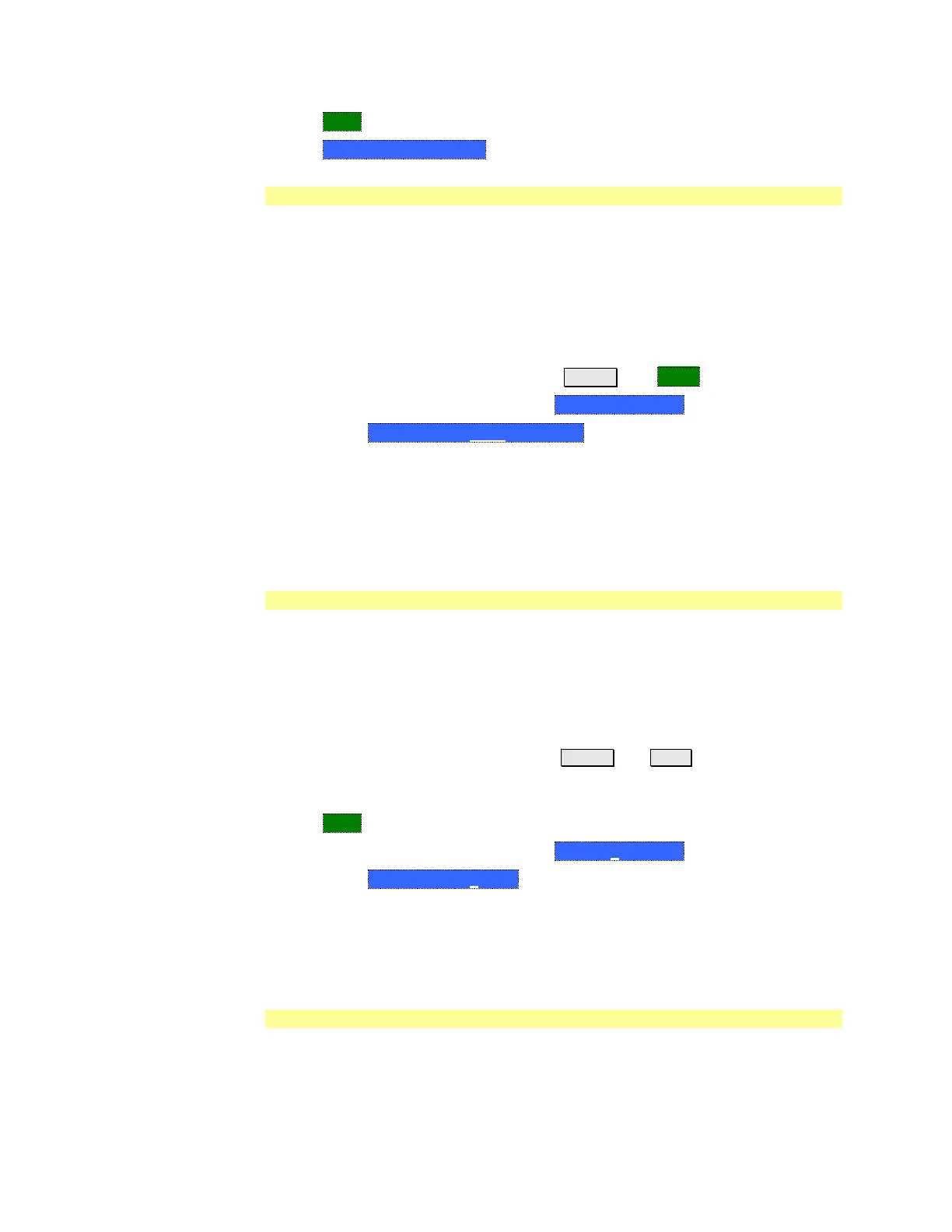Data Analysis Features 139
Then More
Then Coupled Markers OFF
Marker Trace (CAT and NA modes)
The Marker Trace setting is used to move markers between the data trace and
memory trace.
When Coupled Markers is ON, this setting applies to the active marker for ALL
traces that are coupled. Otherwise, this setting applies to the active marker on
only the active trace.
How to move a marker between traces
With at least one marker present, press Marker then More.
Then select the marker to move using Marker 1,2,3,4,5,6.
Then toggle Marker Trace Auto Data Mem.
o Auto - Marker resides on data trace when it is visible. Marker resides on
memory trace when only IT is visible (Default setting).
o Data - Marker resides on data trace, even when not visible.
o Mem - Marker resides on memory trace, even when not visible. If a memory
trace is not stored, the marker moves to 0.0 dB at the same X-axis position.
Marker Trace (SA Mode)
Marker Trace determines the trace number on which a marker resides. A marker
is created on, or can later be changed to, the trace number specified by the
Marker Trace selection. When changed, a marker moves to the same X-axis
location on the specified trace. Learn more about SA Traces on page 89.
How to move a marker between traces
With two or more traces present, press Marker and Enter to create a marker.
The marker is created on the current Marker Trace selection (default setting is
1).
Then More
Then select the marker to move using Marker 1,2,3,4,5,6.
Then toggle Marker Trace 1,2,3,4
o The selected marker is moved to the specified trace.
When a marker is moved to a ‘blank’ trace (not visible) the marker moves to
the same X-axis position at either the Y-axis position of the last data, or to
the ZERO position.
Marker Format
The Marker Format setting is available in NA Mode in either Smith Chart or Polar
display format. Choose the format of the marker readout (upper right corner of
screen). Learn how to set display format on page 43.