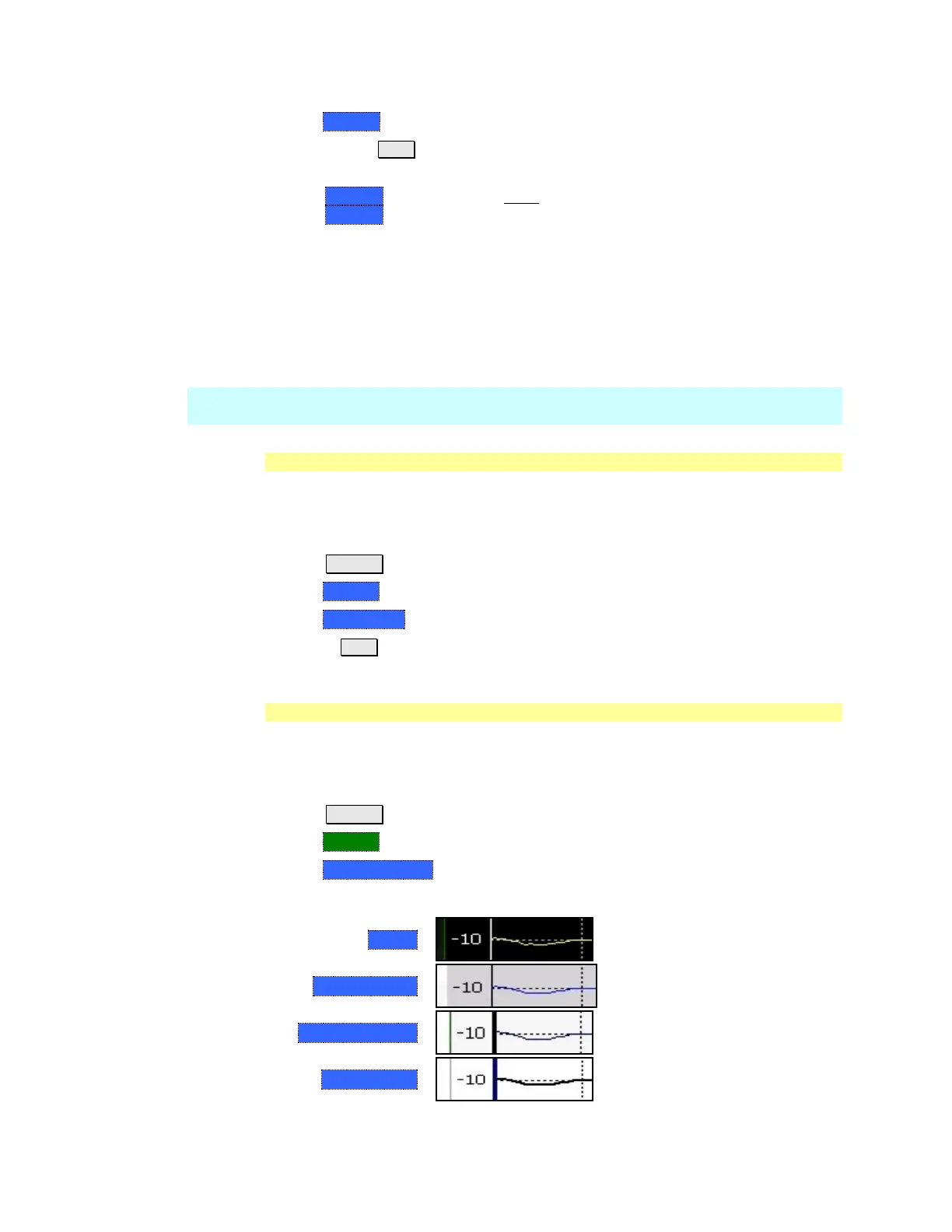System Settings 161
Then Volume
Then use the ▲|▼ arrows, the rotary knob, or numeric keypad to enter a value
between 0 (lowest volume) and 100 (highest volume).
Press Volume again and select Mute to quickly turn OFF the speaker volume.
Press Volume again to set volume ON to the previous volume control.
Display Settings
You can adjust the FieldFox for optimum viewing in a wide range of lighting
conditions.
Display settings remain through a FieldFox Preset. To cause the display
brightness, color settings, and trace width to remain through a FieldFox
shutdown, save the display settings as Preferences. Learn how on page 163.
NOTE Clean the transflective screen with gentle and minimal wiping using Isopropyl
alcohol applied to a lint-free cloth.
Display Brightness
Change the brightness of the background.
How to set Display Colors
Press System.
Then Display.
Then Brightness.
Use the ▲|▼ arrows, the rotary knob, or numeric keypad to enter a value
between 0 and 100%.
Display Colors
Change Display Colors to alter the viewing scheme.
How to set Display Colors
Press System.
Then Display.
Then Display Colors.
Then choose one of the following:
