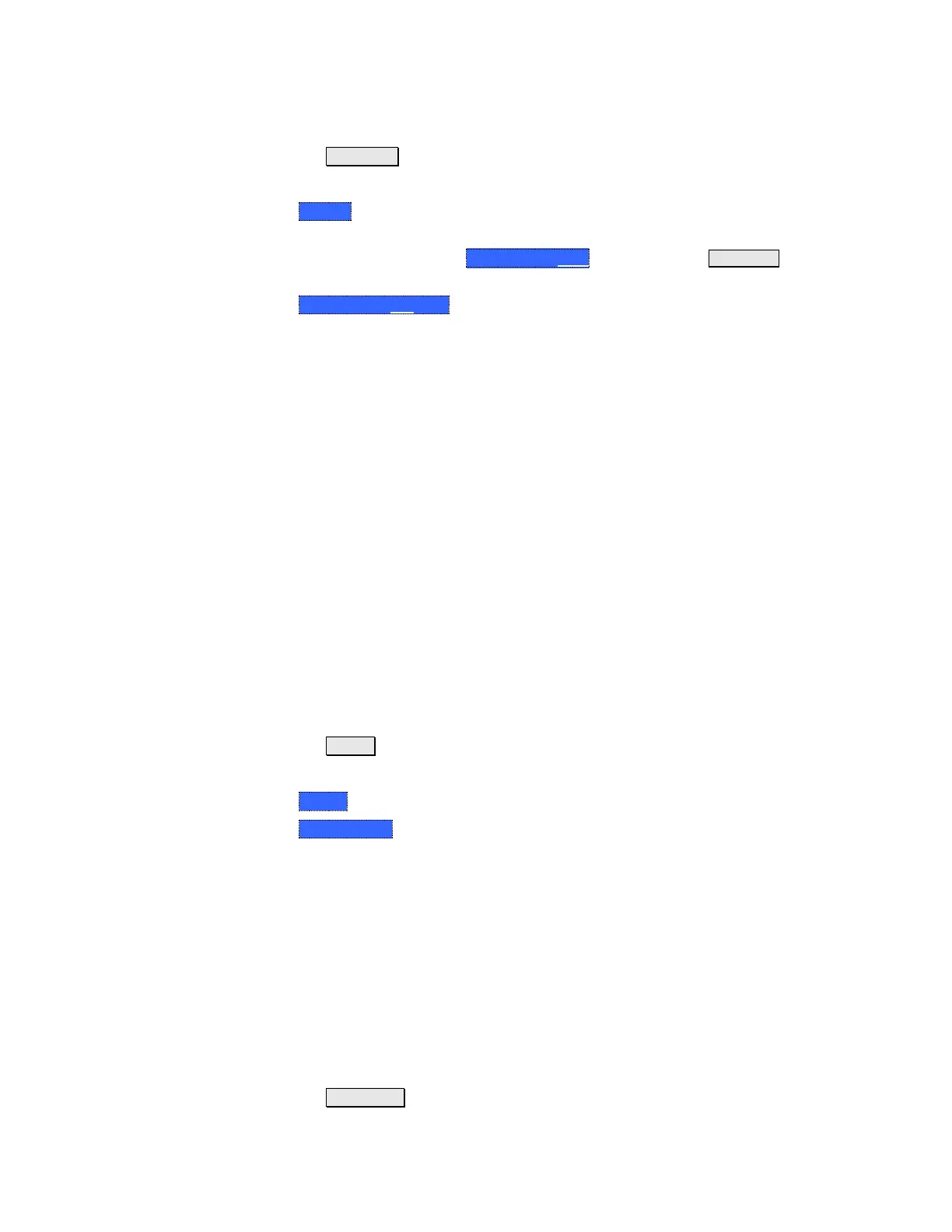160 N9912A FieldFox User’s Guide
How to perform a single sweep while in Hold
Press Sweep 3.
Then choose one of the following:
o Single Automatically sets Continuous OFF (Hold) and causes FieldFox to
make ONE measurement sweep, then hold for the next Single key press.
o SA Mode ONLY – With Continuous OFF each successive Run/Hold press
also causes a single sweep.
o Continuous ON OFF Makes continuous sweeps. This is the typical setting
when battery power is not critical.
Preset
The Preset key restores the FieldFox measurement settings to a known condition.
You can preset the entire instrument, or just the current Mode (CAT, SA, Power
Meter, NA.)
When Preset, the FieldFox performs a calibration for use in CAT and NA Modes.
Learn more on page 62.
The following settings always survive Preset and Mode Preset:
External Reference state (page 167)
SA Units (page 74)
SA Correction states (page 77)
VVM Display Resolution (page 130)
Marker Peak Excursion and Threshold (page 143)
Volume Control
How to Preset the FieldFox
Press Preset.
Then choose one of the following:
o Preset Returns ALL Modes to the factory default settings.
o Mode Preset Returns only the current Mode to the factory default settings.
The current settings for all other Modes remain.
Volume Control
System volume control is a FieldFox global setting which sets speaker volume for
ALL success beeps, key press clicks, and individual features that use the
FieldFox speaker, such as SA Mode Tune and Listen.
The volume control setting remains through a FieldFox Preset. To cause your
volume control setting to remain through a FieldFox shutdown, save the setting
as a Preference. Learn how on page 163.
How to set FieldFox Volume Control
Press System 7
