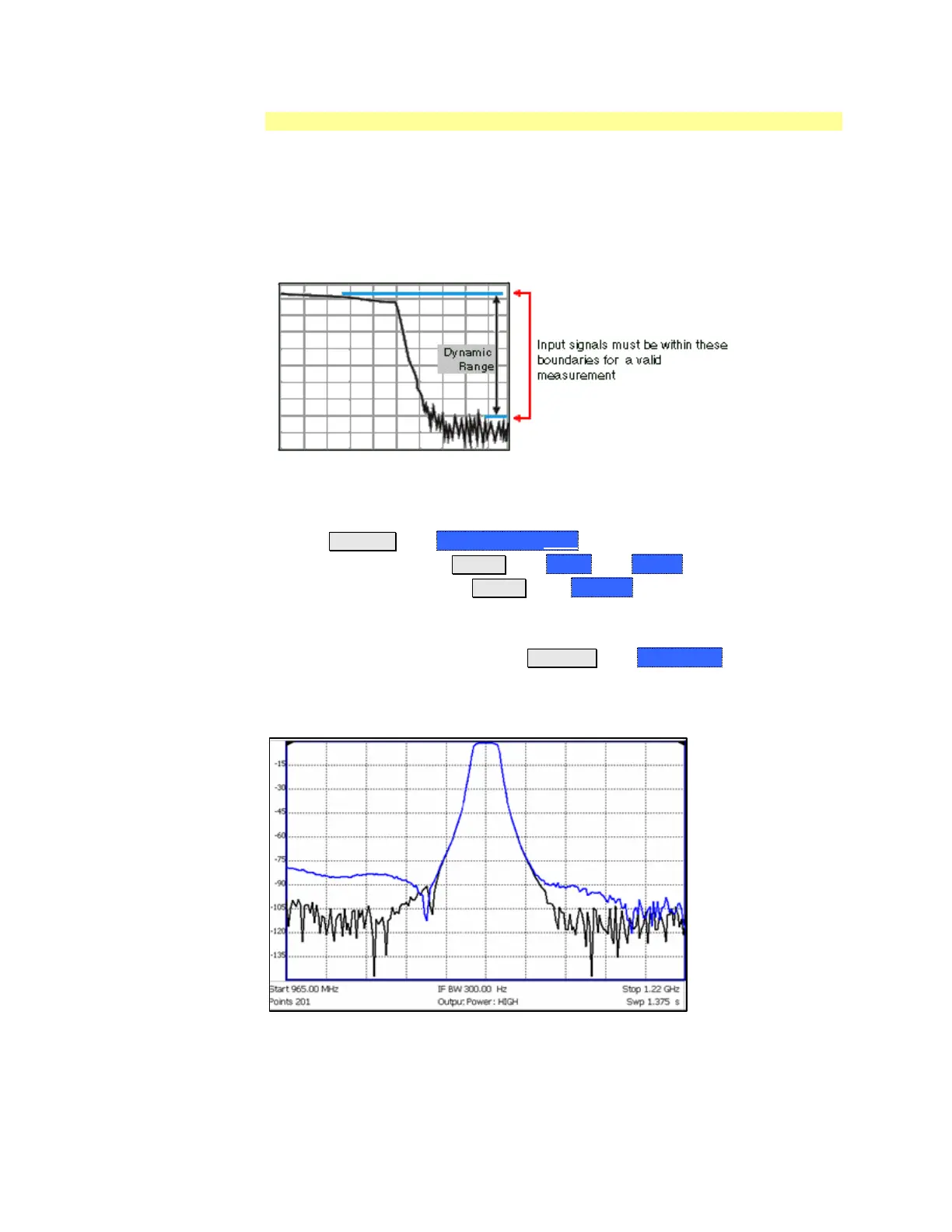52 N9912A FieldFox User’s Guide
Increase Dynamic Range
Dynamic range is the difference between maximum input power to the FieldFox
receiver (without compressing the receiver), and the minimum measurable
power (noise floor). Measurement accuracy is increased when the DUT response
is at least 10 dB above the noise floor. For a measurement to be valid, input
signals must be within these boundaries.
A common application that requires a wide dynamic range is measuring the
rejection band of a base station filter.
The following steps MAY help you increase the dynamic range of your NA Mode
measurement. The results you see will depend on the performance of your DUT.
1. Set Start and Stop frequency.
2. Press Meas 4 then Output Power High
3. Lower the IFBW. Press BW 2 then IF BW then 300 Hz
4. Increase Averaging. Press BW 2 then Average then enter 10.
5. Select S21.
6. Perform a Normalization Cal. Learn how page 64.
7. With RF OUT (port-2) open, press Trace 6 then Data->Mem
8. Connect the DUT.
The following image shows S21 measurements of a high-dynamic range filter
using the above procedure.
Blue trace – measurement WITHOUT step 7.
Black trace – measurement WITH step 7.
