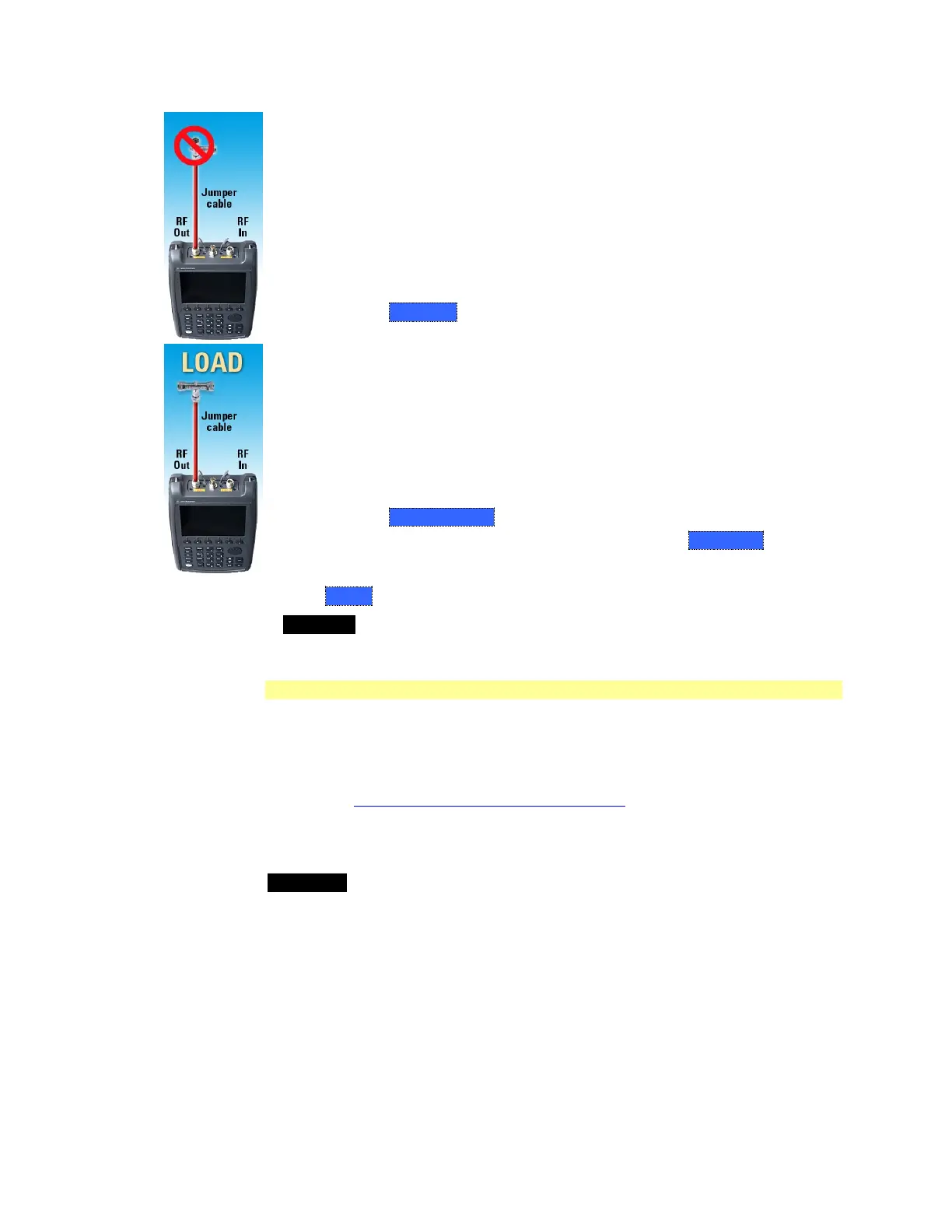Calibration for CAT, NA, and VVM Modes 63
Step 1
1. Disconnect the DUT from the FieldFox.
2. If a jumper cable or adapter is required to connect the DUT to the FieldFox,
connect those components to the FieldFox RF Out connector NOW. The
effects of those components will be measured and removed during the
calibration, and only the effects of the DUT will be displayed in the
measurement results. These should be high-quality components!
3. Do NOT connect anything at the point where the DUT connects.
4. Then press QuickCal.
Step 2
Attach and measure Load when:
▪ A jumper cable or adapter is used to connect the DUT to the FieldFox.
▪ Measuring a DUT with good match (return loss > 15 dB).
1. Connect a LOAD standard at the point where the DUT will be connected.
This improves measurement accuracy by removing the reflections from the
added length of cable or adapter.
2. Then press Measure Load
▪ Otherwise, and when making DTF measurements, press Skip Load This step
does little to improve accuracy.
Press Finish.
Cal ON Q is shown on the screen when a QuickCal is correcting the
measurement.
O,S,L Cal
An OPEN, SHORT, LOAD Cal is performed using discrete standards from a Cal
Kit. Several Cal Kit definitions are built into the FieldFox firmware.
In addition, Cal Kits can be edited and uploaded to the FieldFox using Data Link
Software. To download this software, and to see a list of supported Cal Kits,
please visit: www.agilent.com/find/fieldfoxsupport
O,S,L Cal is extremely accurate when performed using the recommended Cal Kits
with standards that are in clean and good repair, and when using correct
connection procedures.
CAL ON U is shown on the screen when an O,S,L Cal is correcting the
measurement.
How to perform O,S,L Cal
Before performing an O,S,L Cal, set the Measurement type, Frequency Range,
Power Level, and Resolution of the measurement. The calibration will remain
highly accurate until these settings change, or the physical connection to the
FieldFox changes.
Disconnect the DUT from the FieldFox.