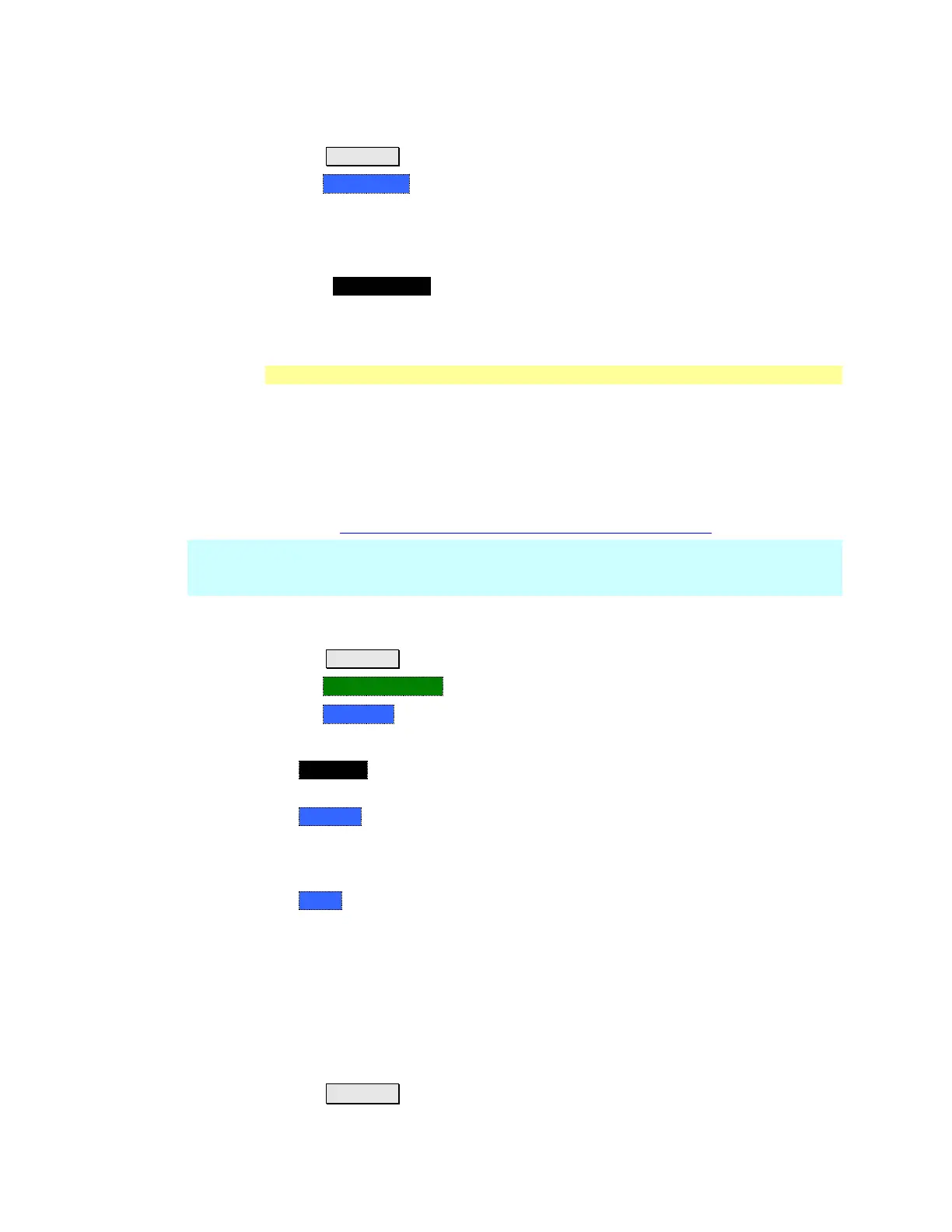SA (Spectrum Analyzer) Mode 87
How to change Sweep Time in Zero Span.
Press Sweep 3
Then SweepTime
Enter a value using the numeric keypad.
Then select a multiplier key. Learn about multiplier abbreviations on page 19.
When the sweep time is longer than can be acquired with the current available
memory, Meas UNCAL is displayed on the screen. Learn more on page 94.
Four times the amount of memory is available with the FieldFox A.04.00 release,
allowing longer sweep times in Zero Span.
Triggering
External and Video triggering allows you to start a FieldFox sweep which is
initiated by an external event such as a signal burst.
External and Video triggering can be used in either Zero Span (time domain) or
frequency span measurements. However, Video triggering in frequency domain
sweeps is limited to cases where Res BW is less than or equal to 200 kHz.
FFT Gating is available for non-zero span measurements. Learn more about FFT
Gating at: www.agilent.com/find/fieldsfoxsupportFieldFox.htm
NOTE The following Trigger Settings are available ONLY when performing an FFT
sweep or when in Zero Span. Learn more about FFT on page 84 . Learn more
about Zero Span on page 86.
Trigger Type
Press Sweep 3
Then Trigger Settings
Then Trig Type
Then choose from the following:
o Free Run Triggering is provided by the FieldFox internal circuitry. A new
sweep begins when the previous sweep ends.
o External A sweep is triggered on an external TTL signal at the EXT
TRIG/EXT REF BNC connector on the FieldFox top panel. Choose to
trigger on the rising slope at about 1.7 V or on the falling slope at about 1.0 V
using the Trigger Slope setting (below).
o Video A sweep is triggered on a signal at the RF IN connector when the
amplitude of the incoming signal exceeds the settable Trigger Level. In
frequency domain sweeps, Res BW must be set to 200 kHz or less. This
setting is called Video trigger because the signal that initiates the trigger
appears on the display.
Trigger Slope
Trigger Slope determines which edge of an External or Video trigger signal
initiates a sweep.
Press Sweep 3