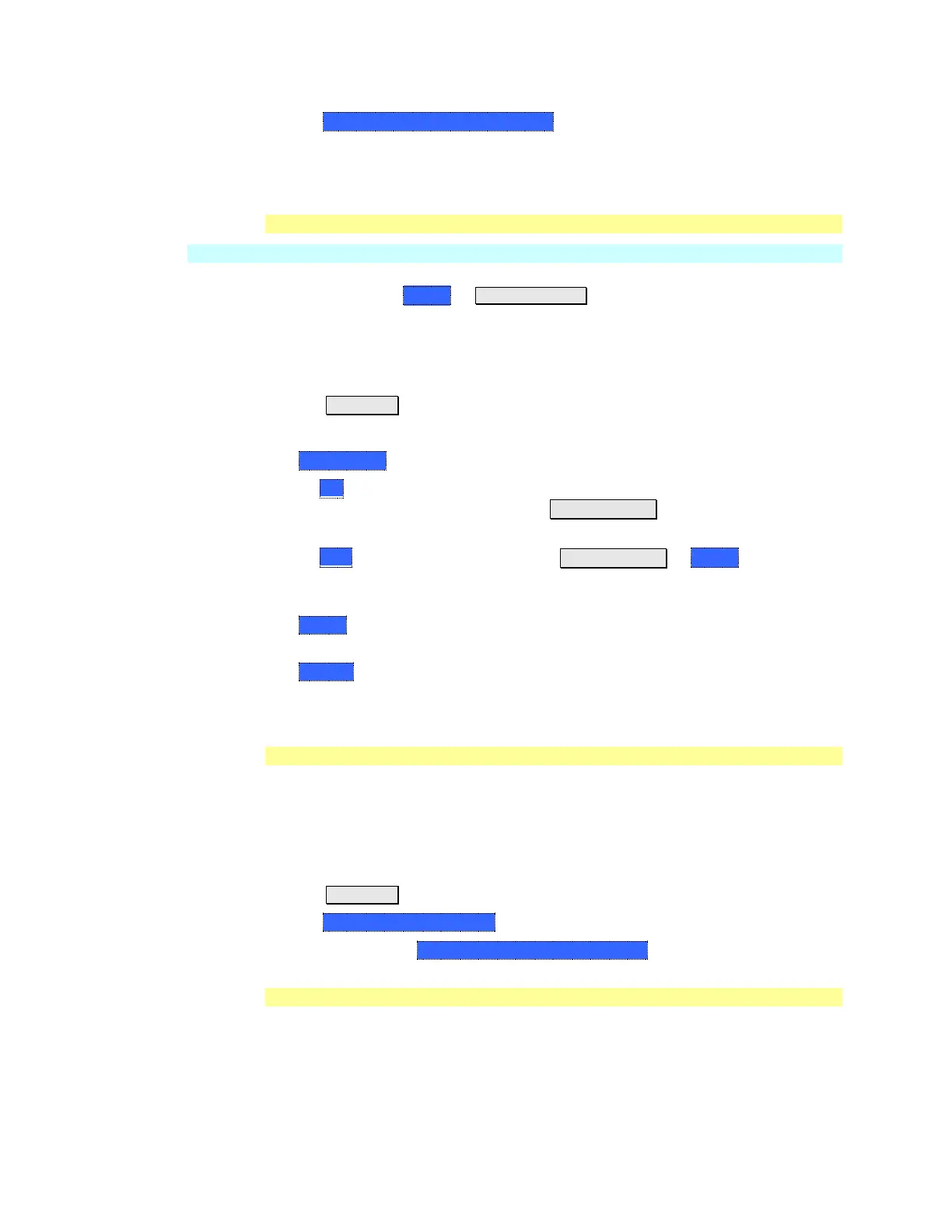SA (Spectrum Analyzer) Mode 89
Then AutoTrig Time [current setting]
Enter a Auto Trig Time using the numeric keypad.
Then select a multiplier key. Learn about multiplier abbreviations on page 19.
Single / Continuous / Restart
NOTE The following behavior is unique to SA Mode.
This setting determines whether the FieldFox measures continuously or only
once each time the Single or Run / Hold +/- button is pressed. Use Hold /
Single or to conserve battery power or to allow you to save or analyze a specific
trace.
How to set Single, Continuous, or Restart
Press Sweep 3.
Then choose one of the following:
o Continuous
o ON Causes the SA to make continuous sweeps. This is the typical setting
for making measurements. Each Run / Hold +/- press causes the SA to
toggle between continuous sweep and Hold.
o OFF Causes the SA to Hold. Each Run / Hold +/- or Single press causes
the SA to make ONE sweep, then Hold. The Hold annotation changes to
an arrow --> while the sweep occurs.
o Single Automatically sets Continuous OFF and causes the SA to make ONE
sweep, then Hold.
o Restart Resets the Average counter to 1. When in Hold, causes the SA to
make ONE sweep, then Hold. The Average counter has is used with MaxHold
and MinHold Trace States. Learn more on page 91.
Points
Points is the number of measured frequencies the X-axis. The higher number of
data points, the better the ability to resolve closely spaced signals and the slower
the sweep speed.
How to set number of points
Press Sweep 3
Then Points [current setting]
Then choose from: 101 | 201 | 401 | 601 | 801 | 1001
Trace Display States
In SA Mode you can display up to four of the following types of trace states. All
SA settings are applied to all displayed traces.
A color-coded legend for displayed traces is visible in the left pane of the SA
Mode screen:
W = Clear/Write; M = MaxHold; m = MinHold; A = Average; V = View
