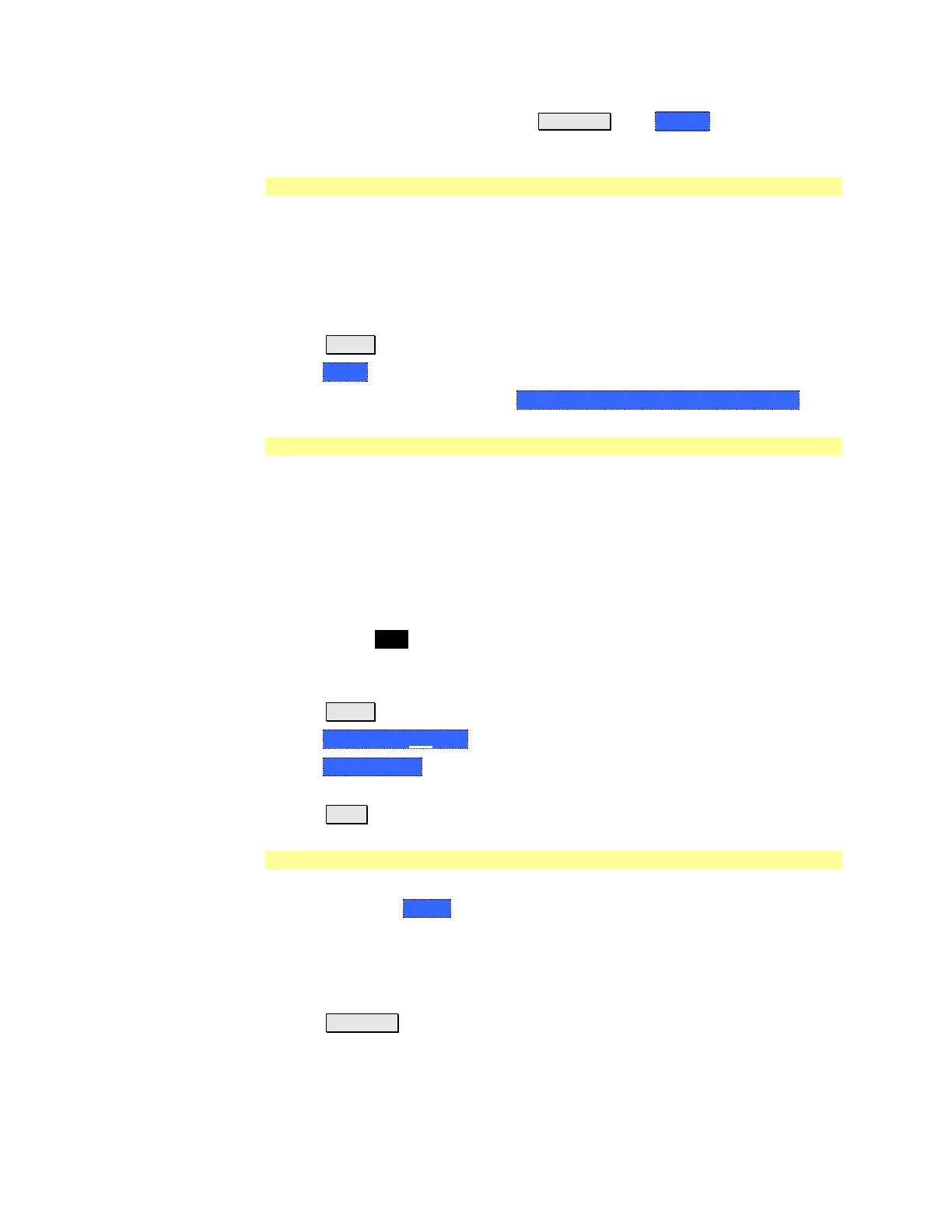NA (Network Analyzer) Mode 47
While averaging is in process, press Sweep 3, then Restart to restart the
averaging at 1.
IF Bandwidth
The FieldFox converts the received signal from its source to a lower intermediate
frequency (IF). The bandwidth of the IF bandpass filter is adjustable. Reducing
the IF receiver bandwidth reduces the effect of random noise on a measurement.
However, narrower IF bandwidths cause longer sweep times.
How to set IF BW
Press BW 2.
Then IF BW
Then choose from the following: 300 Hz | 1 kHz | 3 kHz | 10 kHz | 30 kHz
Smoothing
Trace smoothing averages a number of adjacent data points to smooth the peak-
to-peak noise values on a displayed trace. The number of adjacent data points
that are averaged is known as the smoothing aperture. Aperture is set by
specifying a percentage of the X-axis span.
Trace smoothing does NOT significantly increase measurement time.
Smoothing is used in Group Delay measurements, although it can be used with
any NA format EXCEPT Polar or Smith Chart. Learn more about NA Mode
formats, including Group Delay, on page 43.
When enabled, Smo appears on the FieldFox screen.
How to set Smoothing
Press BW 2.
Then Smoothing ON OFF
Then Sm. Aperture and enter a value between 0 and 25 (percent) using the
numeric keypad.
Press Enter
Single or Continuous Measure
This setting determines whether the FieldFox measures continuously or only
once each time the Single button is pressed. Use Single to conserve battery
power or to allow you to save or analyze a specific measurement.
This setting can be changed at any time without affecting calibration accuracy.
How to set Single or Continuous
Press Sweep 3.
Then choose one of the following:
