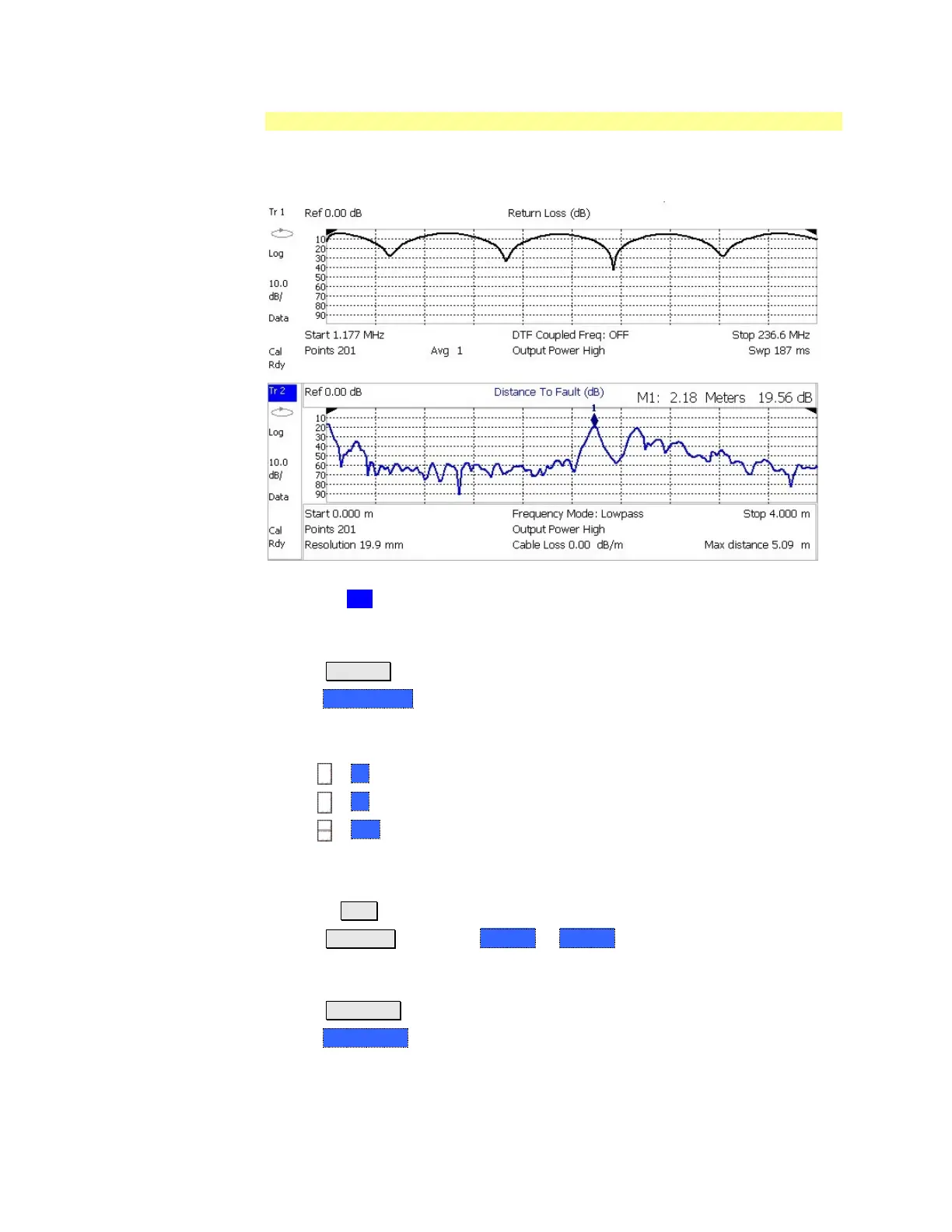22 N9912A FieldFox User’s Guide
Dual-Trace Configurations
You can simultaneously display any TWO traces in CAT mode. They can be
Overlayed on a single graticule, or displayed on separate graticules as shown
here.
A Dual-trace x2 H configuration. Tr2 is the ACTIVE trace as indicated by the
highlighted Tr 2
How to select a dual-trace configuration
Press Trace 6
Then Num Traces
Then choose from the following:
The default measurements depend on the options that are installed.
x1 1 trace standard configuration
x2 2 traces overlayed on a single graticule
x2H 2 traces on separate horizontal graticules
How to activate a trace in order to change the measurement or a setting
Use the ▲|▼ arrows OR
Press Trace 6 then select Trace 1 or Trace 2,
How to maximize the viewing of the active trace
Press System 7
Then Full Screen.
Press any key to return to the standard display.
