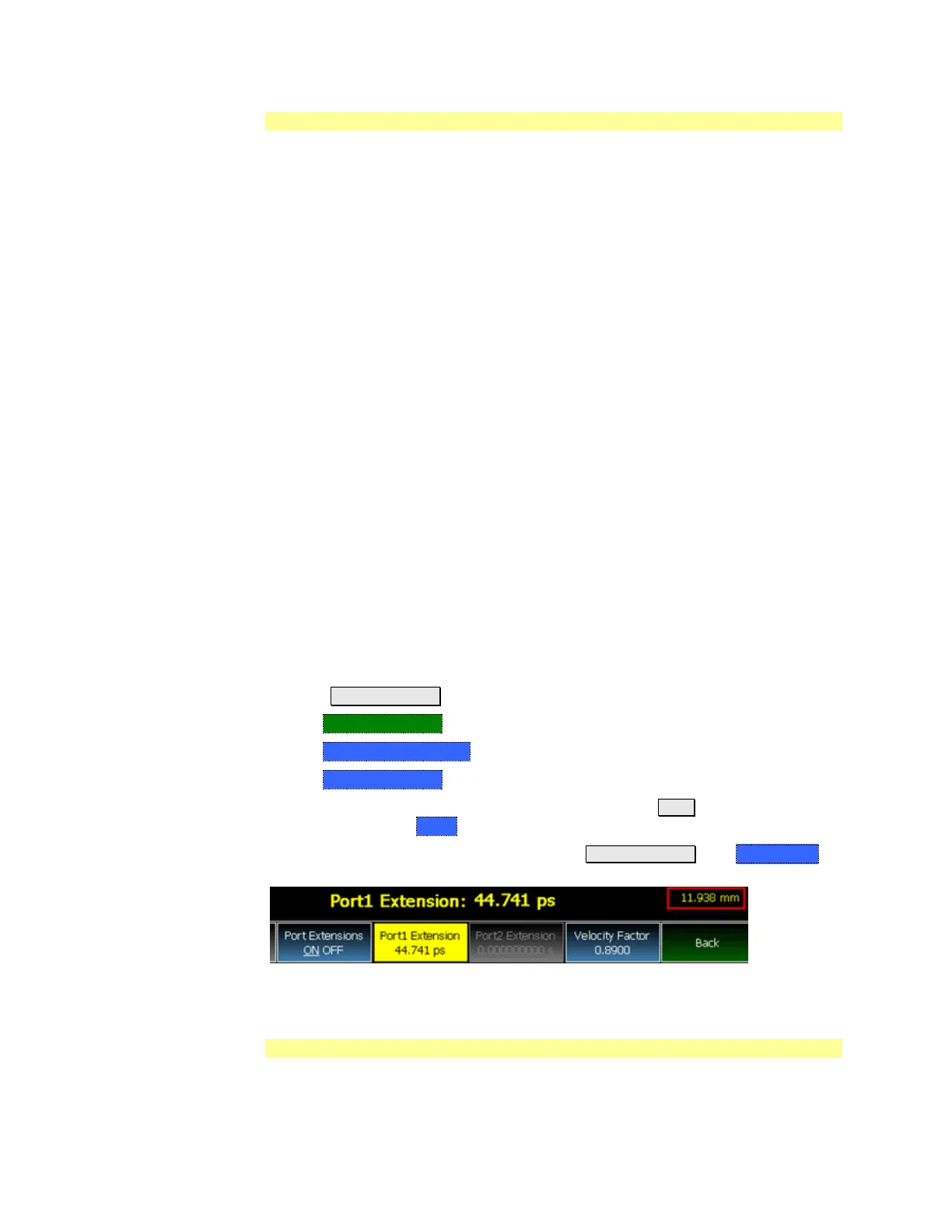50 N9912A FieldFox User’s Guide
Port Extensions
Port extensions allow you to electrically move the calibration reference plane on
port 1 after you have performed a calibration.
Phase measurements, and therefore Port Extensions, are NOT available on port
2.
Why use Port Extensions
Use port extensions if you are unable to perform a calibration directly at your
device because the location is not accessible. Perform a calibration at a
convenient place, then use port extensions to compensate for the time delay
(phase shift) to the desired reference plane. On the FieldFox, port extensions
does not compensate for the loss of the additional electrical length, nor any
mismatch errors beyond the calibration reference plane.
Also use port extensions if you have already performed a calibration, and then
decide that you need to add a length of transmission line in the measurement
configuration. Use port extensions to "tell" the FieldFox that you have added the
length to a specific port.
With S11, the FieldFox doubles the port extension valued that you enter to
account for the additional delay in the forward and reverse directions.
Port extensions and Electrical Delay differ in the following ways:
Electrical delay is applied to a specific trace.
Port extensions are applied to specific ports.
Port Extensions and Electrical Delay can be set independently. When both are
set, the delay adds together. Learn more about Electrical Delay on page 45.
How to apply Port Extensions
Press Meas Setup 4.
Then Port Extensions
Then Port Extensions ON
Then Port1 Extension
Then enter time value using the numeric keypad, the ▲|▼ arrows, or the
rotary knob. Press Enter or select a seconds (time) multiplier.
You can also set Port Extensions by pressing Meas Setup 4 then Calibration
(settings).
While setting Port Extension, the physical length of the extension, at the current
Velocity Factor setting, is visible to the right (red box in above image).
Velocity Factor
The electrical delay or port extension value is entered as delay, or electrical
length, in units of time.