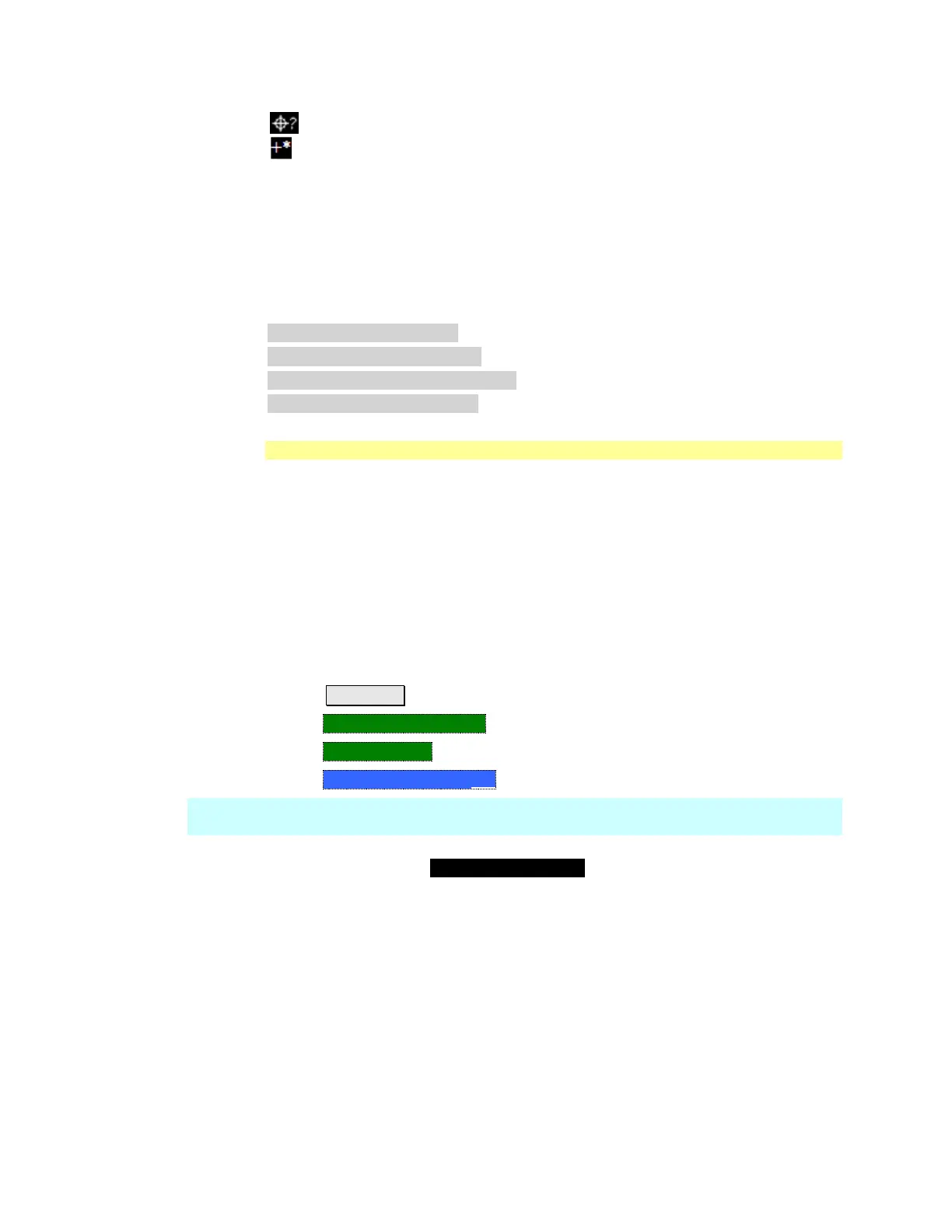System Settings 167
- GPS ON, but NOT locked on satellites
- GPS ON, but no GPS receiver is present or detected
Saving Data with GPS Enabled
GPS position and clock data are included when data is saved with the following
files types: *.csv, *.SnP, State, State+Trace data save.
A warning is shown if the GPS is ON but unlocked at time of save, or if the GPS
feature is ON but no GPS is physically present at time of save.
The following is a sample S1P file with GPS information:
!GPS Latitude: 38 28.87717 N
!GPS Longitude: 122 42.66625 W
!GPS TimeStamp: 06/25/2010 16:24:48
!GPS Seconds Since Last Read: 2
Frequency Reference Source
The FieldFox can phase lock with an external 10 MHz reference signal. When a
high-stability 10 MHz reference signal is available, this can improve the accuracy
and stability of measurements in CAT, NA, and SA Modes.
The External Reference setting will survive a FieldFox or Mode Preset and is
saved as part of the Instrument State.
How to set External Reference
Connect the 10 MHz External Reference to the EXT TRIG/EXT REF BNC
connector on the FieldFox top panel. Learn about External Trigger Input on
page 87.
Press System 7
Then System Configuration
Then Frequency Ref
Then Freq Ref Source Int Ext
NOTE The FieldFox may take up to 10 seconds to lock to a valid External Reference
source.
When switched to Ext, if the FieldFox does NOT find an appropriate signal with
which it can lock, then Ext Ref UNLOCKED is displayed in the lower-left corner
of the screen. This can occur when any of the following conditions exist:
NO external reference signal is present.
A low-level external reference signal is present.
A very high-level external reference signal is present.
The external reference is off-frequency.
For best results, the signal should be between –5 dBm and +5 dBm.