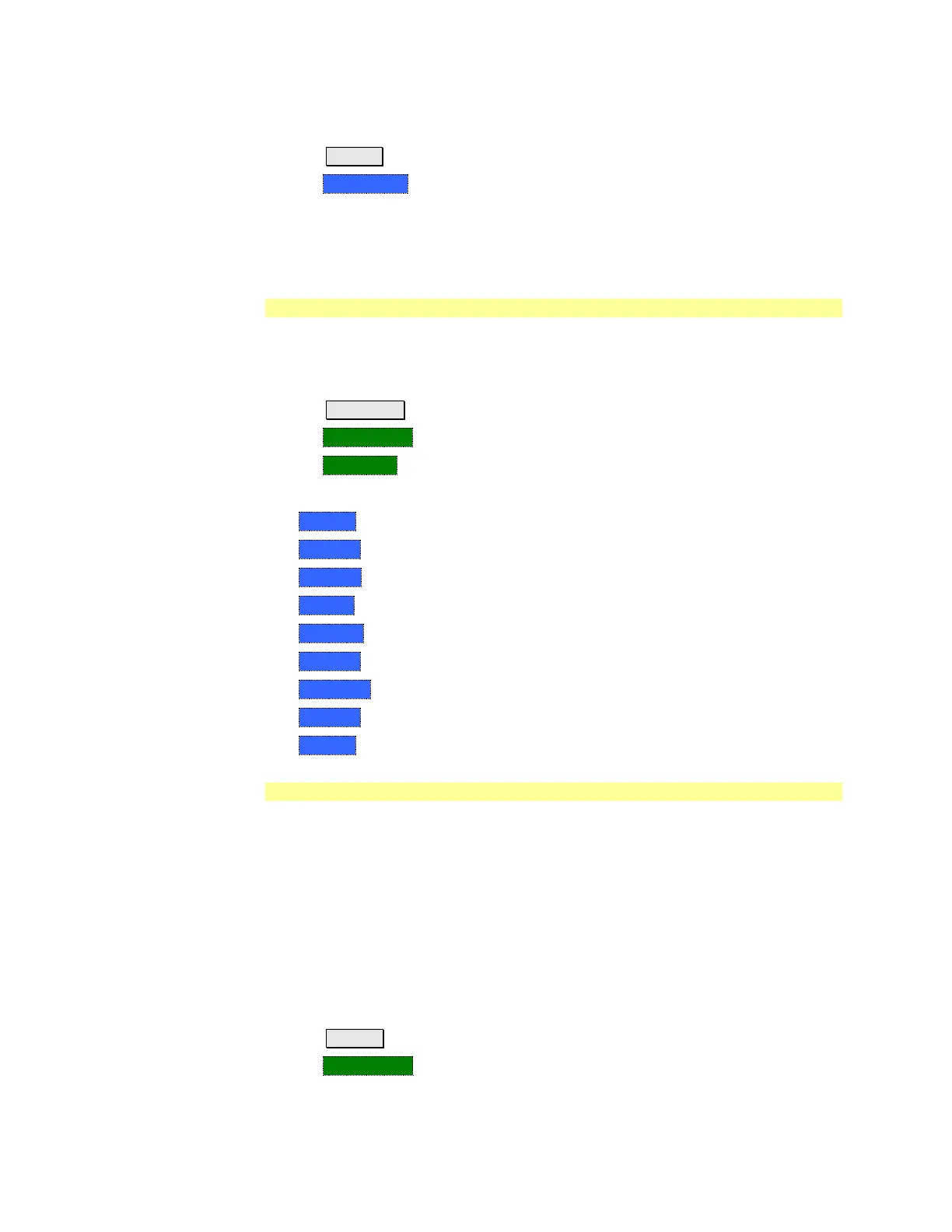System Settings 163
How to set Full Screen Mode
Press System.
Then Full Screen.
To Exit full screen Mode, press any key.
Preferences
Language
Choose the language in which to display FieldFox softkeys and other messages.
How to select a Language
Press System 7 .
Then Preferences.
Then Language.
Then choose from the following:
o English
o Espanol – Spanish
o Deutsch – German
o Italiano – Italian
o Francais – French
o Russian
o Japanese
o Chinese
o Turkish
Save Preferences
You can save your Display settings, Volume Control setting, Battery Saver
setting, and Time Zone setting as preferences that will remain set through a
FieldFox shutdown.
In addition, the following GPS settings are saved as preferences: GPS state, data
display state, elevation units, and latitude/longitude format. Learn about GPS on
page 165.
How to save current settings as Preferences
Configure the settings as you would like them to remain. Learn about display
settings on page 160.
Press System
Then Preferences