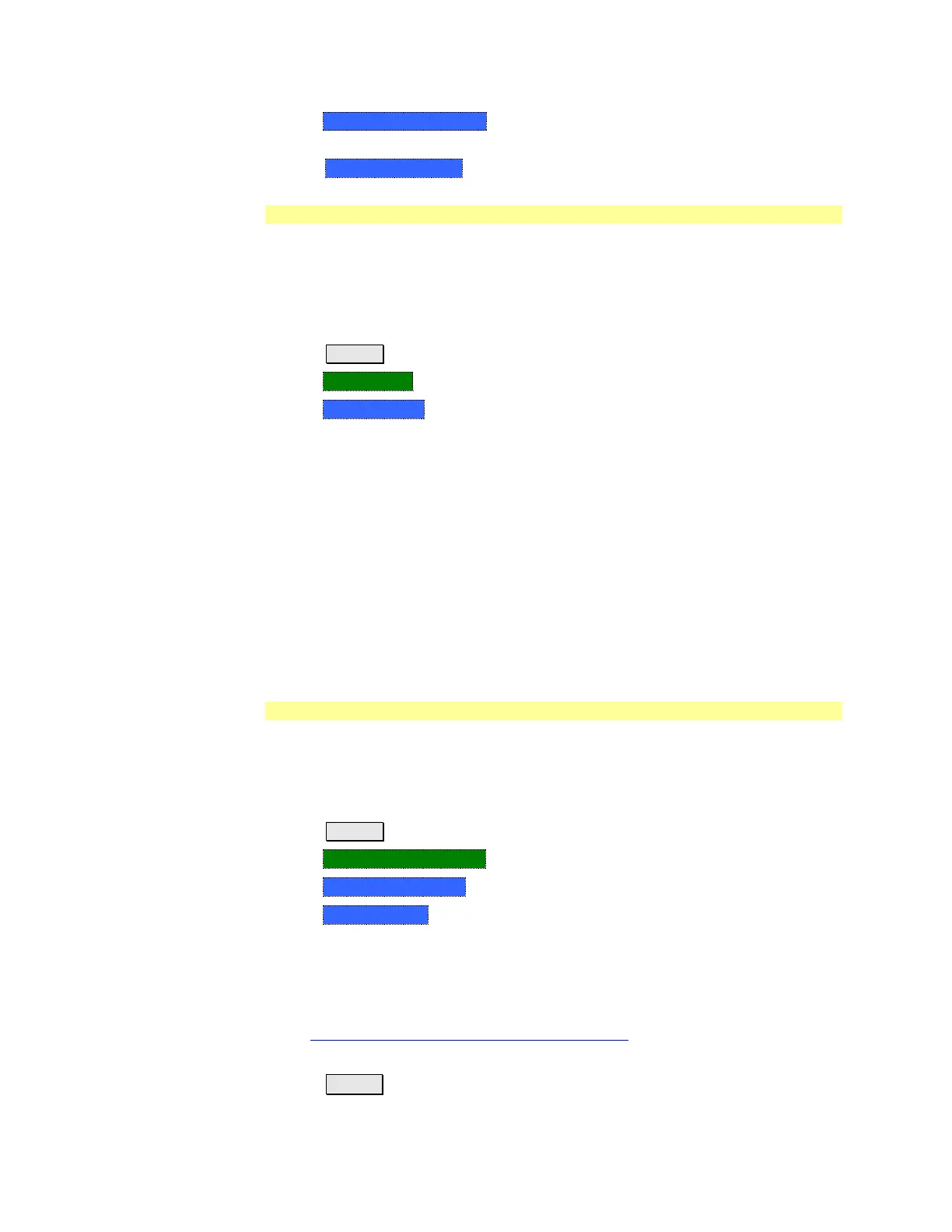164 N9912A FieldFox User’s Guide
Then Save Current Settings There is a beep when your settings have been
saved.
Press Reset Preferences to restore the factory default settings.
Battery Saver
When the battery saver is OFF, the source power is left ON at the end of the
sweep which consumes more power. This feature is used in CAT, NA and VVM
modes.
How to set Battery Saver
Press System
Then Preferences
Then Battery Saver
o ON – Default setting. To conserve battery power, the RF source power is
turned OFF at the end of each CAT, NA, and VVM Mode sweep. This
behavior does not impact FieldFox measurements.
o OFF – Source power is kept ON at all times, including during trigger Hold
mode and between single sweep acquisitions. The RF source stays at the stop
frequency until another sweep begins. This provides a constant,
uninterrupted RF output from the RF OUT port. This behavior also provides
the highest trace stability sweep-to-sweep which may only be evident while
using either single sweep or Run/Hold. With Battery Save OFF, the use of a
full battery charge is reduced by approximately 45 minutes.
System Configuration
Options (Licensing)
You can view and install options on your FieldFox. See all available options on
page 8.
How to view the Installed Options
Press System
Then System Configuration
Then Options(Licensing)
Then Show Options
The currently installed options are listed.
How to Install Options
A .lic file must already be on a USB Flash Drive. To learn how to obtain a .lic file,
visit: http://www.agilent.com/find/softwarelicense
Insert the USB Flash Drive in the FieldFox.
Press System.
