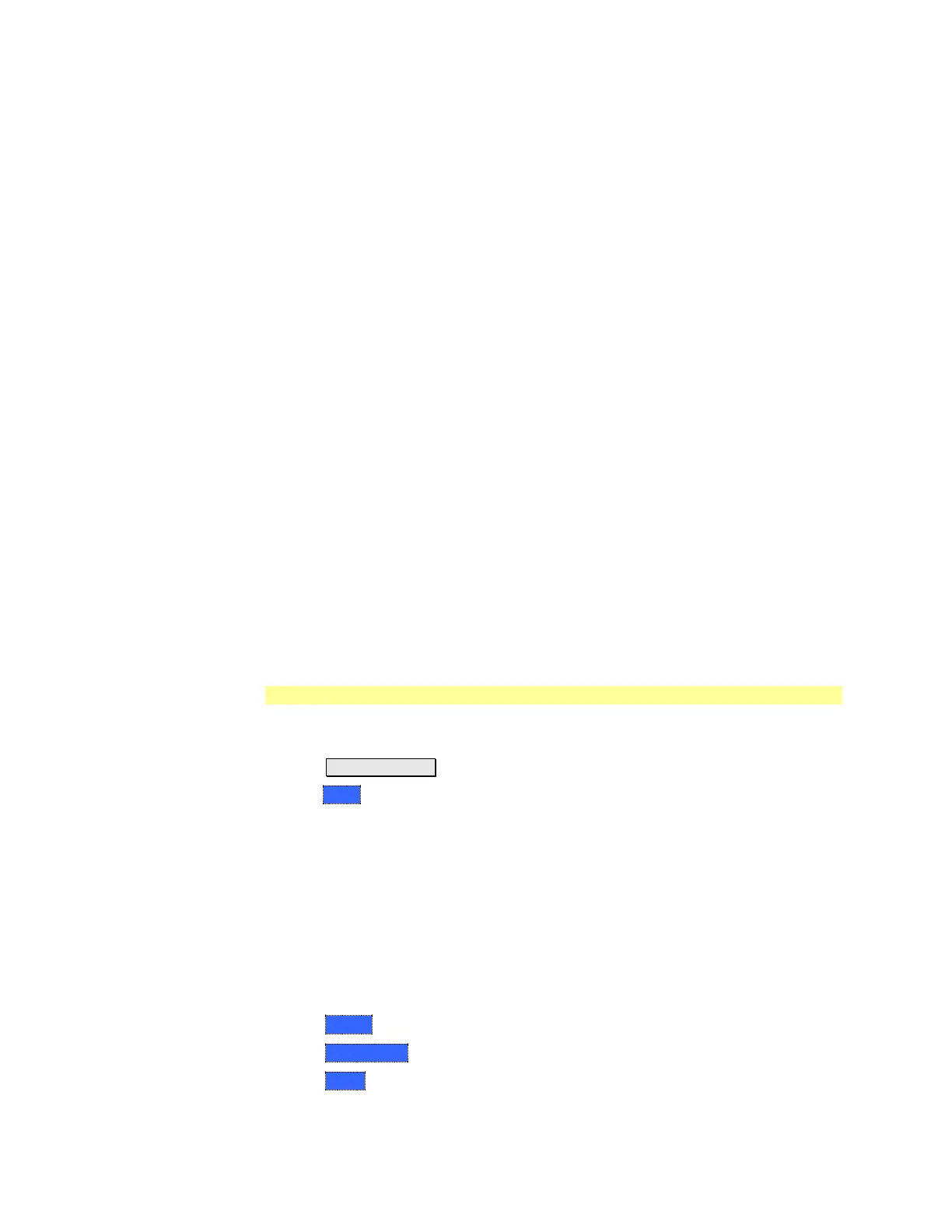File Management 151
File Management
The FieldFox can save any of the following types of files:
Current settings and calibration
Trace data (*csv and *.S1P)
Picture of the FieldFox screen
In addition, files can be saved to the internal memory, a USB Flash drive, or a
microSD card.
In this Chapter
Save Files .............................................................. 151
Recall Files ............................................................ 152
Set File Type and Device ................................... 153
Manage Files ........................................................ 155
Manage Folders ................................................... 156
Edit Keywords ...................................................... 156
Prefixes for Filenames ....................................... 157
See Also
Erase User Data ................................................... 170
Saving and Recalling Files
Save Files
How to Save a File
Press Save/Recall 9 .
Then Save.
At the top of the current ‘labeler’ screen (see following image) check the File
Type to save and Device (Internal, USB, Storage Card) to which the file is
saved. Learn how to change these settings on page 153.
Then use the labeler to specify a filename.
How to use the FieldFox labeler
The FieldFox labeler is used to edit or change the current filename. It is also used
for many other labeling functions, such as creating a title, prefix, and keyword to
display on the FieldFox screen.
Press Select to add the cursor character to the end of the existing filename.
Press Backspace to erase the last character from the current filename.
Press Clear to erase the current filename.
