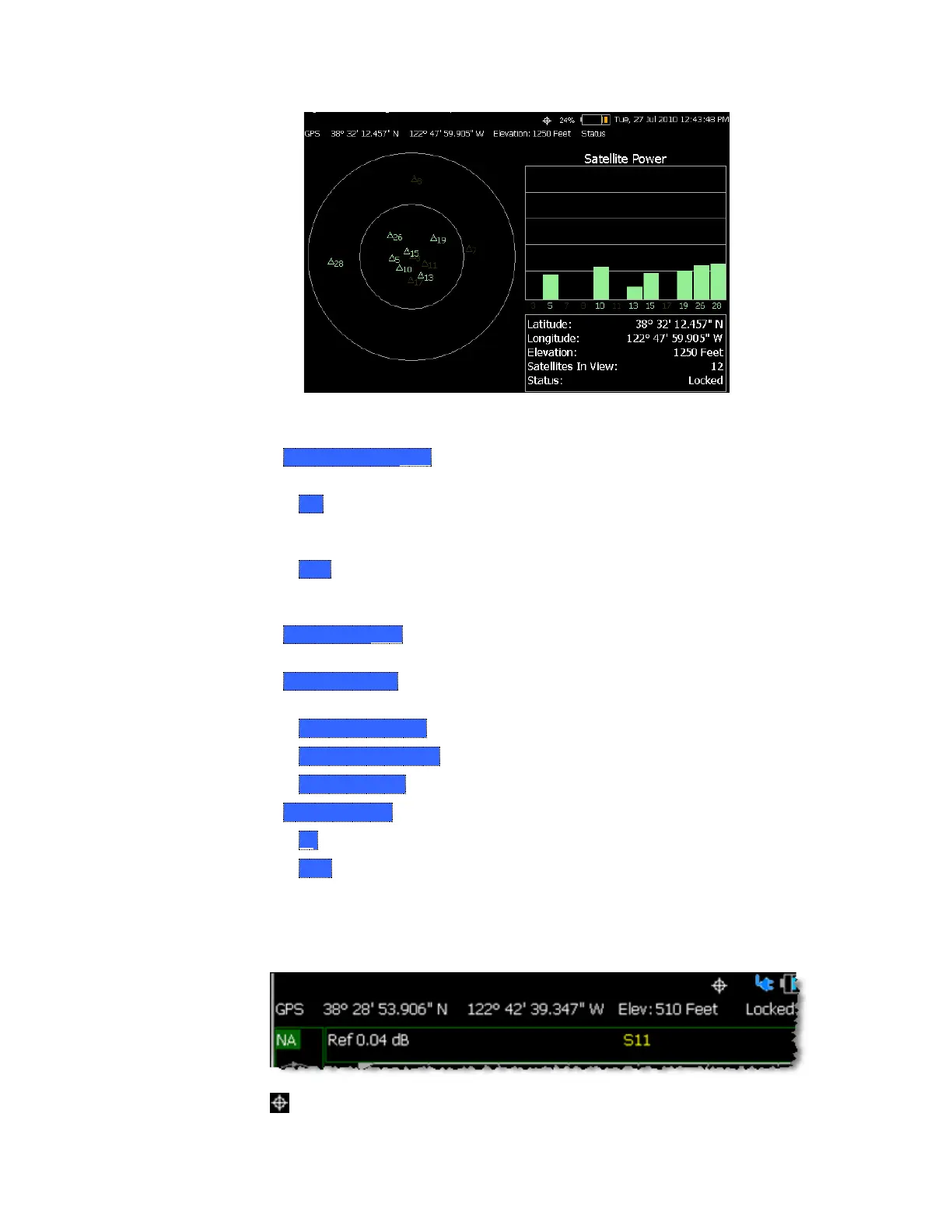166 N9912A FieldFox User’s Guide
The left portion of the screen shows satellites and the corresponding number
on the adjacent Satellite Power chart.
Sync Clock ON OFF Enable and disable the synchronization of the FieldFox
internal clock to the GPS UTC time standard.
o ON The FieldFox clock is synchronized and updated approximately every
second to the time of the GPS clock. Learn how to set the local time zone on
page 168.
o OFF The FieldFox clock is NOT synched with GPS. When set to OFF after
Sync was ON, the date and time does NOT revert back to the settings before
the clock was synchronized.
Display ON OFF Enable and disable the GPS display on the FieldFox main
window.
Lat/Lon Format Change the format of the GPS display on the FieldFox screen.
Choose from:
o ddd°mm’ ss.sss” degrees, minutes, seconds (default setting)
o ddd°mm.mmmmm’ degrees, minutes, fractional minutes
o ddd.ddddddd° decimal degrees
Elevation Unit Choose from:
o m (Meters)
o Feet
GPS Status
With GPS enabled and a device detected, the following is displayed at the top of
the FieldFox screen:
In the above image, the following icons show if the FieldFox is locked on satellites:
- GPS ON and locked on satellites